Configure Firefox To Only Open Whitelist Websites
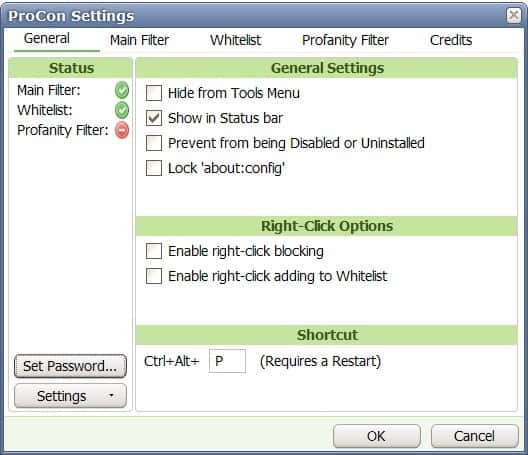
The best way of controlling which websites are opened in a web browser is to block all of them except those that are listed on a custom whitelist. This does require work at the beginning when websites are added to the whitelist, but reduces the level of control that has to be imposed on the user once the whitelist has been filled with domains.
This can not only be practicable for companies or organizations who want to restrict Internet access to a handful of selected websites, but also for parents who want to protect their children from the dangers of the Internet without giving them the feeling that they under total control.
ProCon Latte Content Filter
ProCon Latte is an add-on for the Firefox web browser that can block access to all websites except those that are listed in the whitelist. While the add-on provides access to many additional features like word based filters, this article concentrates on using it to block all websites except whitelisted ones.
The options of the add-on contain a form that can be filled with whitelisted urls. It is also possible to import a list of urls that should be added to the whitelist, or right-click the current page and select the option to whitelist it.
It would not be a very good protection if anyone would be able to add new pages to the whitelist. This is where the password protection of the application comes into play. Once password protected, only authorized users - those that enter the password correctly - can make changes to the add-on's options.
Several options are available to increase the security further by hiding the extension from the tools menu and status bar, preventing it from being disabled or uninstalled and by locking about:config so that it cannot be accessed.
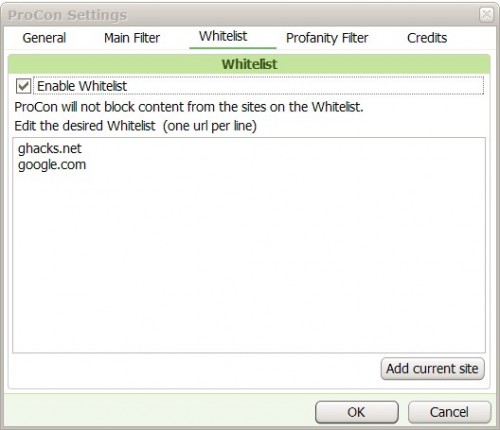
Only two settings have to be changed in the options to add the content filtering offered by the Firefox add-on. The user has to check the Block All Traffic option in the Main Filter tab which will block all but whitelisted traffic. Then the whitelist has to be enabled by checking the Enable Whitelist box in the Whitelist tab. This is also the location to add new sites to the whitelist. Lastly the password has to be added by clicking on the Set Password button in the General tab.
Parents are probably best of to fill the whitelist together with their children by asking them about the pages that they like to view and telling them that they need to ask the parents if they cannot access a page so that the page can be enabled if appropriate.
A small notification bar will appear on top of pages that are not in the whitelist. Users with the password can override the limitation by entering the password to continue.
Is the application fool proof? Smart children might try and delete it from the user profile directory or edit the preferences so that the extension would not get loaded anymore. That's however easily noticeable and only possible if access to the system itself is not restricted. Other possibility include booting into a live CD or using another web browser that is installed on the system.
Closing Words
The protection that ProCon Latte Content Filter offers can be bypassed with enough energy, but it may be enough depending on the environment it is used in.
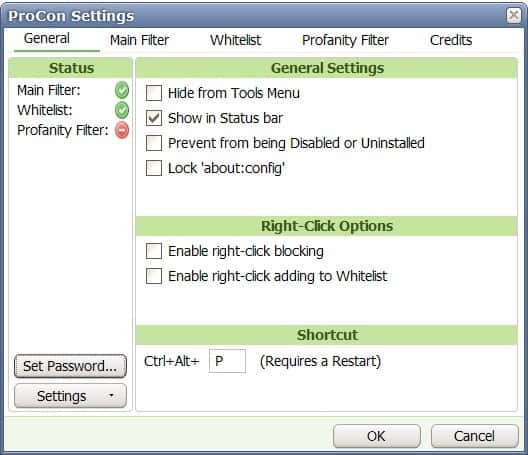
























Is there an alternative to ProCon Latte as it seem to be unavailable for firefox 77 (June 2020)?
I can’t find asuitable app to enable me to create whitelists in Firefox – I want to limit its access to just a few websites.
thanks in advance,
Chris
I have just installed FF4 but when I downloaded this add-on I got a message saying it was not compatable. Does anybody know what the latest version of FF that is compatable is?
@Neil, if you set up the list according to this page you should have not had any issues at all. The addon is way too simple for users to screw up, beginners or power users alike. There may have been an issue with your whitelist setup, and re-reading this may have led you to find out the problem. There could be an addon confliction as well, or the version of the add-on you downloaded does not work with the version of FF you were using. While these last two issues are most likely not the case, be aware of them.
Hi there, yes the problem was with the whitelist setup. I copy and pasted the address’s from the address bar so for example i had: http://www.google.co.uk/
This didn’t work, however if i put in:
http://www.google.co.uk
the forward slash which is always added in the address bar stopped it from working.
I tried procon latte out but it simply blocked everything despite my populating the whitelist properly, given the simple options there was nothing i could do to get this to work properly.
Neil, when the block initiates, click on the button and it will tell you what it is blocking. Note the address and add it to your white list. For example, to log in to Hotmail (Outlook) you need to clear two addresses, and it is the same with Yahoo and Gmail. So once you train your white list to reflect the URL paths to your desired websites you will be fine.
I just stumbled onto this and have been playing around with it for about 45 minutes. I have FF v32.0.3 and so far this is working like a charm.
I have it set to ONLY open Gmail, Hotmail and Yahoo mail, otherwise it gives a personal error message for my staff to contact me, and it automatically redirects ALL non-white listed sites back to Google.
I would say that this is a good add on. Combining this with PublicFox, my firefox is pretty much bulletproof now: no downloads, websites, etc without password knowledge. And my staff has to submit the address they want so I can review it.
When I logged out of Yahoo mail, those bums at Yahoo tried to redirect my logout to another promotion site and this addon blocked it right away. It does not miss a beat.
I reckon this will eliminate the need for ad blockers and redirect manager addons if it works this thoroughly.
Well done to the author.
Unfortunately, my kids discovered that if a link is in Microsoft Word, Procon can’t stop it. :-( I’ve got an email in to the developer about it.
This add-on is wonderful. It has been difficult finding a quick and easy way to setup basic whitelisting only for public terminals. On many of these it is not worth the time it would take to setup a proxy. This program also gives me a good excuse to push firefox onto these terminals and get rid of IE
Interesting. A good idea but alot of initial work. For the slightly more lazy but still wanting some protection you can beat NoScript. NoScript does exactly what you think. Disables all scripting until you specifically allow.
-Joe