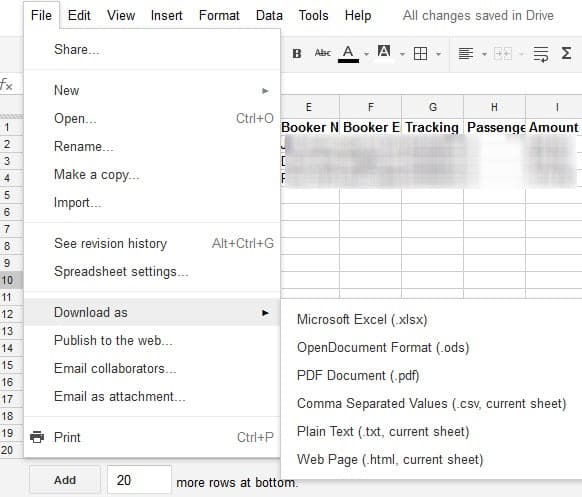Google Docs Adds Office Excel 2007 XLSX Support
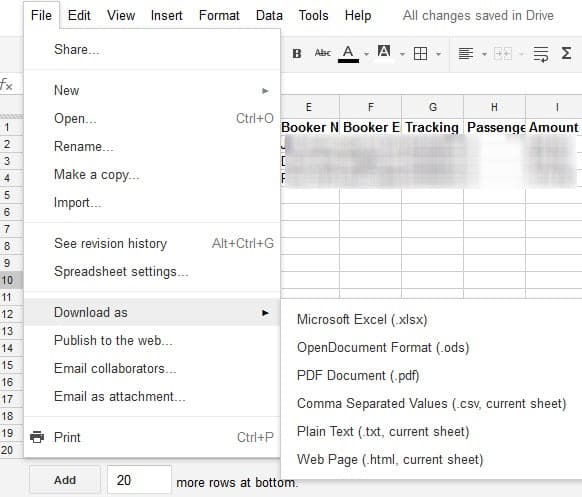
While Google Mail (Gmail) is already able to display the new Office 2007 file formats such as xlsx, docx or pptx by converting them to HTML format so that they can be viewed online, Google Docs was not capable of doing so until very recently.
This is kinda strange as one would think that Google Docs would be the primary application to support the new Microsoft Office XML formats.
Google's priority appears to have been different. The developers of the company have finally started to add support for the new Office 2007 file formats to Google Docs. While support is currently limited to Excel xlsx spreadsheets, support for other formats will be added in the future according to Google.
Not all pages have been updated in Google Docs with the information about the added Excel 2007 xlsx support though.
The upload page for example does not list the new format as supported. The two other Microsoft Office 2007 file formats, that is Word 2007 with docx and PowerPoint 2007 with pptx, are not yet supported but it is very likely that the Google Docs team will add support for those file formats eventually.
The conversion of Excel xlsx files produces good but not excellent results. The color highlighting of a test Excel 2007 file was for example not displayed on the Google Docs page of the document.
The main information on the other hand were all displayed the way they looked in the real Office Excel document.
Update: Google Docs supports all Microsoft Office 2007 formats now. You can upload them just like any other document to the service.
Note that Google will suggest to convert Microsoft Office formats to Google document formats when you upload these files. You do not have to do that, and I would recommend not to do it to preserve the original document information and all.
Google Docs supports the exporting of documents to the new Microsoft Office formats as well. Simply select File > Download As, and then the desired format. This allows you to convert any document on Google Docs to an Office 2007 document format.