Windows Startup Manager
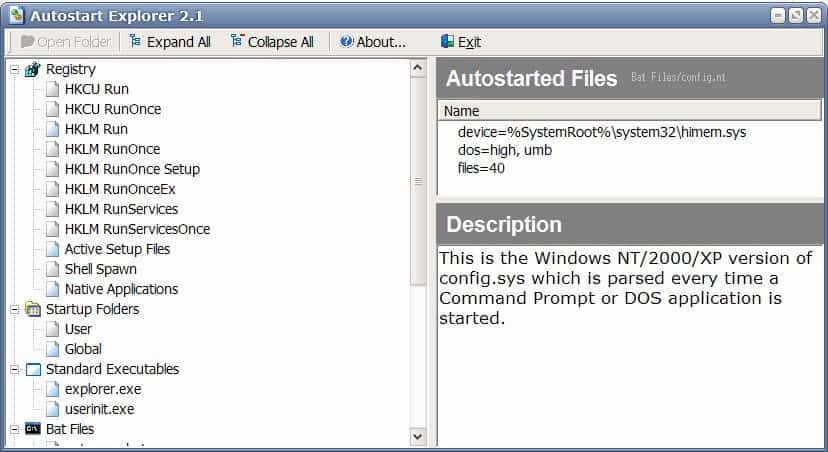
Autostart Explorer is a free program for Microsoft Windows that helps you manage program autostarts on devices running Windows.
Autoruns is for many experienced computer users the only software program worth mentioning when it comes to managing Windows startup settings.
Inexperienced users on the other hand are often overwhelmed by the sheer functionality of the startup software, and may prefer software programs that display less information and concentrate on the core: listing Windows startup programs.
Autostart Explorer
Autostart Explorer is a free portable software for the Microsoft Windows operating system that lists the programs and files that are started during Windows startup. The main advantage of this software program over more complex solutions like Autoruns is its simplicity. It does list all the relevant Windows startup entries divided into categories like Registry, startup folders or standard executable files, but does not list DLL files, Services, or others.
The program lists a short description of the currently selected Windows startup entry, and the programs that are started during Windows startup. One major shortcoming is that the program does not provide the means to delete entries right away. The user has to either click on the Open Folder button to open the folder containing the program that gets autostarted, or open a Registry editor manually.
While this could be meant as another means of protection to avoid accidentally deleting important startup entries, it is a major nuisance for users who want to get rid of some of the autostart entries of their Windows operating system.
Another program that provides the means to delete entries is Starter. It is not as complex as Autoruns but provides more information and possibilities as Autostart Explorer. Probably the best program of its kind for inexperienced users.
Update: Autostart Explorer seems to be no longer available. The web page the program was hosted on returns a 404 not found error, the actual website of the developer of the software is still accessible though.
We have uploaded the latest working version of the application to our own server. Note that we don't support it in any way, and that you may get more mileage by using Autoruns as it is still updated regularly while Autostart Explorer is not. Click on the following link to download the application: (Download Removed)
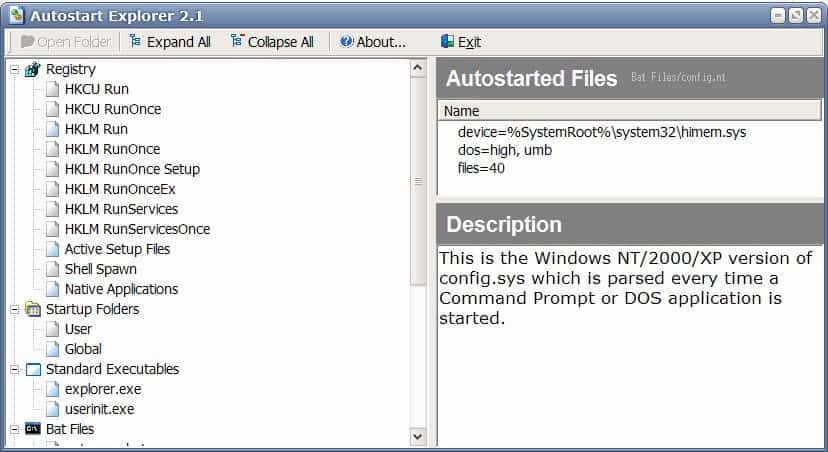


























Are you talking about StartupCPL from mlin.net? That’s my favorite, and I suggested it to ghacks this morning…
I like Startup Control Panel,small and usefull.