File Compression Programs Bitser
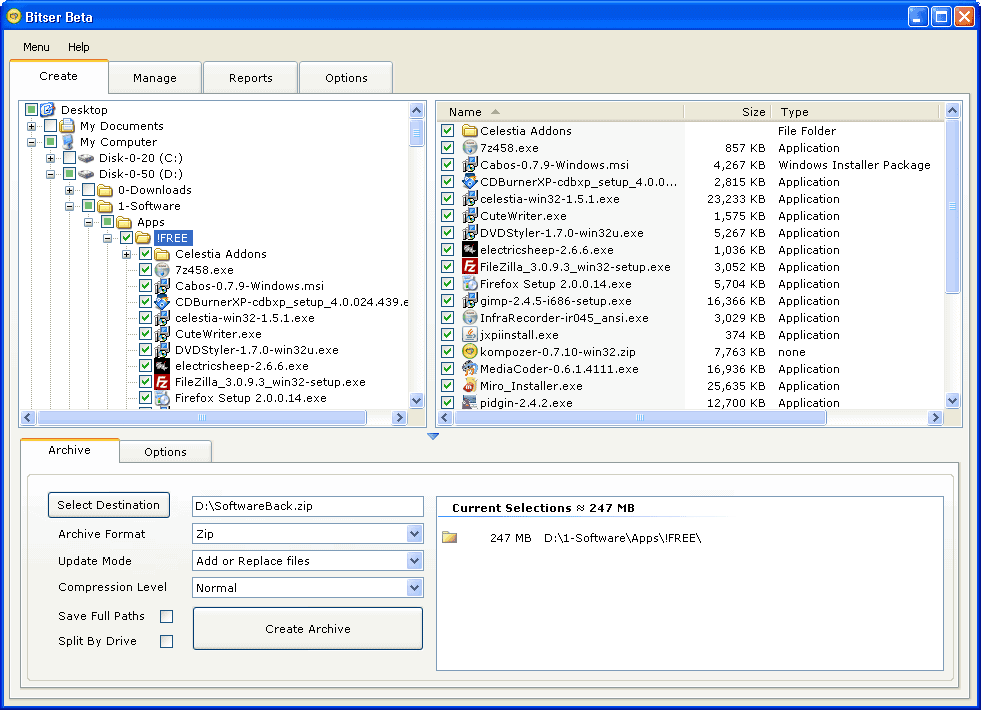
Bitser adds itself to the impressive list of file compression programs for the Windows operating system. It stands out because of its interesting interface that resembles Windows Explorer and not a usual file compression program. Most file compression programs use an interface with only one panel that is displaying either the contents of a compressed file or those of the directory structure of the selected hard drive.
Bitser comes with an interface that is divided into two areas. One is displaying the contents of the compressed files with the other is displaying the directory structure. This makes it much easier to add files to an compressed archive without having to drag and drop contents from the Windows operating system into the application. Like most file compression programs Bitser supports a wide variety of file compression formats including the popular zip, rar and 7z formats.
The output formats are limited to zip, 7z or exe though. Bitser comes with the standard functionality of all file compression programs like password protecting archives, drag and drop support and the integration into the operating system.
The interesting aspect of the program is the Explorer like interface. It can be used to browse many archives in relatively short time. The local file browser makes it possible to browse the computer system and inspect any compressed archives in no time. Another interesting option is the extensive reporting section which contains reports of previous operations. Reports contain information about files, sizes, dates, the compression algorithms, commands and results that can be saved in rft format for further analysis or archiving.
Bitser is a valid alternative for users who regularly work with compressed files in the Windows operating system. The interface makes it a tad easier to work with those files which puts it ahead of most other file compression programs. It does require the Microsoft .net Framework 3.5 and will run on Windows Vista, Windows XP and Windows Server 2003.
If you are just looking for a file compression software that can extract archive contents you might be better off with a tool like 7-zip or the Universal Extractor.
Advertisement




















Based on 7-Zip but also has a password manager and a MD5/SHA-1 checksum calculator to verify files
Don’t see significant advantages over the 7-zip.
Insists that .net 3.5 SP1 is not installed when it is.
Using 64-bit vista