SMTP Server Selector For Thunderbird
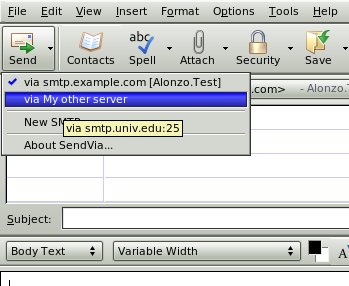
Update: Note that Send Via is not compatible with recent versions of the Thunderbird email client. Even forcing compatibility won't work and since the last update dates back to 2010, it is fair to assume that the extension has been abandoned by its author.
You can use the SmtpSelect extension for the email client instead as it offers similar functionality. It adds a toolbar menu to Thunderbird that you can click on to select one of the configured SMTP servers from the list.
This server is then used to send the email to all recipients. It may be necessary to add the toolbar icon before it becomes visible. You can do that with a right-click on a toolbar and the selection of customize.
Drag and drop the SmtpSelect icon to the toolbar to place it there permanently.
If you ever felt the need to select a different SMTP server while sending mails in Thunderbird you can do so now by installing the Send Via add-on for Thunderbird.
The add-on can come in handy if the main SMTP server is not accessible at the moment, for instance if you have connection issues or the server is not available. It can also be useful if you need to use another server, for instance if the main server is blacklisted or over quota.
The Thunderbird add-on is available for all versions of Thunderbird 2. It is currently available as a experimental add-on at the Mozilla website from where it has to be downloaded before it can be installed in Thunderbird.
The add-on will add a drop down menu to the Send button in the Thunderbird email client which will list the available SMTP servers and an option to add a new SMTP server to use it to send the emails.
Selecting any of the available SMTP servers will send the message by connecting to the specified server.
Advertisement




















