Windows Timer
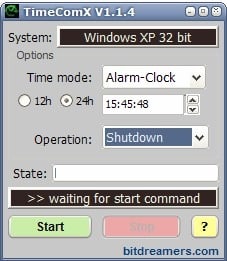
TimeComX is a portable software program for computers running a Windows operating system including Windows XP, Windows Vista or Windows Server 2008 that can be used to put the operating system into different states at a specified time.
The Windows timer can be configured to reset, shutdown, suspend or play an audio signal at a specified time or after time has passed. It is possible to set a counter or specify seconds, minutes, hours and even days before the configured action starts.
Another option is to set an alarm clock to specify a certain hour of the day. While reset, shutdown or suspend do not require explanation the audio signal mode does. This mode can be used to select an mp3 or other audio file which will be played when the time is met.
The timer software will display a visual reminder and run the defined action at the specified time afterwards.
Advertisement




















Great tool, thank you!!!
Absolutely Recommended !!
Bitdreamers released TimeComX 1.1.9. a few days ago.
It comes with many so improvements !
I noticed that they had removed the language specific subdomains out of their URL! Here is the new Link: http://bitdreamers.com/products/timecomx
By the way, the screenshots here are totally outdated ! ^^
Hey there is a new release of TimeComX out there and it rockz !!!
In v1.1.6 you are even able to resume your computer from standby or hibernation and play audio files. Now i don’t need my radio clock anymore !! ^^
The author also implemented a nice cpu & network activity monitor.
check it out at:
http://en.bitdreamers.com/products/
like it..
Great THX !!
[…]
Fonte .: gHacks.net – windows timer 2
[…]
Thanks for posting !!
I really like this one.. It is small, intuitive,FREE and above all it works !
@Sameer: I’m a coder myself and I see that there is a lot of work in it. You should respect that!
Kalarm does all this and more, and it is already installed with KDE.
wtf?
there are tons of such small tools available
one can even code it in no time
i don’t understand whats so special about this one