Computer Whiteboard software Easy Whiteboard
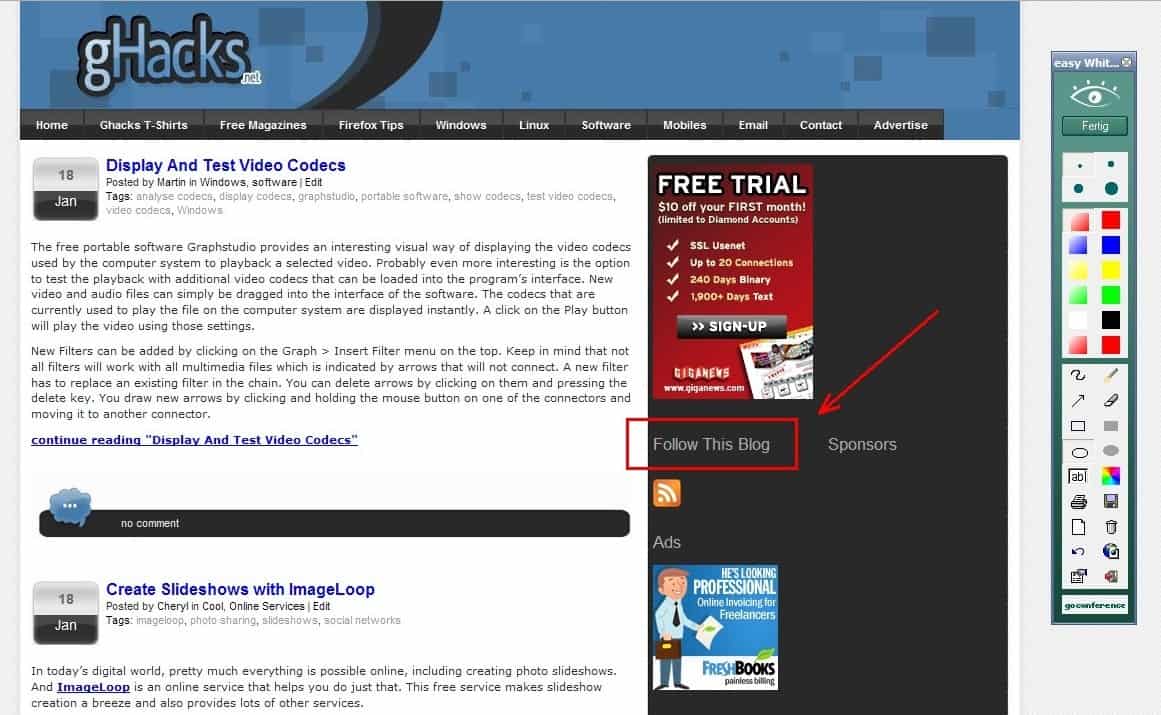
Easy Whiteboard is a software to emulate a whiteboard on a computer running Windows. It turns the computer screen into a whiteboard that you can draw on making it ideal for presentations, video conferences and meetings where a computer monitor is used in to demonstrate or present.
The whiteboard software is only available in German. While that may be an issue during installation, as you get German menus and information, it is not a big issue when you run the application as it uses icons on the toolbar that work similar to image editors. In fact, the toolbar displays only a handful of words while the majority of options it provides are all icon based.
The software displays a small window on startup after launch. A click on "Folie" displays the toolbar and enables whiteboard mode. Interaction with the screen is limited to drawing on it in that mode which means that you will have to switch between modes regularly if you need to load other pages, programs or scroll.
The drawing option that Easy Whiteboard offers are extensive. You may highlight areas on the screen, draw freehand style, add various forms like rectangles on the screen or zoom in to highlight specific contents on it.
Other features of interest include a note taking app that you can switch to which can prove quite useful, and options to print or save the drawing in its current form for safe keeping.
The program works flawlessly while in drawing mode. Performance should not be an issue even on older systems.
The computer whiteboard software works flawlessly without lags or visual problems. It is compatible with all recent versions of the Windows operating system.
Verdict
Easy Whiteboard is a useful program for Windows that turns the screen of the system into a whiteboard. This is ideal for real-time presentations and meetings, but can also be used in advance thanks to the program's screenshot taking functionality.
The main issue that you may have with the program is that it is entirely in German. While most icons and features are easily understandable, all tooltips are only available in German which means that you may have to use trial and error to find out about features that are not self-explanatory.
All in all though it is a great application for Windows.
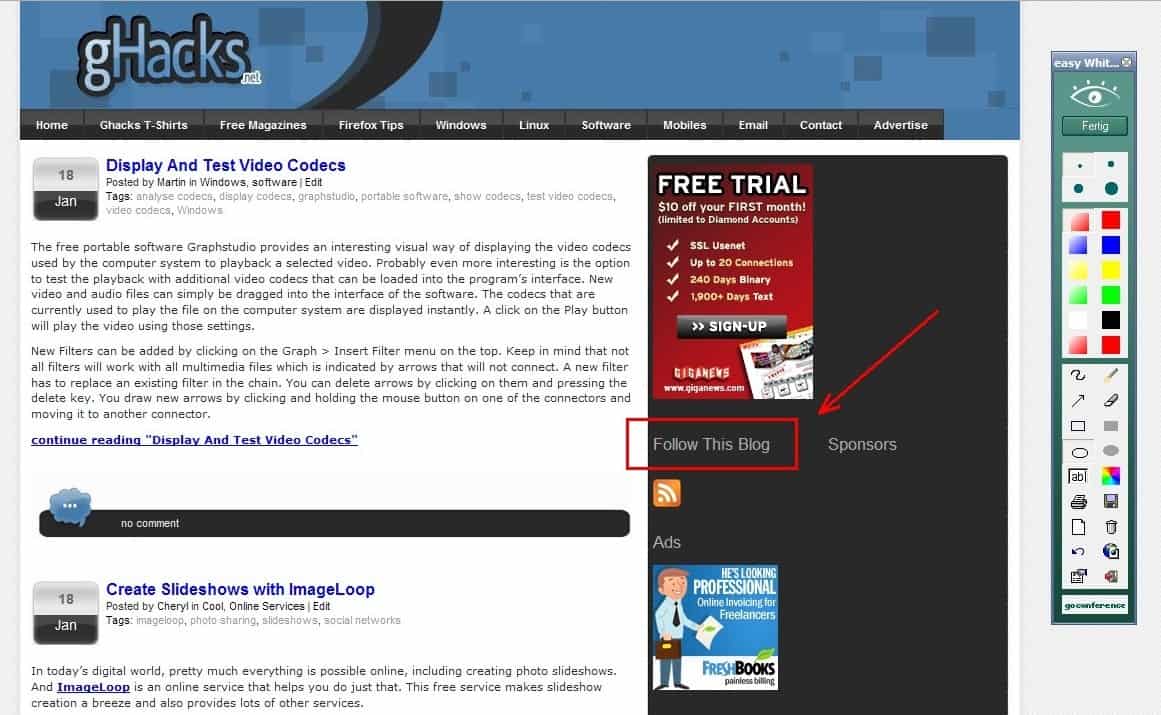


























Hi want sharing with you a free powerfull software to turn your screen in a
interactive whiteboard
It has the geometric shape recognizer that I use for the my everyday lesssons
http://code.google.com/p/ardesia/
You can see some videos on the wii4dida youtube channel
http://www.youtube.com/user/Wii4Dida
@Kamal:
How could someone with no access to the source code possibly know that?
Any comments on whether this software is free of any harmful hidden features?
Here’s an alternative that lets you annotate a screen image:
ZoomIt v3.01
By Mark Russinovich
Published: January 12, 2009
http://technet.microsoft.com/en-us/sysinternals/bb897434.aspx
Of course, every Linux installation with Compiz has whiteboard and draw-on-the-screen functions built in.
Great tip Martin and the German is not a problem.
The fact that the website could make you think ( in German) “das leden is wie a Hühnerstall durch alle Scheiße, werden sie nicht vorab kommen”.
Grüße.