PDF Search
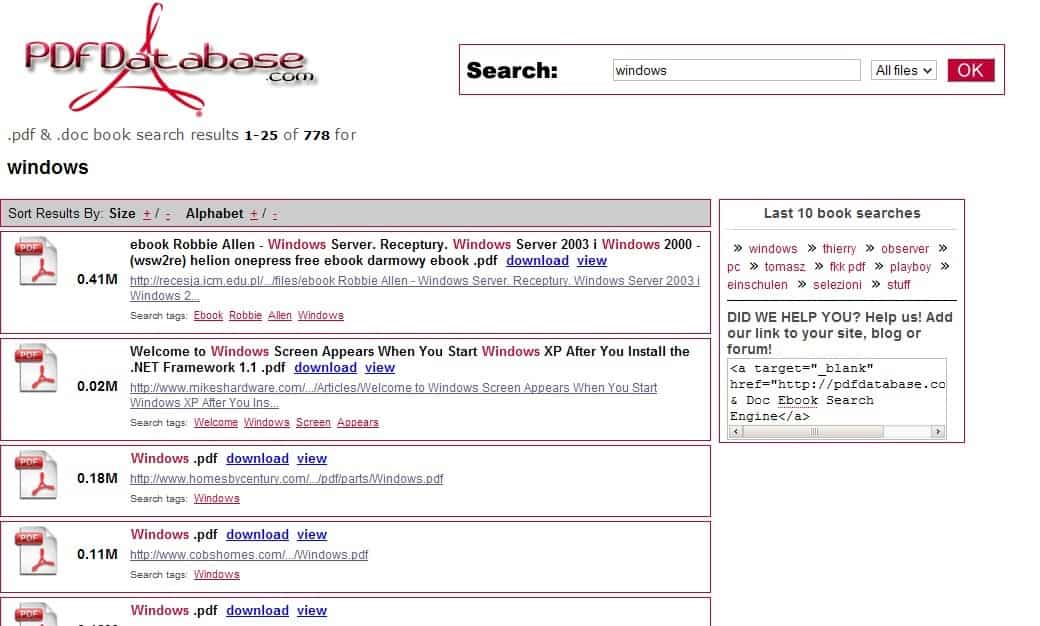
The means to search for document types like pdf or doc is not really obvious in most search engines. These options are usually tucked away in the advanced search options and only users who know the parameters can use them efficiently.
PDF Database is a web search engine for document formats. It concentrates on pdf and doc formats but you will find other formats in the database as well. The developers state that they have 7.5 million documents indexed at the moment. The main interface consists of a search form on top that can search for all document types or only for pdf or doc documents.
Below that is a search cloud that displays the last 200 searches that have been entered in the search form. The results page will display all documents that match the search. The format, name, size and url will be shown. Results can be sorted by size or name.
All tags that have been used to define the document are listed below and will load a new results page when clicked on. All documents found can be downloaded or viewed directly. The view option seems to only work if Adobe Reader and its web plugin have been installed.
Update: PDF Database is not available anymore which is why we have removed the link pointing to the website as a consequence. We suggest the following alternative that works directly on Google.
Just visit the Google search engine and run the following search to find pdf documents exclusively: filetype:pdf name.
You obviously need to replace name in the search query with what you are actually looking for, for instance filetype:pdf finance to look for finance related pdf documents.
Advertisement


















Tried it and found that it is actually filename search. Disappointing.
http://www.ebdb.ru/ works well as book search engine for me, – but there might be legal issues as they and sites they search on didn’t bother about copyright.
Actually Google can do this very easily and has the better search engine.
Just type the following in the search box:
keyword(s) filetype:pdf
There are allot of other things just like this by the way. You should read up on them. They can be really useful.
That’s really better than using Google with “filetype:pdf”