Add Effects to Your Pictures Using piZap

Photo editors are a dime a dozen, both as software and browser-based apps. Programs like Photoshop and GIMP are far ahead of browser apps in terms of the functionalities they offer. However, once in a while, you come across something that’s worth checking out, even if you normally use feature-rich software.
piZap is an online photo editor that offers something more. To be more specific, piZap lets you have fun with images. The flash-based application is ideal for people who love to manipulate their pictures and make them goofy. You can upload a file from your computer or play with one of the demo images on the site.
How do you make pictures funny? piZap allows you to add text via thought bubbles, put in stickers like emoticons or different parts of a face from the available options. You can also add effects to the picture or just paint over whatever you want. The options are endless. Here’s a photo I played around with.
Okay, it’s not great but don’t let my lack of creativity stop you. If you’re happy with how your picture looks, click ‘save’. The site then allows you to download the file, embed it on a website, and lets you post the image directly to most of the social networking sites around like Facebook, Twitter and the like.
One additional advantage to piZap is that you can have your picture printed on products like mouse pads, mugs, posters, tee shirts, calendars, etc. and then purchase them off the site. Of course, if you’d rather have someone else print the photo for you, you’re welcome to do that.
I quite like the site. It offers something different and is totally free. No registration required as well. Plus the site is really easy to use. I’d say the site is definitely worth a visit. How do you like piZap? Do you find it interesting? Let me know in the comments.
Advertisement








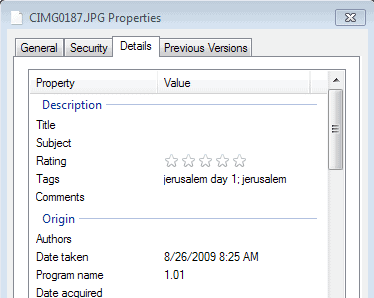











how do u do like friends vs friends on pizap
kong mahal mo ang isang tao mahalin mo siyaay nag ma mahal din sayo kaya mag mamahalan na kayo.
Very useful files search engine. http://indexoffiles.com is a search engine designed to search files in various file sharing and uploading sites
I like this. Instead of struggling with layers of Photoshop just for funny photos, I prefer piZap.
I like the ideas but I’d prefer this functionality in a desktop app.