Ghacks Christmas Giveaway: UltraEdit And UltraCompare
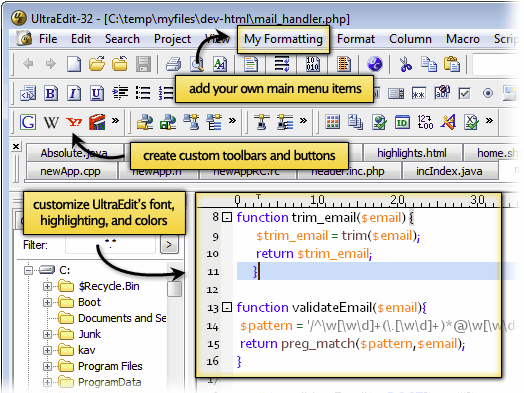
We are giving away three licenses for the editor UltraEdit and the comparison tool UltraCompare today in the Ghacks Christmas Giveaway.
UltraEdit is a text editor at its core and one could mistakenly think of it as yet another Notepad clone. While it still provides the speed of the default Windows text editor it comes with an impressive feature list that beats most - if not all - other text editors in Windows fair and square. Yes, that includes Notepad++ and the likes. That's of course only true if you need the additional features that it provides. The feature list includes syntax highlighting, code folding, Unicode support, spell checking, ftp & sftp browser, ssh. macro engine, html building and customizations among others.
The editor provides professionals with the tools needed in their job. Webmasters and web designers who do use text editors and not a web designing software will find the features offered indispensable. UltraEdit provides syntax highlighting for web standards such as html, php, xml, javascript or css including a html file validator that checks if the code is W3C compliant. More than 500 wordfiles can be downloaded from the official homepage to add support for additional programming languages from Assembly languages to C++ and World of Warcraft Lua. The integrated ftp & sftp browser makes updating files on the Internet a breeze. Add to that a dockable SSH / Telnet window to access a remote server command line right from the editor.
Versioned backups ensure worry free editing as files can be backed up before changes are committed to them. A file comparison tool can be used to compare different versions of a file to highlight the differences.
Additional UltraEdit features include:
- Configure word wrap and tab settings for different file types
- Organize and access local or FTP files with projects.
- Hex, Unicode, Large Files support
- Integrated Scripting Engine
- Customize nearly every aspect of the editor
- WebSearch Toolbar (Wikipedia, PHP.net, MSDN..)
UltraCompare is a powerful file comparison tool that can compare files and folders with each other. Two or three binary and text files can be compared with each other at the same time and it is possible to merge the differences of the compared files. The folder mode supports both local and network directories and jar / zip file comparison. It also offers the means to merge the differences between compared directories.
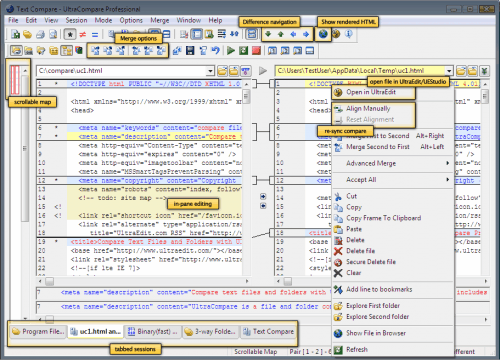
The interface will display the text files that are compared visually highlighting the differences. Tabbed sessions allow to run multiple comparisons at the same time int he same window. The folder compare displays the folder structures next to each other using symbols and colors to highlight the differences.
Additional UltraCompare Features include:
- Differences navigation
- Multiple merge options
- Relational lines
- Isolate lines
- File Editing
- File Compare Profiles
You can grab a copy of UltraEdit or UltraCompare by leaving a comment below. Tell us what you currently use for file editing and text comparison.
Advertisement





















I’m xenox and ultra edit rocks
Cool program have been using it for years.
Cool program
Have been happy with NoteTab Pro for years. Use it so much that if it had code folding I’d probably stick with it but I’m looking at other editors. Long habits are hard to break though…
I have used UltraEdit in very distant past and remember loving it. I would very much like to return to an old favorite.
Thanks for the chance.
As a non-profit organisation, our services are free for individuals-affected-by-lupus, so too my pay! To be able to use Ultra Edit and Ultra Compare would greatly help me in my work, as compared with Word Pad; currently I do not use a compare tool even though this is also necessary for my work.
U. Edit does wonders together with total commander
We use exam diff
Simply the very best!!!
I,ve been looking it long time ago. it is Great.
I’ve been looking for something better than notepad. Will find these programs useful. Thanks.
Great editor
Mario
I use jEdit, PSPad and Notepad++ for fun
I’m using PSPad
Thanks.
I use GrigSoft CompareIt! for file comparisons and PSPad for most text editing, but I switched to these only after changing jobs and losing my UltraEdit license. I would love to get it back.
Thanks.
Came here specifically to look for a file comparison tool. It looks like the free compare tool may work but Ultra compare may be better.
currently use a number of different editing tools depending on the software I’m programming.
my note pad replacement is edit pad classic.
for large files I use SPFedit.
I guess I came to the site at just the right time.
I love ultra edit, and have a need to do file comparisons. Ultra edit does this today, but the Ultra Compare tool looks interesting.
At the moment i’m also using as mentioned before Notepad++ and its compare plugin.
But it would be great to win this bundle.
I currently use PSPad, but it’ll be nice to try another editor.
I use Notepad++ but Ultraedit is very good.
I currently use Metapad.
Would love a copy of UltraEdit to bring my text editing to a much higher level with UltraEdit
I’ve had several recommdations for Notepad, but this sounds like it’s structured to do much more!
I would love a reg please.
I use mostly in replacement of notepad, to do all of my little editing of various files…
Currently using EditPad Classic. Not using anything for “compare”, but probably should be!!
I use examdif and notepad 2 for editing and comparison but I sure would appreciate a copy of ultra compare! Thanks!
I use NotePad++ which is freeware. I would love to try Ultra Edit
Good old notepad.
I currently use Notetab Light.
I currently use PsPad and WinDiff
I currently use Notepad++ too.
Ultra Edit looks slick
Notepad++ curently.
Currently using eclipse + phpeclipse + aptana. Like to try UltraEdit.
i wish i could win this
I currently use editplus, but it lacks diff capability. Ultracompare should be quite useful for me so please gimmeememememmeme
I currently use Notepad++ to edit config files and webpages.
I plan to build a website soon, so I’d like to try UltraEdit for that.
Thanks
my key is 2yo and not the latest version…
I have an old license that ran out years ago. I would love to get back up to date.
+1 please
Seems useful :>
I’ve tried UltraEdit in the past (now I mostly use Notepad++); nice program. For file and
directory comparison I mostly use the liteware
ExamDiff.
jEdit, psPad and winMerge
Notepad++ is my current choice but I would love to have UltraEdit
EMEditor – was using Ultra Edit in the past
Currently I use Notepad++ and WinMerge/TortoiseMerge for these, but I’d like to give Ultraedit a try!
UltraEdit is a great editor.
I used it long time ago, when it was very basic, compared to this version.
Now I use Notepad++, but if the fortune hits me, I’ll change my default editor.
Oh please please give it to me, I will use Ultraedit everyday!
I use UE but have an old version, I would love to have the latest. I use Compare It! for file comparison.
notepad++
I use notepad but would love the opportunity to use something else :)
Notepad++ and WinMerge,
I’m an ASIC design engineer and I don’t think that I need to explain any more that how I am going to use it.
Hi,
Pretty much the same …. Notepad++ and Total Commander is the one i use privatly …. but UE in my work … UE Rules
I’ve used them both though in trial mode and i admit that it really holds a punch! Its one of the best editor available. The other’s that i’ve used are emeditor and editplus, notepad++ is free and also good. Please consider me too for ultracompare or ultraedit, as i need a tool like them for my projects. Thanks Martin for including them in the giveaway :-)
I uses both Notepad++ and gVim in Windows too, love to have a chance try the famous UltraEdit : )
I use Mars Notebook.Merry Christmas!
PSPad and WinMerge have served me well as text editor and text comparison tool, respectively.
These are two great apps, especially considering that they are free/open source.
I’ve heard great thing about UltraEdit and Ultracompare, but they are a little beyond my price range, but I would gladly accept a free license : )
Sign me up for the drawing!
Both look really good :)
I am in.
Used UltraEdit for a while, way back then (whenever _then_ was), but could never quite convince myself it was worth the price. Make a nice little developer’s toolkit addition.
Coole proggy’s
Looks good to me enter me ffor the chance to win
cool software …
Editing: Notepad++ 5.xx and Microsoft Notepad
Comparison: WinDiff and WinMerge
I don’t have a specific s/w to use for editing and comparison. Most of the time I use whatever the compiler come with it.
PSpad
I got used to use PSPad and Notepad++, until Netbeans 6.5 got released. PSPad’s biggest hole was the code folding (probably the only one editor in the world that still doesn’t have this feature). Except for that, it was really good. But Netbeans is one level above, mainly because it’s a real IDE and not only a simple notepad.
So, count me out. Others may have better use of it than me.
Sign me up!
For editing, I currently use Visual Studio and freeware Notepad++. For comparing I use the freeware WinMerge.
I’m using EmEditor to edit text files. For comparing files.. I never really had this need.
I use editpad. UltraCompare sounds cool.
I use Notepad ++ or PSPad.
Aptdiff or winmerge to compare files.
all are free !
UltraEdit and UltraCompare are shareware, but really greats tools. I’ve used ultraedit some years ago and i can say that is the Files Editors’ Father.
I don’t have any text comparison software
….hopefully that will change soon thanks to ghacks ;)
I have been using EmEditor and
Notepad2 for simpler operations.
Ultra-Edit appears to have features built-in
that EmEditor requires a plugin to perform
as well as features not available to add.
UltraCompare would be perfect for me!
I currently use Notepad. Would be nice to have a text comparison tool. Happy Holidays!
I use Notepad++…but some of its bugs (slow on large files, especially editing near the top; tabs sometimes disappear, leaving only the current tab visible) are getting to me. Stopped using Editpad Lite because Notepad++ had column select and syntax highlighting for free. Wouldn’t mind trying UltraEdit if it fixes those bugs.
I haven’t tried either of these programs yet but they sound extremely useful! On Windows, Notepad++ is my favorite text editor and I use WinMerge when I need to compare. I like both but I’d never turn down an upgrade. ;-)
Thanks for another chance at some great giveaways!
I’ve been using Notepad++ for editing so far. Haven’t found a good software for file comparison and this is always a pain.
Ultraedit and Ultracompare will really help in improving my coding especially of my WordPress plugins / themes.
Thanks :)
Currently use Editpad Lite But this looks sweet!
I would like receive a license for ultraedit.
It’s the best!
Wow, this is an awesome finish of the giveaway!
Please choose me! ;-)
I am currently using notepad++ but this has many more features. Give me one plz…
I currently use Notepad++, but Ultra is great and I would love to have a license for it.
Let me see if I’m so lucky to win a license…
ultra rules
i use ultraedit at work… would love to use the same for personal use as well.. cheers
great giveaway, could need one :-)
count me in :D
Oh Please. oh please, oh please.
I m using Notepad++…i m in
I currently use Notepad++ and WinMerge – I’ve not heard of UltraEdit/UltraCompare before. I guess once I found something that worked I simply stopped looking!
Happy Solstice from Canada!
Count me in. These apps look great. Maybe I can swap all my current text-editors for one app…
Currently in use:
editor2: quick viewing
SciTE: AutoHotkey coding
Notepad2: used in automation (AutoHotkey-scripts etc.)
Araneae (& PSPad): html coding
Also Notepad++ and WinMerge installed, although I barely use them
I currently use notepad++, but working with large files 750mb+ notepad++ has issues. Would love Ultra to see if it works any better.
hey i love ultraedit, please count me in
please put me down for a great offer!
thanks from the netherlands
I am a fans of notepad++ and i am interesting on UltraCompare & UltraEdit
You can give me a lince of UltraEdit or UltraCompare, i’m a student of programmation and for me this software can be very useful!
i use notepad++ and easy duplicate file finder. thanx in advance if i egt at least one of these.:)
I want it.
Cause I have no other editing software, I use the windows internal editor and for comparison brain 1.0.
Hope to win this great software, which looks very nice and comfortable.
I’m using Notepad++ at the moment. For text comparison I use WinMerge.
Currently I use PSPad, occasionally I do use Notepad++ that I have installed. When the need arrives I have used Winmerge for comparing files I have edited like for WordPress tweaks. Would love the extra features such as SSH/SFTP and also network directories support.
98 comments? Crikey, I’ve got no chance :P
I’m just scratching the surface
I use Notepad++ and don’t really need to compare stuff that often. I use a free trail of UltraEdit once and have to say that i really like it.
Another of the Notepad++ fans here, but I’m interested in the Ultra Compare. And who knows, maybe Ultra Edit will grow on me :)
I use Notepad++ and Multi-Edit for my editor and Beyond Compare for source code comparison.
But it would be great to try Ultra-Edit.
I currently use EditPlus and gVim. They are good, but I would love to use Ultraedit.
For text comparison, I use Beyond Compare.
Great app for every work!
This program is awesome I do alot programming inside the programing notepad bu I have heard alot about this program just not enough to make an invesment in but if i got it as present this would awesome plus would something for java because eclipse is a little bulkly to carry around on a jump drive.
windows notepad. thanks!
Could certainly use the UltraEdit and the UltraCompare.
well, i’ma notepad++ user but this would be a nice christmas present.
bye
paolo
Currently use PSPad and AptDiff. Would love an ultra-upgrade to UltraEdit and UltraCompare :)
Currently use PSPad, but hear great things about UltraEdit. Would love to make the move to something with multi-line regex search/replace capabilities.
I used Ultra Edit a while ago, lost it when i moved computers, would love to get it back again……
hope can win in
Oooh! Oooh! Mr. Kotter! UltraEdit!
I use PSPAD for HTML editing and i used before UltraEdit (i like it, very useful app)
On Win platforms I use Notepad++/Beyond Compare twin.
On Linux platform I use vim plus several plugins, like ctags in order to navigate complex code structure/diff|diff3 and custom scripts to do the dirty work.
I’ve used in the past Ultraedit, not mine but of the company I’ve worked for. It was very beautiful even in version 11!
Have been using UltraEdit for years… Can’t live without it now….
I could really use this one because notepad is so limited.
Looks good
The program is so old and it’s still so cool to boot.
Count me in as a Beyond Compare user. As for editing, I’ve been slowly learning gVim’s ins and outs.
Hi there! I’ve been using metapad for text editing and Total Commander for comparing.
Have been using NoteTab Pro for years. . . pretty happy with it although not much new development going on. . .would love to take a run with a new editor.
Nothing for file compare could really use UltraCompare to help clean up several hard disks.
thanks.
Count me in.
Ray
I could really use the comparing file. Thanks.
Wow, what an early xmas prezzy!
The editor is by far the best for all-round document editing. Perfect for HTML editing and ASCII. Truely superb!
My favorite editor of all time!
Currently using a friends license for Ultraedit while I save up for one.
I was just searching for a new editor!
For file editing i use Notepad++.
For text comparison i use Compare Plugin for Notepad++.
I am using tednotepad as editor
– total commander for file comparison
N++ for editing, its Compare plugin for comparing.
I use notepad for text editing, I would like to try UltraEdit if I get a chance to win.
I didn’t use any software for text comparison.
Another great software giveaway. I hope my luck gets better.
I’d love to try out a new text editor. The one I use has constant error messages that are getting a little stale…
I’ve used an old version of UltraEdit for years – I use it for everything. It’s literally the first app I open every morning, and it runs the whole day long. I’d love to get an updated version!
Please enter my name into the draw
I’ve been using notepad++, but I’ve seen someone with UltraEdit and it really is amazing.
Make me stop feeling jealous, please. :)
On a daily (hourly?) basis, I use a purchased copy of UltraEdit from a few years ago and here lately I’ve used a combination of Ultra Compare Lite and WinMerge.
Here’s hoping. I love UltraEdit!!
Give me the “ultra” – please
This sounds great :D
(Im currently use Notepad++, Microsoft Visual Basic and “Notepad”)
Wow, nice offer.
I use an older version of UltraEdit – version 10. I haven’t seen the new version but I can’t imagine anything new I’d want. I use ExamDiff for comparing files and folders.
I currently use NotePad, been looking into purchasing Ultraedit for some time now
I use Notepad++ and an older version of UltraEdit-32. It would be nice to be up-to-date.
UltraEdit is simply the best text editor available. I’d love a copy
I use Textpad 5 and PSPad for online editing. For filecomparison PSPad+Windiif, Examdiff and Texpad.
I have both PSPad and Notepad++ on my system, but I’m using PSPad more often. As for file comparison, I’m using WinMerge. I’m satisfied with the freeware editors that I’m using but I wouldn’t mind a copy of UltraEdit.
I’m currently using Metapad and Notpad++ when I can. I use a small shareware program to compare files, but not to much.
I WOULD LOVE A COPY OF ULTRAEDIT!!!
I’ve used UltraEdit at work long time ago and it was a great tool for various tasks (coding, log file debugging & text file editing). For file comparison, I’ve used Total COmmander, but I find it quite user-unfriendly tool.
Notepad++ is okay for me so far. I wonder how UltraEdit will be.
As for file/folder comparison, we use Araxis. But, I’d like to take UltraCompare home.
It’s notepad++ and (trial) Beyond Compare for me currently. This would be an awesome upgrade!
For comparison I stick with (and it’s quickest for me) Total Commander’s internal file compare function.
I would like to use Ultraedit though, it’s far more advanced than any editor I came across!
Currently, mostly using:
Editor: EditPad Pro, Notepad++, and Programmer’s Notepad 2
Compare tool: CompareIt! 4 (http://www.grigsoft.com/index.htm) and KDIFF3
Count me in for Ultraedit!!!!!!
What else? Ultraedit all the time…
your former Spanish translator ;)
HERE! I! Me! Yo! Jé! Ich! Ben!
:-)
I would like receive a license for ultraedit.
It’s the best!
In my opinion UltraEdit is the best editor around. It is handy for every kind of file.
Pushing my luck here. Would love to get a copy of ultracompare. Tried winmerge but this seems more like what I am looking for.
I’m using notepad++ at the moment, UltraEdit would be a nice change. :-)
UltraEdit for me. Using notepad++ otherwise. Count me in!
I currently use Notepad. UltraEdit looks like a great app,and i would love to have it. I do not have a file comparison tool yet, but i love to have UltraCompare this because i realy could use it, and i looks like a great app.
For most uses, I’m using Notepad++
For some very tricky things, I’m using GVim
For diff/merge outside of eclipse/netbeans/tortoise, I’m using Winmerge
i use crimson editor for comparison and editing ^^,
For file editing, I use notepad++ – loads of plugins, and regularly updated. For file comparison, I use WinMerge.
I have tried UltraEdit in the past and it was – by far – the best text editor available under Windows.
Sometimes it had problems with XML files but that bug has been fixed years ago.
I recommend UltraEdit to whoever can pay the license cost (otherwise go with Notepad++, not on the same league, but still way better than Notepad).
Could this be my rescue?
I use Zend but it uses too much memory (117 megs) as I am writing this. Thanks Java.
Wow, a great soft and a very nice giveaway.
I’m currently using Notepad++ to edit files. I compare my files using WinMerge or kDiff3, which is able to compare 3 files at the same time.
I use notepad++, but because I don’t code everyday somebody else will probably need it more than I do ;)
I use notepad++/emacs and winmerge.
never mind. i tried the demo, and it is far too complicated for my needs :)
I want to have UltraEdit, to replace the crappy notepad.exe that I’m using right now!
primarily i use notepad++ up till last few months when i reformated my windows platform. I like notepad++ alot much as how i would value UltraEdit for being a good PHP,CSS editor.
best regards.
I use notepad++ and eclipse.
Wow it is one of the most powerful editors. I currently use Notepad.
I use Notepad++ for text-editing and FileCompare for comparing diff files. Both excellent softwares, but I’ve heard from my friends that this is a lot better
For file comparsing i use no tool, i look manually! For File editing i use notepad++!
I also use NotePad++ for editing text…although I still need to learn how to use a file comparison software…It would be nice to have a much recommended software like UltraEdit.
Pspad and WinMerge.
Friend has Ultra Edit and UltraCompare and says there the ducks nuts bees knees
I use NotePad++ and eclipse, but this looks great for javascript editing.
I’m using Notepad++ and its Compare plugin. Too bad it hasn’t been updated for a while and it’s not compatible with the newest version of the text editor. Would probably need some more powerful tools!
I currently use Notepad++ for both text editing and comparison, though it lacks a bit when opening a lot of files (100+) at once, which I have to do quite often. I would like to check out UltraEdit/UltraCompare
i’m surprised i’ve not heard of UltraEdit before. customizable toolbars and menus? it’s like the Directory Opus of text editors!
looks like a great app, a big step up from the free Notepad++ i currently use. it’d be great for scripting, but i think i’d use it more as a word processor. the custom highlighting would be great for analyzing texts for my doctoral dissertation!
i’m going to grab the demo and check it out :)
I currently use PSPad and Beyond Compare for finding Differences in Text and Code.
But would really love to use Ultraedit for my editing
:)
this could be useful… count me in!
I use metapad and notepad++ today but I’d love to win a license for ultraedit. ;)
I use notepad2 and total Commander
I use Editpad Pro for text and Beyond Compare for diffs.
Nice features. I would like to use it (now I use Notepad++). Count me in for the contest.
thanks for yet another great giveaway, can santa please drop one my way
Recently I went lost by discovering that I HAVE NOT A SINGLE TOOL FOR IN-DOCUMENT COMPARISON!, and that solely would be a great reason to asking one of the licenses – why not for both softs?
I do not use Micro~1 Office products, so I’m stuck with Note-WordPad very-very basic options – which do NOT
make the work an easy and peaceful task.
I wrote lots of mails for lots of people, and HATE sending them bulk mails. But sometimes I can copy and paste a sentence or two – problem comes when I need to compare them and check if each is customized enough besides error-free. So they’ll be helpful in both stances, Edit and Compare.
As a lost resort, I’d pick Compare. Nothing more human than treating persons with a touch of care, heh?
Thank you all and have a great new year!
(sad by losing FinePrint, WindowSpace and Roboform…)
Best editor out there. My licence ran out a few years ago and it would be nice to be up-to-date. Count me in!
“Tell us what you currently use for file editing and text comparison.”
Text editing in Windows – Metapad: http://www.liquidninja.com/metapad/
Text comparison in Windows – DELTA: http://www.openetwork.com/delta.html
I currently use notepad .. would love to use Ultraedit :)
For text comparison, I use Beyond Compare.
so far I’ve not found any good file comparison software (issue with binaries, they check file size generally, not file contents), so I’d like use ultracompare.
thanks
“Windows with knobs on” – UltraEdit is one of the knobs :D