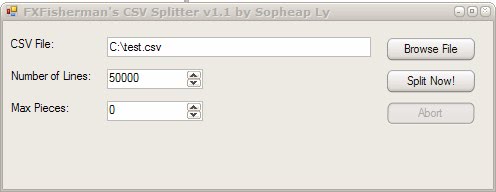Split CSV Files
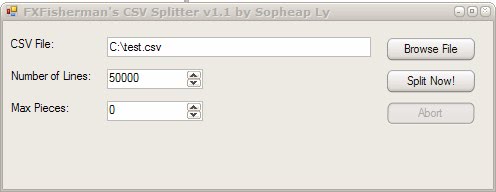
CSV (Comma Separated Values) files are used to store tabular data in a straightforward format that is readable by any plain text editor. Each row of the table corresponds to a line in the CSV file and each entry is separated by a comma. There are other separation options but comma is very common.
CSV files contain only the data but not program-specific information such as display customizations or formulas.
The layout of CSV files makes them ideal for certain tasks, for instance for exporting data from a table to a format that is readable universally but also for importing CSV files into spreadsheet applications such as Microsoft Excel.
Programs like Excel or LibreOffice Calc support the exporting and importing of CSV files.
Problems can arise if the generated csv file becomes very large as some applications or computer systems might run into limits when these files are loaded or imported. Notepad on Windows, the default text editor, can't load a 1 Megabyte CSV file for instance which means that users need to find a suitable program for that or use a program to split files.
CSV Splitter
That's where CSV Splitter would come into play. The portable application can split large csv files into multiple files to make them smaller.
Note that individual files will lose part of the data in the process. If you split a 100k lines CSV file into two files, each contains 50k lines only after the process. While that improves compatibility with certain programs or systems, it does mean that you need to work with multiple files if you need to work with the entire data set.
The program supports just two options. You can set the number of lines and the maximum files that you want CSV Splitter to create.
The new csv files will be created in a subdirectory in the same location. Each file name includes the original name of the source CSV file for easy identification. The application requires the Microsoft .net Framework 1.1.
Update: CSV Splitter is no longer available on the developer website. We have uploaded the latest release version of the application to our own download server. Note that we have done so only for archiving purposes and don't support the program in any way. You can download CSV Splitter with a click on the following link: (Download Removed)