Firefox Mass Password Reset
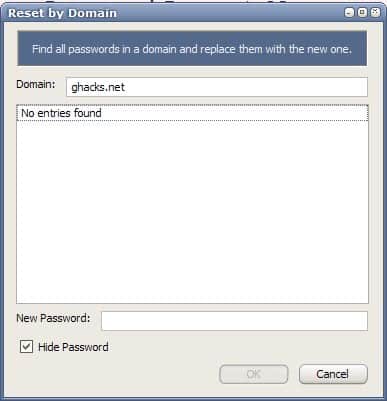
It is a common practice among security professionals to use a password only once. What I mean by that is to use unique passwords for every single account created. The core reason here is that it reduces the impact if a password gets stolen or brute forced, as they cannot make use of it on other services this away.
Many Internet users on the other hand prefer to select the same username and password on all websites that they create accounts for to make it easier to access those websites. Having to remember only one password is easier than having to remember several.
Tools have been created that can generate and store unique strong passwords so that you do not have to remember anything anymore. These tools are unfortunately not used by many Internet users (Last Pass is one alternative).
The problem with having the same account data for multiple websites is that one breach is enough to put all accounts in jeopardy.
Mass Password Reset is a Firefox add-on that can change the password of multiple accounts in Firefox in one go. This is useful if you decided to change the password for a username that you are using on multiple websites.
The tool can change the password based on a the domain, username or password. You could use the tool to change passwords of all accounts associated with the domain ghacks.net, with the username ghacks or the password ghacks1 (No that is not the admin pass here).
The main benefit of using Mass Password Reset is that it can quickly change a lot of passwords in one go. It is however advised to use a password manager or a system of unique username and password combinations for every account instead.
Firefox is preventing access to the add-on if a Master Password has been set in the web browser. The Master Password has to be entered before any passwords can be changed.
Please note that while it helps you change multiple passwords in one go, it will only edit the passwords in Firefox but not at the services directly. You still have to visit each site individually there to change the account password on it. The idea of Mass Password Reset is to provide you with an easy way of changing passwords stored in Firefox.
Advertisement



















Lastpass has an export option. If you have to reinstall use the import function to restore your passwords.
Well the same is true if you only use one password for all sites and loose that one..
Hi Martin!
Great find, I wanted this kind of software desperately, thanks, hope it works as advertised. One problem with using multipe passwords it that people can only remember few passwords. and if the program stops working (lastpass) due to OS reinstall etc you lose acess to earlier password.