Autostart Mobile Phone Applications
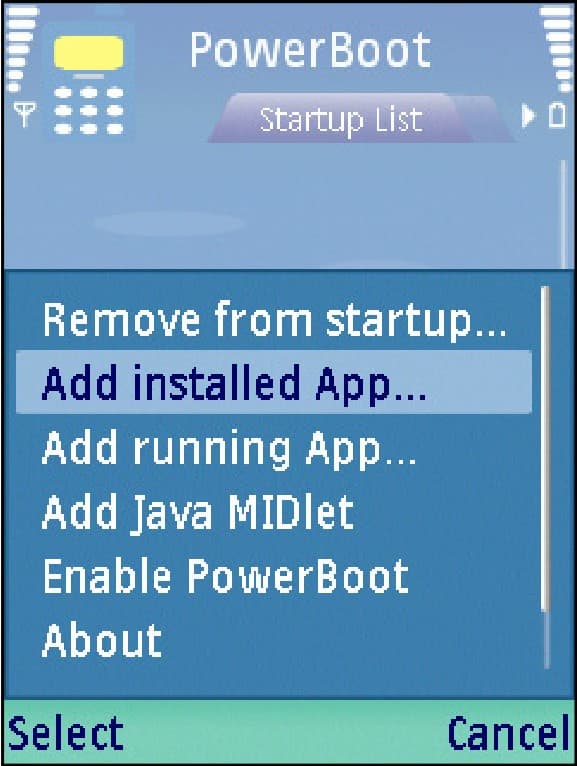
If you are (manually) starting the same application on your mobile phone over and over again after powering it on you might be inclined to autostart the application instead to speed up that process and reduce the time it takes to fiddle around with the phone's controls. Some applications where this might be useful are voice recorders, music players or wifi detectors.
Powerboot might be just the application you have been looking for. It is compatible to a variety of mobile phones. Lots of Nokie phones like the popular N73, N95 or N96 are on the list of supported phones but you also find many Samsung and a few other mobile phone brands on the list.
The application works in principle like the Windows startup folder. The mobile phone owner selects applications that he wants to autostart and enables Powerboot afterwards. The selected applications will then be automatically started when the phone is turned on.
Powerboot offers several options on how to add applications to the startup. It is possible to pick an application from all installed applications, a running application or a Java application. There are also two modes to consider: Safe Mode and Quick Mode. Safe Mode displays a query before autostarting applications while quick mode will start them without interaction.
The application works well with Symbian-based phones mostly, but not with Apple iOS or Google Android phones. Google Android users on the other hand can install a program such as Startup Manager which can be used to enable or disable startup items for Android based smartphones. The app is compatible with Android 2.2 or higher phones and one of the most popular apps of its kind for the phone.
Startup Manager aims at helping disable/enable startup items from system boot for Android devices including smartphones and tablets. To disable an item from system startup, uncheck the application from the list (recheck to restore and it will start again). For other item that do not start with system boot, please use “Customize†to add and enable it to start with system boot.
I'm not aware of a comparable app for Apple's iOS operating system.
Advertisement




















