Turn Your Mobile Phone Into A PC Remote Control
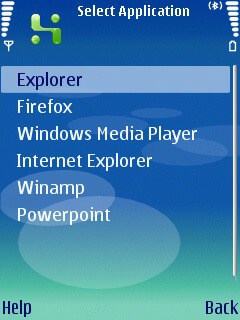
MobileWitch Remote Control turns your mobile phone into a remote control that can control various applications on your PC. The software does have a few limitations and requirements though. Both the PC and mobile phone have to support Bluetooth which is being used to send and receive the data. The user installs a server on the PC and a client on the mobile phone. Both applications have been programmed in Java. The author is explicitly mentioning Nokie mobile phones but chance is good that it works on other mobile phone brands as well as long as they meet the requirements.
The PC server application has to be started first. A small notification area displays status information and error messages. Everything else is handled by the mobile phone application. It provides four different modes: Mouse mode, Keyboard mode, Application mode and Utilities.
Mouse and keyboard mode give the user control over the computer's mouse or keyboard which can be controlled with a joystick or the numeric keys. Application mode handles six applications that can be controlled using that mode if installed and on top of any other windows on the computer desktop.
The applications are Firefox, Winamp, Windows Media Player, PowerPoint, Internet Explorer and Explorer. The last mode Utilities provides access to running commands or sending messages.
The application does not require any configuration of Bluetooth or Java on both the client or server which will appeal to many users who usually shy away from such applications. It could be handy in several situations like business presentations, lying on the coach at home and listening to Winamp or Windows Media Player or starting a command without having to go near the computer.
Advertisement




















not supporting LG GD 510 pop model..
mobile witch not support LG GD 510 pop model…
mw remote control ispresent in opera website
i cant get the mobile application to install.
from where should i downlaod
I’m using this remote control application: http://remote.control.tripod.com
It works fine for my both winxp and win7 laptops. Software is great, unfortunatelly it is only for Nokia phones.
on windows7 64bit the server doesn’t run properly. It starts but a partial windows appears. No connection takes place.
thx
I plan to download this ASAP. If I download and install, it will come in handy where Bluetooth falls short. Don’t get me wrong, creating remote programs yourself is a good idea, but if Media Player and Internet Explorer are all you need, I will install it and replace Bluetooth. It couldn’t be all that great anyway.
i install server and client on my laptop(lenovo g460) and mobile(nokia 6300) respectively,
but when i trying to star server dialogue box appears “Could not find the main class.Program will exit.” i am using windows7. what’s the problem? If got solution let me know.
Do you have program for remote control TV or AC use mobile phone?? I look for it.. any body can help me?
I have
1)bluesoil bluetooth receiver
2) Nokia N73 handset
3)Windows XP SP2 PC
When I execute PC application, it throws java nullpointer exception and says “ensure that blutooth adapter is connected”. Where a I am sure that it is connected as Bluesoil application shows bluetooth receiver as connected in system tray and I can infact find and connect to PC from my mobile.
Hey deepak i have a smiliar problem as yours and im unable to make this mobile witch application to work. Have u got a resolution for this or any alternate application to make this concept work.
thanx in advance.
I’m having problems also. Sometimes it connects, sometimes it doesn’t. It’s free, it’s good (hwen it connects), it’s a pain in the neck to make it connect. Whatever. I do exactly what it’s written on the website and only 10% of the times maximum it works.
tnks
Can i get source code for this software.?
please give any link to get the source code..
hey we have the code for controlling pc with mobile
You can find it here James. It work pretty fine on my Nokia E66:
http://www.mobilewitch.com/software.php
Cheers!
where to find this software
i cant download it
gooooooooooooooooooooooooooooood
gdgfg jdfjsdj
There is a KDE add on that does this. Should I dig up a link?
i will try it out,right now
I’ve been using BRM (bluetooth remote control), but it has an ugly interface and relies heavily on the java-capabilities of the phone and those seem too hard for my Nokia E66… I’ll try this one this evening.
Uhuh, wait “BRM” controlls the system wide volume and has a few other system related capabilities, that “mobile witch” doesn’ but then again it doesn’t support the keyboard-mode… ah these trade-offs, hate it or love it.
Pretty cool application.
Works fine so far.
This is exactly what I needed last weekend, wheny I was lying in bed, listening to music, when a metal song accidentally shuffled in…