Share Bookmarks
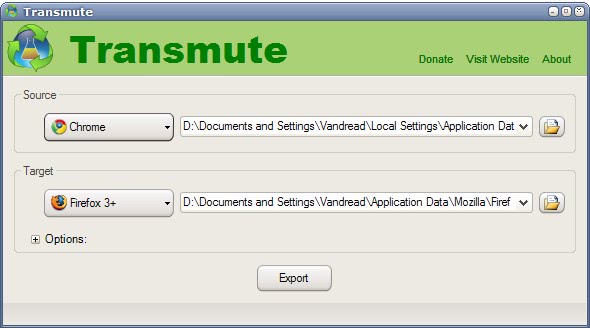
Many users have to work with several web browsers. Could be that they are webmasters who have to check the design of their websites in the most popular browsers or because they have to use a different browser at work than they use at home. There are more possible scenarios why someone would use more than one web browser and one recurring theme is to share bookmarks across those browsers. Most web browsers come with an export and import function which could be use.
An alternative to share bookmarks is the software Transmute. Transmute relies on the Microsoft .net Framework and comes with an installer and as a portable edition. It supports the four popular web browsers Internet Explorer, Firefox, Opera and Google Chrome. Firefox users will be delighted to hear that both Firefox 3 and earlier versions of Firefox are supported. The same is true for the Google Chrome browser where Chromium, developer builds and the official Google version are supported.
Transmute displays a source and target area in the interface. The user can pick a browser from a drop down menu and edit the browser's path if that is required. This is for instance mandatory for portable browsers that might be used on a computer system.
Additional options are available which can be expanded in the main interface. The bookmarks will be added in their own folder in the target browser by default. The name of the folder and the timestamp can be changed in the options. They also provide options to import the bookmarks in the root folder instead, to overwrite existing bookmarks and to create a backup before doing so.
The target browsers need to be closed for the process which is also true for some source browsers like Firefox 3 which locks the bookmark database when it is running. Transmute provides an easy way to share bookmarks across browsers. Support for Safari and an option to schedule bookmarks would be nice additions to the software program.
Advertisement



















