PC Screensaver Analogy
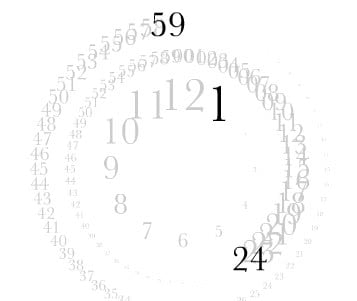
PC Screensavers do not really have a functional purpose anymore because today's LCD monitors do not make use of cathode ray tubes which could "burn in" images into the screen. Today screensavers serve mostly an aesthetic purpose. There is also the believe that screensavers save energy when they are running which is not the case. Users who want to save energy should configure the computer to turn off the monitor after a certain time instead, or go into hibernation or sleep mode which saves the most energy.
The PC screensaver Analogy (via Lost in Technology) by Jesson Yip provides strong visual elements. The basic idea is to display a analog-digital clock hybrid which combines the aesthetic visuals with the functionality of a clock or as the developer put it "Analogy is a typographic clock which fuses the immediacy of digital with the visual-spatial quality of analogue into a hybrid format."
The screensaver comes as an executable that installs the program automatically during installation. The PC screensaver takes the information from the system clock and displays the hours, minutes and seconds, and their progression.
The PC screensaver comes in two different versions. The default version uses a black screen while the other version a white one. There is no other difference between the two screensaver versions.
Update: The screensaver is no longer offered on the developer's website where it was originally released on. We have uploaded the latest version of the screensaver to our servers. You can download it with a click on the following link: (Download Removed)
Everything else remains as is. You can still install the screensaver like any other program in Windows. It should install itself automatically so that you can make use of it right away without configuring it first.
Advertisement




















Just more people coming on ghacks not knowing what they’re talking about.
Burn in with an LCD *is* very possible – in fact, I just dealt with the whole “Start” bar (and even a very FAINT bracket from the “Virtual Desktop” area in Linux) being burned into my Samsung SyncMaster 150MP. True, it may take a while longer than a CRT, but LCD burn-in IS a very real danger – which could be very expensive.
Thankfully, I’ve found a couple apps here and there that will help to reduce/repair LCD damage – it turns your monitor’s pixels and subpixels (red, green, blue) on and off at a VERY fast rate – there are more technical details as to what this does and how it works on Google and at the authors’ website(s) – http://www.jscreenfix.com/basic.php (This is a Java applet, you MUST make it fullscreen to work) – http://www.wikihow.com/Fix-a-Stuck-Pixel-on-an-LCD-Monitor – this link provides all sorts of information and different “fixes” to try.
Please note: I am not affiliated with any of these websites, including ghacks – my opinion is my own, formed from various instances of trial and error, research online, and personal experience – if you don’t like it, tough, don’t read it.
It isn’t true that LCDs don’t burn in…I’ve seen a ViewSonic LCD TV burn in quite badly when used as a PC monitor. Fortunately, if the LCD is turned off for a while, the “burn in” effect fades.
a commercial utility that can turn monitor off instantly without waiting for power management settings to do the job at http://www.monitoroff.com
Shouldn’t that be “screensaver eulogy” ?
I concur with David.
Recently at a conference center, I saw an LCD flicking back and forth between two screens.
Clearly visible when not displayed was the burn that one image had created.
I think the received wisdom about TFT/LCD screens not being susceptible to burn in is wrong. When I drop to a full-screen single tone background I can see a thin grey line running across the top of my screen, this coincides precisely with the bottom of the window bar in Firefox or any other application that I tend to run maximised. Now, I have at least one window maximised most of each and every day and I work so hard that a screensaver would never get a chance to kick in…