PeerGuardian Error Contacting URL
PeerGuardian is an IP (Internet Protocol) blocker for Windows which is highly popular in the file sharing community but also with security and privacy interested users. The software works by providing access to lists that contain IPs and IP ranges that are coming from organizations, companies, websites and individuals that invade the user's privacy, serve ads or malicious contents.
The main application of PeerGuardian is blocking P2P traffic from sources that are known to invade the users privacy by logging the actions on P2P networks.
A user trying to update the lists or download the lists initially after downloading PeerGuardian might encounter the message "Error Contacting URL" which means that there was a connection problem between the user's computer and the list. This is usually happening for the official lists hosted at Sourceforge.
The easiest way to overcome that error message is to find another source for that list and use that instead. PeerGuardian already provides access to the same list in the form of the level1 list on the Bluetack server. A selection of that should have the desired result.
Another option is to get the lists at the i-Blocklist website which mirrors them and provides access to several new lists that are not listed in the default PeerGuardian client.
Error Contacting URL can be a temporary error but if it is appearing continuously a user should think about switching to the alternative lists.
Update: Peer Guardian has been discontinued. The alternative is Peer Block which offers similar capabilities. The program has not been updated in a while. The latest stable release of the program dates back to 2010. Back in 2011 an announcement was made that a new version is underway, but that has been over a year ago. The program appears to be working fine for the most part though.
Update 2: Peer Block is not available anymore as well.
Advertisement







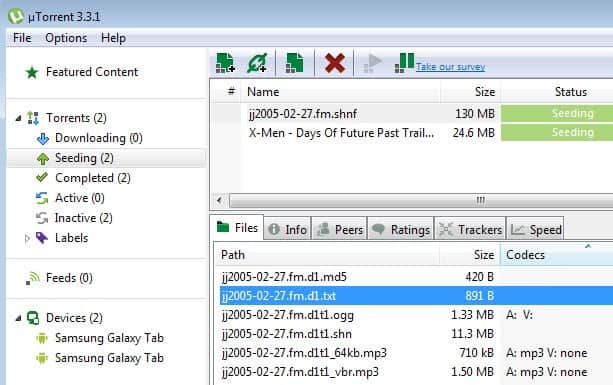
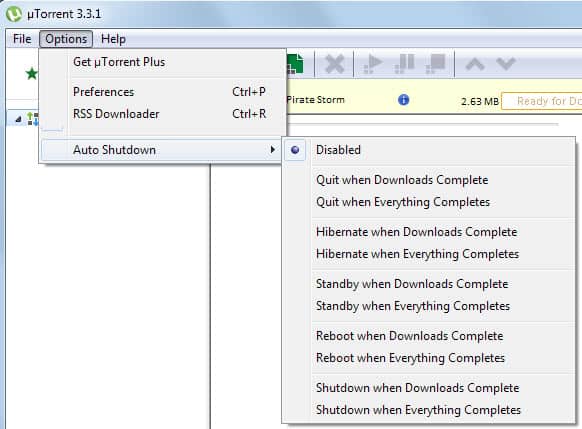
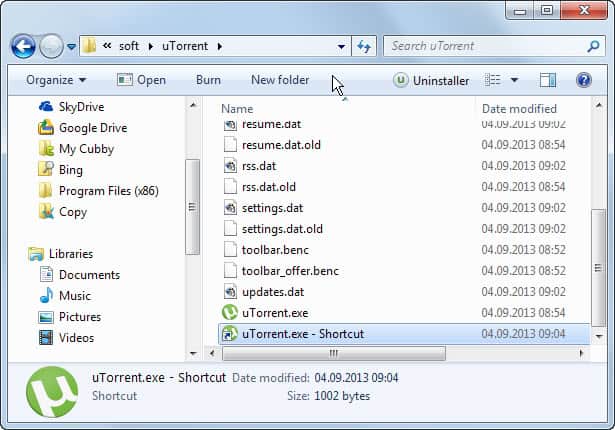











i get this all the time. all you have to do is disable protection while you update. the re-enable once lists are generated
frankenfish – thanks for the tip.
That’s interesting to know. I’m not thinking of it for me personally, but so that I can advise Sciencetext readerss, of course. But, I actually believe at least one of the major ISPs if not more are actively monitoring torrent traffic on their systems.
David your provider can only recognize the connection to Hotspot Shield. Everything beyond that is not visible and since the data is encrypted (it is right, have not looked it up) they cannot analyze it to gain clues. (not that they would)
Speaking of masking one’s IP, does Hotspotshield do this by effectively spoofing your IP to one in the US using it’s VPN system? Just curious as to whether a torrent user’s activities would be essentially invisible to their ISP or whether the packets going to and fro would be just as transparent to their monitorin systems.
I had no idea you could get the list from somewhere else. I get that error quite frequently. Thanks for the tip.