PC Decrapifier 2 released
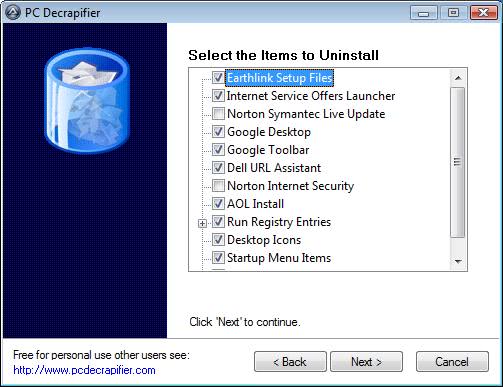
New computers come with all kinds of software pre-installed. The applications range from AOL Internet software to trial versions of Norton Antivirus and browser toolbars and have one thing in common: They are usually not wanted or needed. Getting rid of those installations manually will take some time depending on the level of "crap" that the PC manufacturer put on the computer's hard drive.
Software developers pay hardware manufacturers money to get their programs distributed with devices the manufacturer create. It is one of the ways that manufacturers make money from selling their systems, and that software developers make money as as well with.
And so PC Decrapifier was born. The software program scans a computer automatically to provide user with the option to remove many of the applications that come pre-installed with the computer. The software program is easy to use. You just to make a few selections, like creating a System Restore Point, before it will present you with the detected software and tools in list form in the application window.
You may select some, all or none of the programs on the results page. It is recommended to go thoroughly through the list to make sure that you do not remove programs that you may use or do not want to uninstall. The program itself is really easy to use which is its biggest selling point. Even inexperienced users can use the program without larger issues, as long as they take the time to research software that they are not sure about whether they need it or not.
The new version of the PC Decrapifier is a complete rebuild and although it does not feature many additions yet, it shows the authors dedication to go forward. The program is fully compatible with all recent versions of the Windows operating system, and still free for personal use.
Verdict
The program comes in handy if you have bought a new PC and want to get rid of the majority of trial-ware and other offers it shipped with. While you can do so manually as well, it may take much longer to do so.
Advertisement



















