Password Software
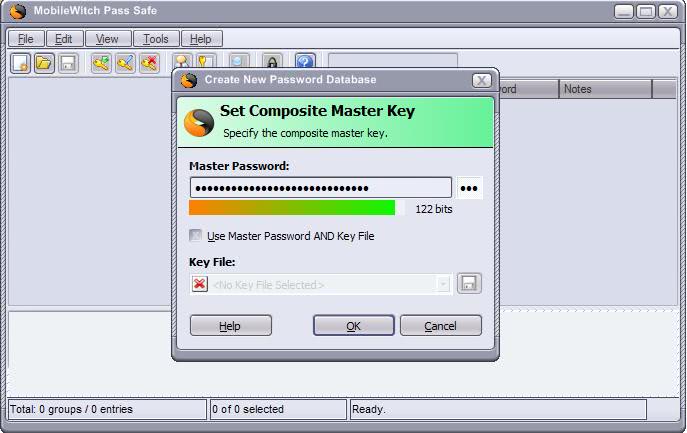
Keeping track of all the different user accounts, passwords, security questions and emails associated with them is quite a daring task. Some users create all accounts with the same data, while others copy and paste the details into a text document. Then there is the group of users who write down passwords on paper, a group that lets the browser handle the data and a last group that is using password software.
Using a password software has some serious advantages over the other methods described in the first paragraph. Password softwares like MobileWitch Pass Safe use encryption to store the data which is obviously safer than relying on browsers or text files to store the passwords.
MobileWitch Pass Safe is a specialized product that is delivered as a Windows password software and a mobile client. That's an excellent solution for the mobility problematic. It does not help if your passwords are securely stored on your desktop computer at home if you have to access them at work or university.
The first step is to create a new database and select a master password and / or keyfile for it.
The master password will be used to encrypt the database and is the only way to decrypt the contents and see the passwords.
The Password Software uses categories like Homebanking and eMail to sort user accounts. Each new user account that is entered into the software consists of a title, username, url, password, notes, an icon and expiration information. Some of the parameters are optional.
The strength of the password is shown in a strength bar and the program provides access to a password generator right from the new entry menu.
The password generator offers many functions and parameters which can be stored as password generation profiles so that they do not have to be edited during each password generation phase.
Pass Safe can import data from CSV, Codewallet and Password Safe and export the data as txt, xml or csv files. The password manager supports dragging and dropping usernames and passwords from the manager into another software. It provides several comfortable functions like double-clicking the password field to copy its contents into the Windows Clipboard.
The database will be stored in a file called Database.kdb which can be imported in the mobile phone version. There does not seem to be an option to create new passwords in the mobile phone version which means it can only be used to access the existing data.
Update: Password Safe has lots of similarities with Keepass, it uses an identical interface and it seems like the password software has been compiled using the KeePass source which is freely available. Since Keepass is offering the same functionality it is advised to download and use this password manager instead.
The link to Safe Pass has been removed until the matter is cleared.
Advertisement
















Hey guyz. I dont know much about KeePass but I love this app, especially that I can have all my passwds on my cellphone. Tks!
I have been using KeePass for over 3 years now. It’s been 3 years since I remembered anyother password than that of keepass.
People just don’t have integrity anymore.
How can they ripoff a source code and try to pass it off as their own ?
When I started with Keepass, I stopped searching for password manager. Keepass is my ideal password manager.
I don’t have a mobile phone to verify this, but it also looks like MWPS’s mobile app infringes on another GPL project – KeePass for J2ME.
I like ghacks… but how about updating this post to reflect the KeePass source? I saw the first screenshot and thought, interesting, they based it on KeePass’s UI, then saw the second and thought, hmm, they also happen to have the exact same functionality.
(Sorry, I somehow didn´t have permission to edit my post)
What I wrote about GPL and derivative work may not be correct.
I just installed MobileWitch and it definitely uses a license of proprietary software. So, if it was some kind of KeePass fork, I´d say it infringes on KeePass´s GPL.
I´m not a GPL expert, but I know that derivative work has to be published open source as well.
wow now that you are saying it they really look alike.
This thing looks exactly like KeePass Password Safe. Couldn´t find a source on MobileWitch´s site, so I wasn´t able to compare them.
If MobileWitch was based on KeePass, it doesn´t seem legit to me, as far as the licenses are concerned. KeePass uses a GPL license, MobileWitch simply states it´s free.
But I could be wrong. Didn´t put that much effort into it.
Wow, it’s Keepass just with a namechange.
http://keepass.info/