Firefox Hash Algorithm Check
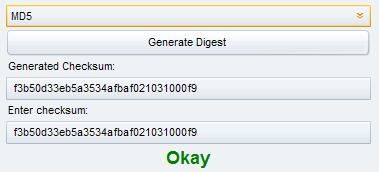
One would think that it would only be natural if browser developers would add an option to their browsers that would make it possible to check the hash of downloaded files as it would improve security significantly.
Firefox users can use the MD5 Hasher add-on to add the functionality to the browser.
Let me first explain why it could be important to check the hash algorithm of downloaded files. Many software developers and download portals add hash information to their downloads.
Those information clearly identify a file and you can compare the hash of the downloaded file with the hash on the website to make sure that it is legit and has not been tampered with. While it won't protect you if hackers managed to modify the file and the hash on the website to make it look legit, it helps against manipulations of files that are downloaded on the network level and could also be useful if you download the file from a third-party site and check the developers site to make sure it is legit.
MD5 Hasher makes use of the Firefox Download Manager which means that downloads have to appear in it because it is currently the only way to check the hash of the file.
MD5 Hasher can check a variety of hash algorithms including MD5, SHA1 and SHA512. Just make sure you pick the right one when comparing checksums as you get different results otherwise.
A right-click on a downloaded file and the selection of Check Digest opens the MD5 Hasher window that displays all checksums directly.
It's not as comfortable as it could be because of several reasons. A direct link to the feature of the add-on would be nice. It would also be great if the hashes would be displayed automatically and if previous downloads could be processed as well.
Update: The add-on is called MD5 Reborned Hasher now. It offers the same functionality though but supports a couple of additional features on top of it including support for Firefox's private browsing mode and an option to remove previously computed hashes from the database.
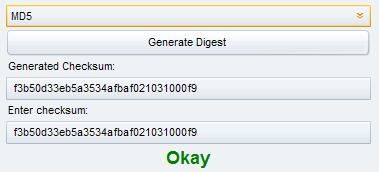
























I do use my firefox browser for downloading, so I have found the information you provided to be very important.
I am going to Add the Hash Add-On right away.
Thank you
i wonder how many folks still use their browser for downloads. i have very rarely downloaded anything with mine, other than images, for a couple of years now.