Firefox Mail From Lets You Pick A Webmail Service
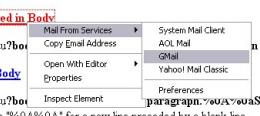
Several posts have made the round in the last couple of weeks that explained how a specific webmail service could be selected as the default client on a PC running the Windows operating system.
The default email client is used when a mailto: link is clicked on, for instance on a website or in an RSS reader.
One article that can be seen as an example of that is my How To Make Gmail The Default Mail Client article that I wrote last week.
That's fine if you use Gmail, or another mail client as your primary mail client and practically no other. But what if you have Gmail, Yahoo Mail and AOL Mail accounts? That's where Mail From steps in. The Firefox add-on provides a way to select different email clients right from within the Firefox web browser.
Mail From currently supports Gmail, Yahoo Mail, AOL Mail and the default mail client but the author has plans to improve that, and offers a forum to suggest additional mail clients that users want added to the Firefox add-on.
A right-click and the selection of the Mail From Services entry displays the currently available webmail services that can be picked. It is possible to remove any unnecessary services in the options of the add-on.
Users need an account at Mozilla.org to download and install the add-on because it is currently in the sandbox.
Update: The extension has not been updated since 2009 which essentially means that it has been abandoned by its author. It is only compatible with Firefox 3.x and older, so that you cannot even install it in newer versions of the browser.
There is unfortunately no alternative available at this point that you can make use of instead. What this means essentially is that you can select one default email client like before, but do not get to select different providers anymore.
Advertisement





















I use an extension called E-Mail this! Bookmark Extension. This allows you to right click on a link and choose to e-mail it via g-mail, yahoo, or any 3rd party program such as Sea Monkey and Thunderbird and of course windows mail. I think it is a decent extension!