ICQ 6 Banner Remover
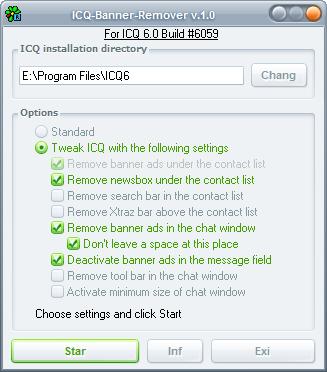
You might know that I'm not a huge fan of Instant Messengers and their online pendants like Twitter. I check them out frequently but never found a reason to use them extensively even though some of my friends are using them. ICQ was probably one of the first Instant Messengers I heard about back in the days when I started using the Internet regularly.
There was not much choice in those days either with only a few clients to choose from and ICQ was very popular then. I'm not sure how this has changed but I assume that users are preferring those multi network clients instead nowadays.
ICQ 6 is the latest version of ICQ and it displays advertisement and toolbars that can be removed quite easily. The application ICQ 6 Banner Remover can remove the advertisements and the toolbars from ICQ.
The correct build number of ICQ 6 has to be known to be able to apply the patch to the application. Click on Main > Help > About ICQ to display the build number. Now head over to the Murb website and download the ICQ Banner Remover that can be applied to that build number.
Several tweaks are automatically selected in the application. A click on the Start button removes the elements from ICQ. Make sure that ICQ is closed before applying the patch.
Advertisement



















So the flashing banners are gone, BUT…
ICQ STILL downloads a ton of shit non-stop.
Total waste, whoopity fucking-doo…
ICQ has been downloading crap for the past 17 minutes.
How about a registry hack to prevent ICQ from downloading megs of ads 24/7?
This is all well and good . I found the tweaker on my own because my older version have always been patch . too much bubble gum stuff in this new icq it makes me dizzy . well , it didn’t work for me no matter what i try it doesn’t work . I’m running xp home . i’ve sent it to a few people and it worked for them , my computer is squeaky clean nothing haunting it . I don’t understand why it doesn’t work for me in xp , it worked on vista like a charm , but vista to me is like the new icq . a face lift but useless. Any idea on what I can do to help it along?