Google sites - a different type of Wiki
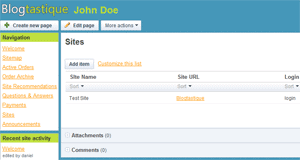
I don't know how many of you have tried Google Sites, which is a Wiki like application available for Google Apps users. Although the application itself lacks a lot of features (more on that a bit later), the framework, the development and the way things are going is awesome. You can use Google Sites for intraweb documents, customer management, blogging, file storage, sharing photos, anything you want really, let's take a look at what this is all about.
The main difference between Google Sites and a Wiki is that Sites is tailored very well to a domain. This means that while Wikis tend to be community pages only, with sites you can restrict who is able to do what right down to picking out your Google Apps users. This gives great control over who can do what with the site. For example I use Google Sites for my blog management service Blogtastique, to give customers a cool way to follow what's going on with their order. I can creqate file repositories, announcement boards, order detail pages. I can also only share the page with the specific customer, so noone else can take a peak into his or her order. The users can also upload files and share their comments, which make for a very rich user experience.
Pages are very easily editable using the type of rich text editor we all know from our Gmail interfaces. Just click edit, start typing, save, and you have your page. You can change the look of your site quite easily with the built in templates, or you can customize one for yourself. Customization is a bit limited, but flexible enough for most purposes. It doesn't work by modifying css, which means you can't do anything, but there are enough variables you can modify to dramatically change everything.
Overall, I suggest trying out this application because it is easy to use and can be used for a multitude of things. It still has some problems, but knowing Google, they will be addressed sooner or later. I don't know how high up this is on the company's agenda, so we may still have to wait a bit, but I like how things are shaping up!
Advertisement




















Luminotes is definitely not a CRM, so I can understand if it doesn’t fit your specific needs there. I should clarify however that with Luminotes, you can invite as many people as you want to view or edit your wiki. The current 30-user limit is only for administering multiple user accounts yourself. I should also point out that while Luminotes is designed for private wikis, it is open source software.
Hi Dan!
Luminotes looks like a solid Wiki app, but I don’t think it’s enough for me. I need something more open, and even the most expensive version only allows 30 people.
A wiki is a great way to share info, but I don’t want to share, I want a CRM management system. And 30 users is nowhere near enough.
You should also try out Luminotes, a personal wiki that’s a bit simpler than Google Sites. Editing your wiki is faster because you don’t have to switch to an edit mode to make changes. However, like Google Sites, Luminotes isn’t necessarily oriented towards power users.
Anyway, check out Luminotes at http://luminotes.com/
Hi avinashsonee!
You will need to change settings in Google Apps and with your hosting service.
When you manage your domain you can go to email, sites, calendar, etc and at the top there is the option to change the URL. The first step is to change this to something.
For example, the management pages for Blogtastique are on management.blogtastique.com
Once that is done, you need to change CName Records with your webhost. I use Bluehost where you can’t do this yourself, but if you drop them a letter they’ll do it for you inside 24 hours. You need to ask them (in my case) to change the CName record of management.blogtastique.com to ghs.google.com.
If you need more info take a look at http://www.google.com/support/a/bin/answer.py?hl=en&answer=47283
there are some host-specific instructions in there.
Hey, how do i redirect a domain to my google sites, like you did with Blogtastique.