Save Time With Global String Shortcuts
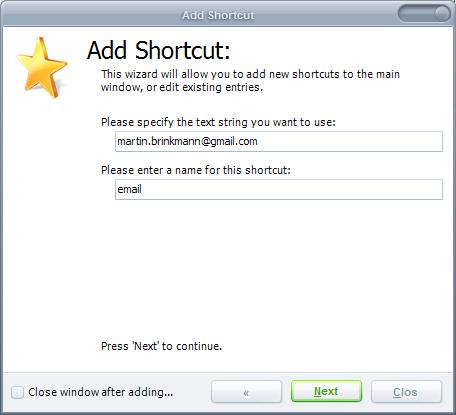
I reviewed Winlaunch before explaining how it could be used to create global shortcuts easily in Windows. Today I want to delve in a bit deeper and show you how you can add shortcuts to strings to save time when you are online.
You could for instance use shortcuts to represent your email address and signature or any other string that you type in regularly throughout the day. Winlaunch can obviously do more than that. It is a very versatile shortcut application that can create a shortcut for almost anything that you can think of.
Update: Please note that Winlaunch is no longer available. There does not seem to be a comparable program available at this point in time that offers the same functionality.
Adding strings is easily done by clicking on the Add Shortcut button in the main program interface and selecting String from the available choices.
The program asks for a specific text string in the next step and a name for that string. To add an email address simply add it to the text string field and use email for the name of the shortcut. After that select a shortcut key or combination for that new string shortcut, for example F8.
Activate the Winlaunch engine which will enable the shortcut and F8 will from now on paste the email into every text field that is active. This can be helpful for users who have to enter the same data over and over again into text fields.
I remember that we used some pretty basic application in my old job to fill a database with information and some of the information was always the same. This would have helped a lot back then, but then again IT would have never allowed the program to be run in the secure environment.
You should make sure that the shortcuts are not reserved by Windows. It is probably safer to use a combination like SHIFT + F-keys instead of just a single key to add string shortcuts.
Advertisement




















Sridhar there may be other programs that can handle phrases better but I wanted to point out that Winlaunch provides that option as an extra. It’s much more than that.
A better alternative in my humble opinion is PhraseExpress.
http://www.phraseexpress.com/