Browse all text files in a folder at once
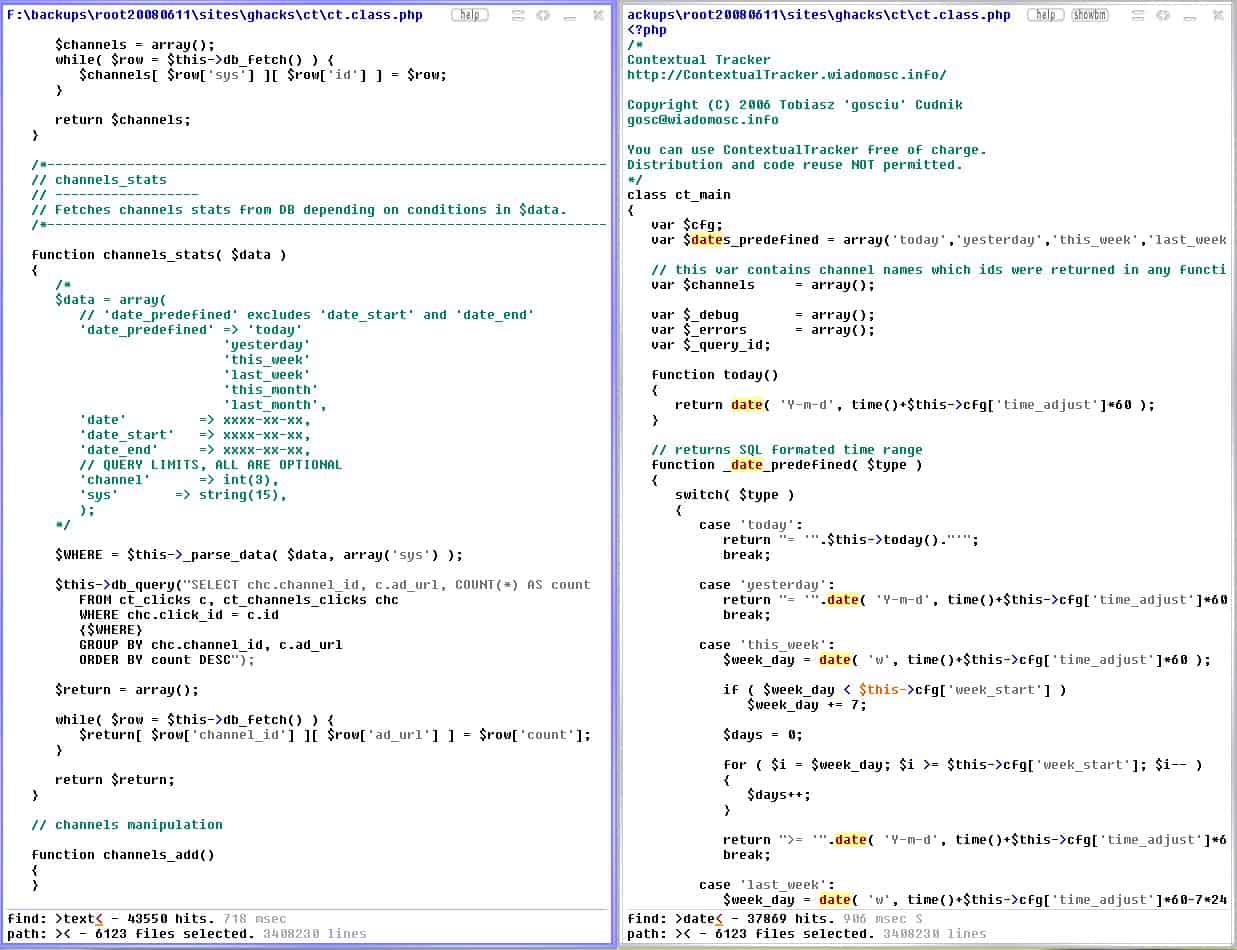
Interesting. That was my first thought when I read about Depeche View which loads all text documents, including html, php, log and several other file extensions of a selected directory and sub-directories in an editor making it extremely easy to search and locate specific information in all the files. Webmasters will most likely agree that this could be a very nice way to check that the code was changed in all files on the server.
The software is fully portable and can be executed from every location. The user can then pick a directory from the hard drive which will be analyzed for text documents. All text documents will then be displayed while binary files will be ignored. Just type the words to start a search, the results will be displayed at the end.
The shortcut SHIFT + mouse-wheel allows for lightning fast search results jumping over all files. A right-click on a phrase in a text document opens a second window with all documents and the phrase as the search result. A shift left-click on the other hand searches for the word or phrase in the same window.
Text can be copied to the clipboard which is done with the CTRL key. Bookmarks can be set which is provided by the ALT key under Windows. I suggest to read the excellent help file on the developers homepage for lots of tips and tricks and other functions that I have not mentioned in this article.
Depeche View is mainly a search tool because it does not come with functions to edit the text that is displayed which is a bit unfortunate. It would have been really nice if the option to edit and replace would have been given. The software is available for Windows and Linux (under Wine apparently).
Advertisement




















Extremely addictive tool. Thanks for the discovery Martin.