Zip Repair
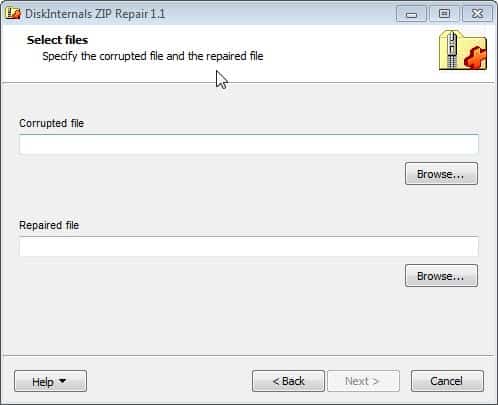
The Zip format is probably still the most used and known format to compress files.The main advantage of compression is a reduction in file size, but it is also handy to move multiple files into a single container format.
Corrupt zip files cannot be extracted and you usually get an error message that tells you that the file is not a valid archive or corrupt. Most corrupt files can be repaired if the corruption was caused by an interrupted download or incomplete upload. Those are probably the most likely cases for zip file corruption with hard disk errors and virus attacks being other options.
Zip Repair
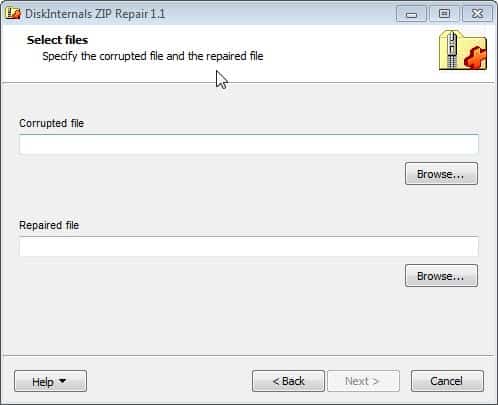
Zip Repair is an easy to use software that tries to repair corrupt zip files. You need to provide the location of the corrupt zip file and select a new name for the recovered version or keep the automatic suggestion.
A list of repaired files will be shown in the next step which are the files that can be extracted from the original zip archive. The next step lists the number of files that the program was able to recover. The last step extracts the files from the newly created zip archive.
A wizard guides you through the process. You need to select the corrupt file in the first step and either keep the suggestion for the recovered file or select a different save location and name for it. Note that the recovered file will be saved into the same directory as the original file by default.
The program can only recover files that are not damaged by corruption. If only part of the zip is damaged, it is possible to extract files that are not damaged. Only the files that are stored partially or fully in the damaged area cannot be extracted by the Zip Repair software.
The program is compatible with all recent versions of the Microsoft Windows operating system. We have tested it under a 64-bit version of Windows 10 where it ran without issues.
Closing Words
Zip Repair is a nice to have program for situations where you encounter broken zip archives. This can happen when you try to extract archives that you burned years ago to CD or DVD discs for instance.
Since it is lightweight, you can keep it around just for those situations and fire it up whenever you need to restore files in a corrupt archive.
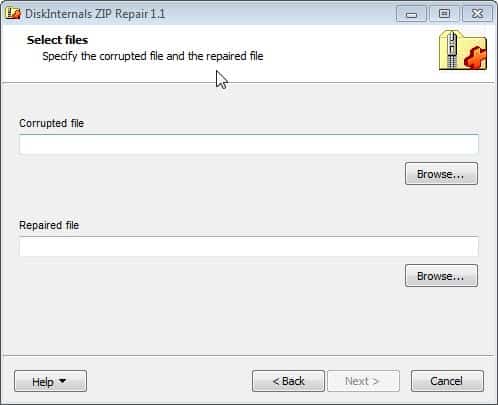


























I heard about not bad application-repair zip files, repair encrypted data from ZIP archives, repair self-extracting (SFX) files, repair ZIP files larger than 2 GB, restore ZIP files from damaged media (floppy disks, CDs, DVDs, Zip drives, etc.), can check file integrity, repair corrupted ZIP archives on the local area network, fix the “Cannot open file: it does not appear to be a valid archive in ZIP archive” error.