Access Gmail 2 with Opera 9.5
A new version of Gmail was introduced a while ago by Google which added several new features, like color labels, to Gmail. So called Gmail 2 is accessible through a link in the upper right corner of the Gmail interface. A click on Newer Version loads the new interface. Apparently though this link is not available for Opera 9.5 users. I'm not sure if it is available for Opera 9.27 users, if anyone could let me know it would be nice.
Google is using some kind of browser check to determine if the link to the new version is shown. It does not even help to mask or identify as another browser in Opera, the link will still not be shown.
Ryan from Cybernet News found a way in and I really have to thank him for finding the following url: mail.google.com/gmail?nocheckbrowser If you load Gmail using the parameter nocheckbrowser Gmail will not try and identify the browser and display all the contents in Opera as well.
That's a pretty handy trick if you want to access the new Gmail interface with Opera. The best practice would be to add the url to your bookmarks in Opera if you use Gmail regularly.
Advertisement




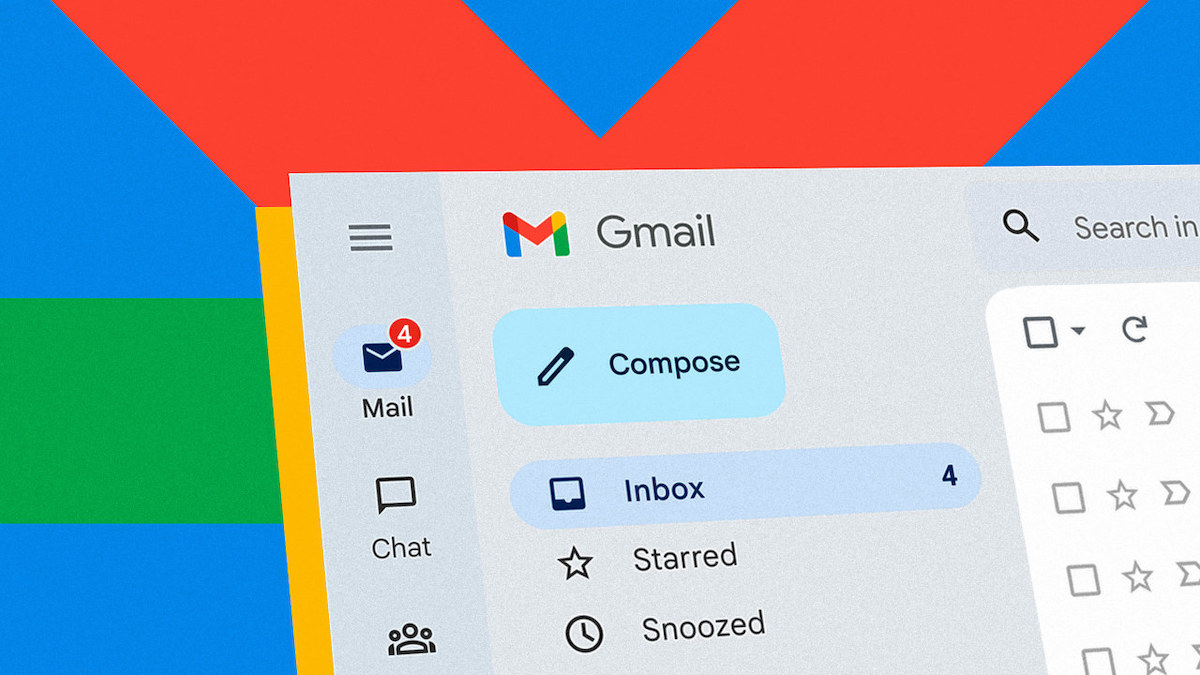


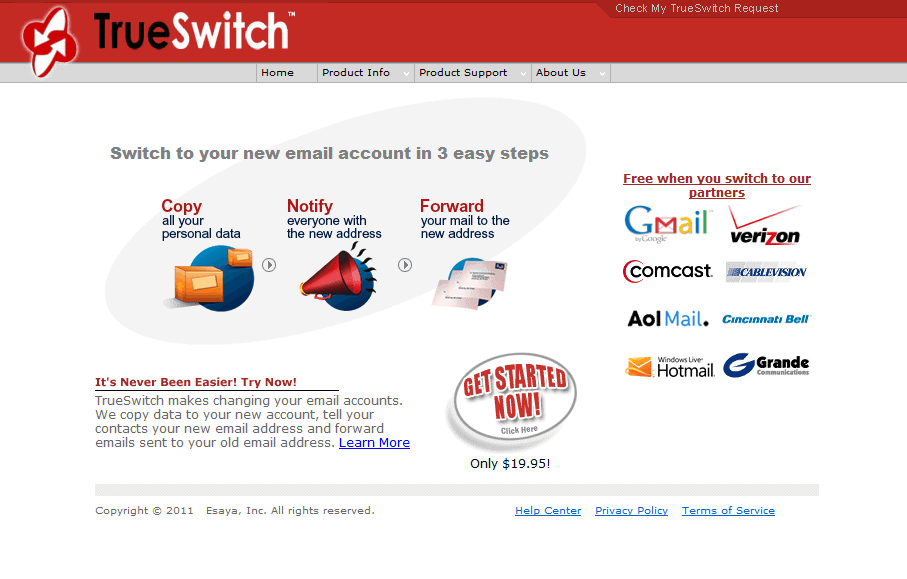
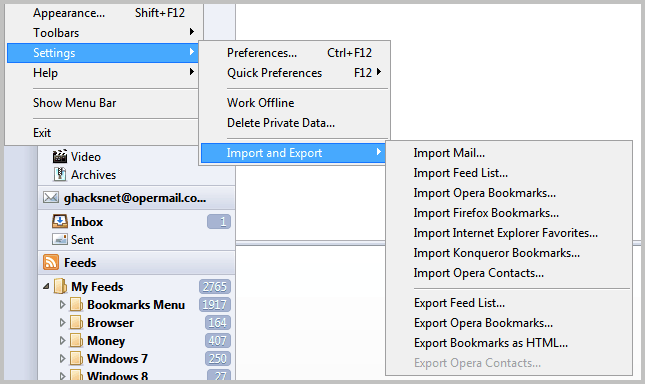











Thanks for this tip.
Graduating nicely from the Netscape browsers (especially SillyDog’s streamlined versions), I’ve used Firefox ever since its introduction as Firebird. I’m finding that lots of folks don’t even know Firefox is simply a repackaged/evolved form of Netscape which, I think, was the original browser (Netscape Navigator via Mosaic?).
For my purposes — without a tabbed version of IE available in the workplace, these more recent ‘portable’ versions of Firefox have made it possible for me to avoid IE at work altogether. (Just copy the whole Firefox Portable folder from your USB into C:\, that is, the root directory). They also make it possible to synchronize bookmarks between home and work by using the Xmarks extension, regardless which version of Firefox you use at home. And in my opinion the current Portable Firefox 3.5 is especially nice with the Metal Lion theme (skin).
For the moment I’m using the Portable Opera 10.00 Beta, mainly to explore the functionality of Opera compared to Firefox. So far I like certain Opera features quite a bit. One of them is the Transfer tab. Another is the ease of testing/installing/changing skins. And another is the extent to which components of the skin can be separately configured or even customized. I expect there’ll be a number of things that’ll make Opera the browser of choice for certain kinds of ‘werfing’.
I’m surprised however to find that so few skins have been developed for the Opera browser, though the Ibis-1 is pretty nice. I haven’t made it to Widgets yet but, given how few skins there are, I doubt development for Opera comes anywhere close to what’s available for Firefox in the form of extensibility. Nonetheless, I had no problem using the recommended URL for accessing my Gmail account.
Thanks also, ben, for recommending the Webmail add-on for Firefox.
Say, can anyone make a case for the Presto engine compared to Mozilla’s Gecko?
somehow opera was identified as internet explorer. i changed that to “identify as opera”, and now everything is yet again ok.
mail.google.com/gmail?nocheckbrowser
Nice idea – however, gmail is NOT working in Opera 10 – and not checking the browser doesn’t help matters. It’s just easier to open gmail with Firefox, or Seamonkey, or Midori, any browser not using the Presto engine.
Opera is running nicely, but it’s experiencing rather a few important compatibility issues right now. I’m using ‘webmail’ add-on in Firefox – so that’s taken over as my ‘startup’ browser – checks mail for 6 accounts and if I click my icon it opens in a new window keeping mail sessions nicely separate.
ok nvm my earlier messages updated my opera to 9.52 everythings working fine now :D
and do check this link
http://mail.google.com/support/bin/answer.py?hl=en&ctx=mail&answer=15049
and also check this
http://code.google.com/p/gmail2-for-opera/downloads/list?can=1&q=&colspec=Filename+Summary+Uploaded+Size+DownloadCount
;)
no it doesnt an to prove my point heres the sample image
http://s3.supload.com/free/sample-20080922045002.jpg/view/
although it does load in the basic HTML view but not in standard view
Opera 9.5 works fine with Gmail
@Demon, u are helpless. Like I am. Opera 9.5 just won’t work with Gmail.
I am unable to open Gmail and Orkut on OPERA 9.5
HELP ME!!!
Hey, man!
Thanks for the post. That’s exactly what I was looking for.
Just upgraded Opera to 2.5 yesterday on Linux, and couldn’t be happier. Great improvements! Don’t you think so?
Any way, thanks =]
really helpful. however, martin, what i fail to understand is, why dont the opera guys make their browser compliant with all sites? there are so many sites which do not open correctly in opera… google docs… google calendar, google and facebook online albums uploaders… and now this gmail 2 thingy…
i personally use opera as my personal browser (mark: personal browser NOT default browser) however the fact that opera fails to open some sites is weird!
in your opinion, why do you think opera guys dont work on this instead of working on speed dials and history search etc???
thats nice
i was surprised that the built in options mask or identifiy as firefox/ie did not work for me. so this is good to know