Access Search Results with the keyboard
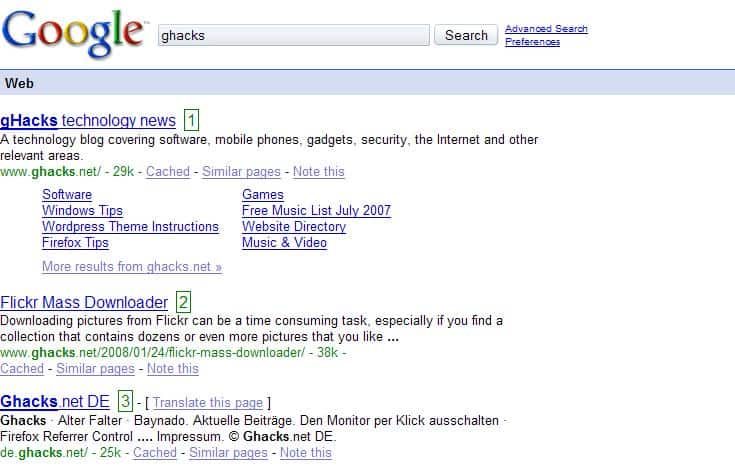
I was always annoyed by the fact that I had to click the links on search result pages instead of having another way to open them by using the keyboard. I'm a keyboard fanatic and try to work as much with it as possible. Entering the search term and pressing enter feels much faster than entering the search term and clicking on the Go button in Firefox.
But all the keyboard ninja glory ends when the search results are displayed. There is no keyboard combination that opens them for the user. So I was left with clicking those links with the mouse until I discovered a way over at the Firefox Mastery website.
The Firefox add-on Search Keys has not been updated for a while but it does provide the functionality that I was looking for. It automatically marks every search result with a number starting with 1 and the first search result. Pressing that number loads the search result in the same tab, pressing the number while holding ALT (CTRL on Linux) will open the link in a new tab and SHIFT will open it in a new Firefox window.
The add-on has another interesting feature. The comma and period keys will open the next and previous pages of the search results. A test revealed that it is working in Google but not Yahoo at the moment.
Advertisement



















When i saw the article i said wow pretty interesting but when i was reading it i saw that it is only for FireFox..I use Opera..I know that you love Firefox but maybe you can find olso this trick for Opera..Or if you cannot find it will be better to put in the title “for FireFox browser” or something like that. Thank you Martin
I couldn’t agree more with problem of searching google via the keyboard. I’m slowly becoming one of those people who use the keyboard for everything too.
I am certainly installing this add-on when I get home – hopefully make my Google experience already better than it is (if that’s even possible?!)
David