10 Useful Firefox Add-ons That Don’t Get Glamorised
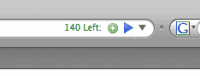
Not all Firefox add-ons get the news coverage that they deserve. Some are mentioned on every tech site in the world while others are known to only a handful of Firefox users that dug deep into the Firefox add-on directory to find some hidden gems. And it's those hidden gems that I want to write about today.
I'm not saying that the following Firefox add-ons are totally unknown and never appeared on a website before but if someone mentioned them it got lost in all the noise that the popular Firefox extension are causing.
I'm also hoping that you will comment in this thread and maybe mention one of the lesser known add-ons for Firefox that you are using. I'm here to learn as much as you are here to read this article.
Autofill Forms - Tired of filling out the same forms over and over again ? Autofill Forms lets the user create profiles that can fill out forms with the click of a button.
Check Fox - Check or uncheck multiple selected checkboxes at once.
QuietUrl - Automatically converts mistyped urls in valid ones, especially useful for forum users. New conversion rules can be added.
Rotate Image - rotate images on websites.
Save File To - adds user defined directories to the right-click Save To menus.
Session Keeper - Some websites automatically log the current user out if he is idle for more than x minutes. Session Keeper can keep those sessions alive.
Session Manager - Save sessions, that is the current Firefox state with information about all open websites so that you can restart where you left off after closing Firefox.
Smart Middle Click - Fixes a bug in Firefox that opens a blank tab when middle-clicking on Javascript links in Firefox.
StatusbarEx - Displays information like Firefox memory usage, network speed and system power usage in the status bar.
TwitterBar - Post to Twitter from the location bar in Firefox.
Advertisement




















And now I’m back to say that I came to Session Manager when solving my annoying problem: Tabmix Plus doesn’t save sessions on restart (only on exit), but Session Manager does this, removing the need to do shutdown-start from time to time instead of just restart.
Not bad at all, thank u..
gr8 list i hope that they get updated for firefox 3
Pretty good list. I added Rotate Image and Save File To. Save File To is the add-on I’ve been looking for for a long time. It’s a pain to have to navigate to a different directory every time i want to save a file.
Not sure how popular these are, but here are some add-ons i would never go without
Image Zoom: Adds zoom functionality to firefox
Download Statusbar: Removes the pop-up download window and moves the downloads to a slim stausbar
Menu Editor: allows you to change what shows in the right-click context menu and the other menu’s in firefox (great for those who have a lot of extensions)
Great tips! I also love the fact that your Google adsense is advertising “Fixes for Internet Explorer” and “get Enhanced Security features with the new IE 7” I wonder if that downloads Firefox instead of IE. Ha Ha.
U downloaded 8 of them
Thanks!
Your page tells me that I am usong IE but I am actually using FF3.0.
STUMBLED!
I like the sounds of the Save File To addon.
Good list.
@Bruno: Do you mean comparing two tabs side-by-side? Because if that’s the case, I’m using an add-on called “Split Browser” https://addons.mozilla.org/en-US/firefox/addon/4287 which does exactly that.
You can compare two tabs side-by-side or up-and-down (is this the right way of saying it?) and I think you can actually compare more than two tabs in one go, but I’ve never needed to use it myself.
I found out about the add-on through Ghacks as well. This is the link to the original GHacks article: https://www.ghacks.net/2007/03/18/display-websites-next-to-each-other-in-firefox/
thx, I add Check All,
but now we use large screens, so I’m looking for something to display 2 tabs or more at the same time. Why it’s only possible to display a single tab ? :/ for example, it would be useful to compare 2 hardware’s specification.
(sorry for my english level)
Very interesting. Mozilla should refer to Ghacks as “valuable Firefox partner and popularizer”, I think ;)
Your blog is my primary and valuable source of good FF extensions, and I love it ;)
I knew I should have checked here before looking around myself, but an alternative to Check Fox that I’m using at the moment is: “Check All”
http://extensions.hesslow.se/extension/2/Check+All/
I think Smart Middle Click is probably the most useful for me out of the list (as in frequency of use compared with the others)
One other Add-on that I’ve started using recently is: “Quick Restart” which allows you to quickly restart FF after installing an add-on, or new version of FF etc.etc. It saves the windows/tabs that you’re using and upon restart, loads them backup for you again automatically.
https://addons.mozilla.org/en-US/firefox/addon/3559
Thanks man! Save File To is just what I needed. Btw, I’ve found that Session Manager is really a useful plugin.
Autofill forms is the needed one…. let me see if it is going to eat my ram….
smart middle click! aah at last a solution for those pestering links
Tamper Data- Tamper Data is an extension to track and modify http/https requests,security testing of Web based applications and tracking request/responses.
https://addons.mozilla.org/en-US/firefox/addon/966?id=966&application=firefox
inline google definitions: probably the best addon for dictionary lookups. it uses google’s “define” parameter and it does the job on page, not by opening a new tab.
https://addons.mozilla.org/en-US/firefox/addon/2083
I’ve been looking for something like Check Fox for some time! I even wrote a similar extension (I called it BoxCheck) back in the day of FF 1.5, if I remember correctly.