Free Undelete Utility
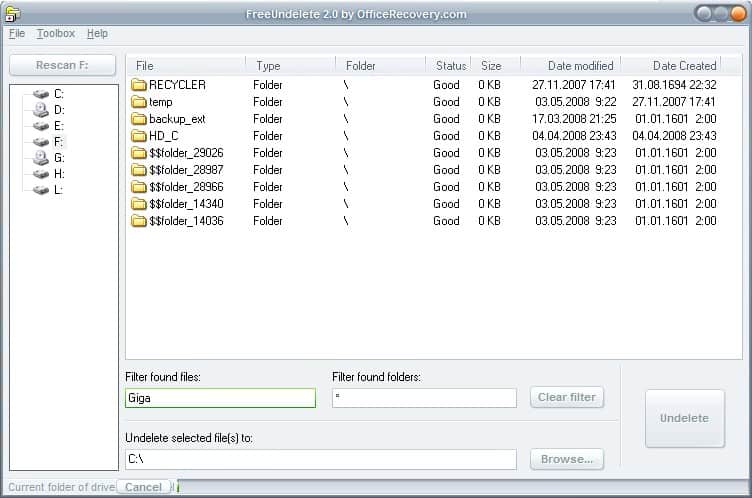
A few years ago applications that would undelete files were not that common but this has changed tremendously over the last years. Today Windows users get to chose between several programs that bring back files that have been accidentally deleted by the user or system. Free Undelete is another software that adds itself to the pool of file recovery applications.
Free Undelete scans one partition of the hard drive and provides access to all recoverable files and folders that it found during the scan. The scan itself is surprisingly fast, faster than the one by Recuva but this could be due to the way both applications present the data after the scan. Recuva is displaying all files it found in the main window while Free Undelete displays the folder structure of the files.
That's a great approach if you can remember the folder names of the files that you want to recover. If you cannot remember them you are in for some folder clicking until you find the files that you want to recover because Free Undelete does not offer a search, only a filter that filters the current results by filename and folder name.
This difference matters only if specific files have to be recovered. It is easier to recover all files and folders with Free Undelete because it displays less of them in the main interface. A tip is to always recover files on a different partition than the one the files are being recovered from. It could happen otherwise that recovered files are stored in locations of files that are still to be recovered which will obviously fail then.
If you only have one partition I suggest to use an external device, USB drive, external hard drive or similar to store the files temporary on that device.
Advertisement





















Are you guys nuts? Who provides UNDELETE with installer? Your pre-installation unpacking effectively killed everything I was trying to undelete.
Have file recovery software permanently installed on the PC; it is extremely useful, and sometimes critical for recovering deleted files. The higher the read/write disk activity after deletion, the higher the chances of irretrievably losing that deleted data. Good file recovery software will help to find even older versions of MS Office files that were modified and re-saved.
Always have a good data protection plan in place instead of relying on emergency solutions. Backups and file recovery are both essential.
thx,
since many years I use :
Restoration
400ko, no install, free, ok with Windows 98/ME/2000/XP/Vista
Bruno
WOW! Could come in handy anytime ;) Thanks for sharing!