Drag and Crypt Ultra
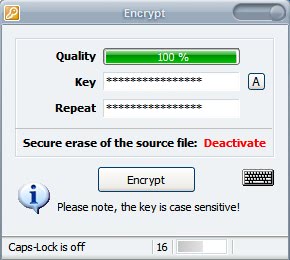
Drag and Crypt is a tiny application for Windows NT and newer operating systems that provides the user with a dropzone on the desktop that encrypts and decrypts files and folders dropped onto it. I'm a huge fan of True Crypt which can encrypt a full hard drive or part of a hard drive which could be used to encrypt files. Drag and Crypt is like a little snack compared to that but really useful if you want to secure a file instantly without having access to an encrypted container or partition,
The file size limit for this application is about half the size of your RAM meaning the maximum file size on a computer with 1024 Megabyte of RAM is roughly 512 Megabytes. The author suggests to use True Crypt for large files instead. Multiple files and folders can be dropped on the dropzone which will then all be encrypted with the same encryption key. That's right, you will be asked to enter an encryption key, a password, which you have to remember to decrypt the files again.
There is obviously no way to save the password in the application because it would make the whole process superfluous. The original file will remain untouched unless you check the option to securely erase source files once they have been encrypted or decrypted.
Another option might prove useful. You can add an entry to the right-click menu for faster access to the application. I really like the ease of use and think that Drag and Crypt Ultra could be a great asset for users who do not want to create a True Crypt container or Partition but still want to protect some of their files and folders.
Advertisement





















What about axcrypt, I have been using it for years now and I believe it to be an excellent solution.