Flickr Wallpaper Slideshow
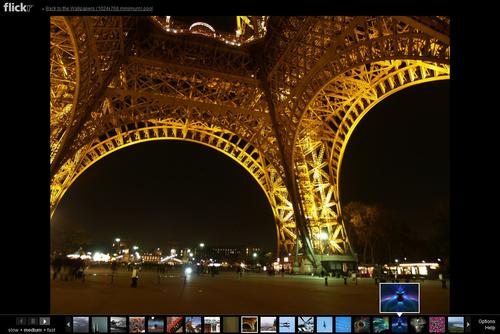
You all know that I like to search for new wallpaper repositories and one that I found recently is hosted on the popular photo hosting and sharing community Flickr. What's even more interesting is the fact that you can view all 25581 photos in a slideshow with the option to load a photo page if you spot a wallpaper that you like to take a closer look at.
The Photo Pools name is Wallpapers (1024x768 minimum) which should give you a good understanding of what you can expect. The minimum size of every picture of the group is 1024x768 although photos with a size of 1600x1200 are preferred and a lot offer even larger resolutions than that.
You can start the wallpaper slideshow right here which loads a new tab in your browser starting with the first picture. Some options are available that influence the speed of the slideshow and the information that are shown on screen.
Please note that you need Adobe Flash Player on your system to view the wallpaper slideshow in your web browser. The default speed is set to a couple of seconds tops which you can change by moving the mouse cursor on the page and selecting Options > Slow or Fast instead of medium at the top. Here you can also enable that the title will always be shown which often provides you with a context the wallpaper has been created in.
To download a wallpaper simply click on it's title that is displayed on the page. This takes you to the photo's page on Flickr where you can read comments, get information where and how it was taken and the download options.
The tiny thumbnails at the bottom let you skip images. Remember you find more than 25000 images in the photo pool, this could take a while to see them all even on the fastest slideshow speed.
Advertisement

















