Bad ISPs sorted by Country
Your P2P experience can change drastically depending on the Internet Service Provider that you use to connect to the Internet. Some providers use technical measures to throttle the Bittorrent traffic of their complete user base without making any efforts to distinguish between clients that use Bittorrent for legal and illegal purposes.
ISPs use a variety of techniques to prevent their clients from using P2P networks like Bittorrent. Limiting the clients bandwidth is just one of them. Other techniques limit the bandwidth during a certain period of the day, prevent the user from downloading files with the .torrent extension, prevent seeding while some even cause unresolvable NAT problems.
The developers of the Bittorrent client Azureus have created a plugin for their application that gathers information "relating to network interference, in particular, to shed light on which ISPs are forging RST packets. Every ten minutes, the plug-in detects from your computer the number of reset tcp connections, and then displays the results to you."
Those information can then be anonymously shared with a central server which in return leads to an updated table of Bad ISPs but also gives the Bittorrent community more firepower against those ISPs.
I like the second sentence on the page with the table, it says: "If you are using one of the following ISPs, please consider finding a new, better one." That's exactly what one should do and what I would consider doing even if I would not be affected by it.
The United States, Canada and the United Kingdom lead the table currently with several ISPs that impose some sort of restrictions on their users. Interesting read.
Update: The listing is still updated regularly, and you now find internet Service Providers from 51 different countries listed there. You can now find out if an ISP you consider switching to limits the Bittorrent bandwidth, or if Tier 1 partners might.
Advertisement









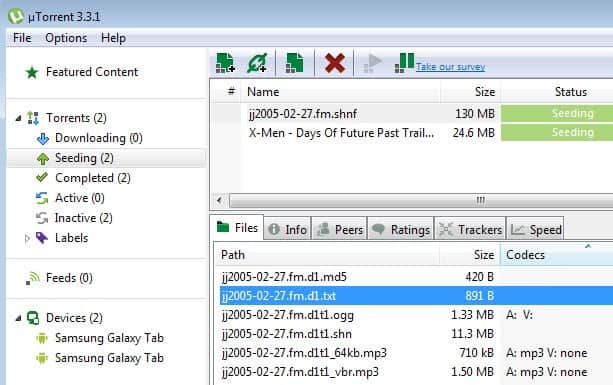











Interesting list. Unfortunately, my country’s not on it.