List all Recently Accessed Files
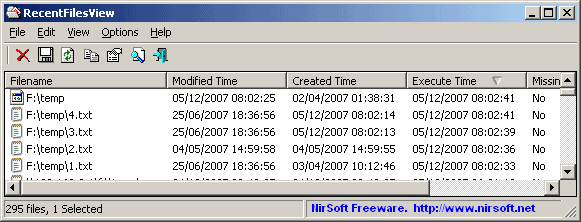
Recent Files View is another excellent software developed by one of my favorite developers Nirsoft.
I discovered this application by chance on the Freeware Genius blog and immediately saw the benefits of using the application.
Let me tell you what it does: Recent Files View lists the most recent files that have been accessed on a computer. It can be compared to the Recent Documents option in applications like Microsoft Word but with the difference that it displays all files and not only a few selected file extensions.
The information are collected from two sources: one source is the recent folder that contains shortcuts to recently opened files while the second is a location in the Registry.
Only files and folders with user interaction are listed of course and not files that are automatically used by the operating system.
You can sort the listing with a click on the header row, for instance by name or execution time.
As I said I can see several uses for this application. The first is to check which files have been accessed in the last days on your computer. Great if you suspect that someone else accessed the computer and you would like to see what they have been doing. While there are ways to hide activity, the absence of recent files would indicate misuse as well.
It is interesting to see that even files from hard drives and other external devices that are currently not connected to the computer are listed. Even files from encrypted hard drives are shown if they have been accessed which could pose a privacy and / or security risk.
Deleted files are shown with a red background while all existing files have a white one.The list or a part of it can be exported in various formats such as html or xml as usual. Individual entries can be deleted which is great. Does anyone know of a way that Windows does not record those information in first place ?
Compatible with all Windows versions starting with Windows 95 including Windows Vista, Windows 7 and newer.
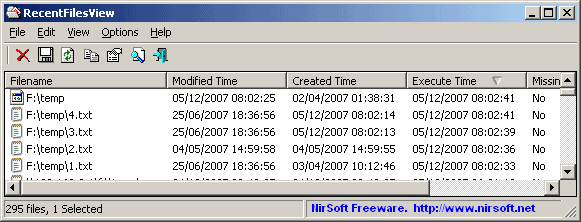


























however much I admire NirSoft products, a more elegant solution would be to use ActualDoc Standard which is free (the pro version has some useful features such as image preview and the ability to password protect recent docs)
http://www.flexigensoft.com/actualdoc
This is great for the imbeciles in the office where they always complain that they couldn’t find the file they had just been working on. And, of course, they did nothing. The computer just deleted all files by itself, or moved the files. Or sometimes the “computer” just changed the files all by itself too. Come to think of it, maybe the “computer” can fire them all by itself….
From the Nirsoft site:
“The Location Of Recent Files Information
The recent opened files list is stored in 2 places:
* Recent Folder: The recent folder is usually located under C:\Documents and Settings\[Your Profile]\Recent (The path is different under Windows Vista), and it contains shortcuts to the recently opened files.
* Registry: Each time that a file is selected in save/open dialog-box, the filename is added to the files list under HKEY_CURRENT_USER\Software\Microsoft\Windows\CurrentVersion\Explorer\ComDlg32\OpenSaveMRU “
Is there a good cleaner that will remove those hidden register entries?
You can use CCleaner for that. https://www.ghacks.net/tag/ccleaner/
My jaw dropped at the files it was listing from 8 months ago!
I always “clean” my pc with CCleaner and other utilities and have assumed that my “tracks” were being covered.
I would certainly love to know what other information Windows keeps and what ways can be explored to truly protect our privacy.