Log Events with Time and Date
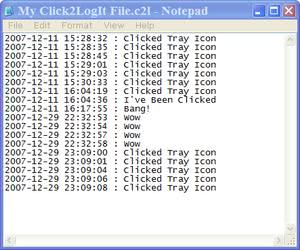
I'm keeping track of every change to Ghacks for about a year now which means that I write down the time of the change and what I did change, e.g. advertising position, new links in the sidebar or installation of a different theme.
The information are valuable especially if you encounter issues on the site and need to find out why something is not working properly anymore or changed.
For instance, if I notice a drop in ad revenue here on the site I can check whether this may be related to a recent change I made to how ads are displayed on the site.
Note: Some security programs report malware when you try to run the program. The program has been created with AutoIt which is why it is flagged as malware by some programs even though it is not.
Click 2 Log It created by TINJAW was a contribution to the Donation Coder Nany Challenge for 2008.
The application sits in the system tray for most of its lifetime and provides its functionality from there. A left-click on the system tray icon adds a note to the log the program maintains for you. A right-click on the other hand opens a context menu with options to switch between log files or change the log text instead.
This is not as easy as it could be considering that you can only add the default log text to the log using left-clicks. Whenever you want to add a different text to the log you need to change the text first before you can do so.
Another thing that bothers me is the sound that is played whenever a new log entry is created. It would be great if it would be possible to turn off the sound completely. Still, the application is nice and fast, and makes my life easier. With the proposed changes it would be awesome.
The program works best in situations where you need to keep track of the same event, and not so much if you want to keep a log of different events as the switching between different log entries is complicated.
A simple text file can be an alternative as it does not limit what you can enter for each log entry. You would have to add date and time manually though for each entry.
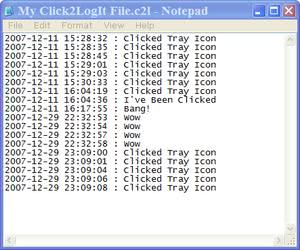


























I released a new version yesterday that removes the annoying beep and allows you to choose your own mp3 or wav file.
I’m working on hotkey support now.
Hello. Thanks for the mention. I’ll use the stock excuse, “I’ve been meaning to do that but I’ve been too busy!”. I think that should suffice for explanations and excuses and whining all rolled into one.
I will make an attempt to make your suggested changes (along with others in the queue) some time this week.
If you, or any other user, wishes to go the extra mile, you can enter bugs and requests directly into the bug tracker for that program at http://bugs.tinjaw.com.
I’ve been thinking of databases for this purpose, but maybe this tool is better. At least it’s better at collecting data and then you can do anything you want with it! Great find, thanks for the tip :)