End multiple programs at once
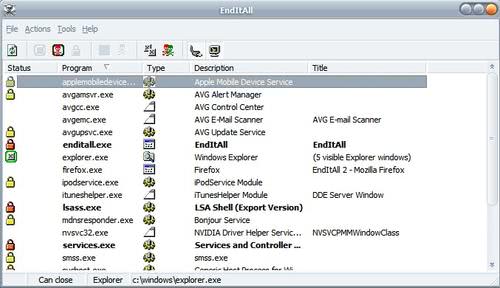
It sometimes is a good idea to close multiple, most or even all processes and programs at once. This can be useful if you want to run a resource intensive program on your system and want to make sure that other programs don't snag away system resources from it, or if an installer or program asks you to close programs before continuing.
The latter may happen when you run tools like scandisk or defrag for instance, or a cleaner application that cannot clean if programs are locking files.
End it all is a program that lets you close all selected processes and programs except for several system processes and those that you have selected not to close.
When you start End it all you get a view that resembles the Windows Task Manager. All open processes and applications are displayed with their name, description and window title in the program interface. Icons are displayed that highlight the status of a program and type information.
The status indicates whether a program or process is protected for instance so that you know immediately if it will be closed if you run the termination option in End It All.
Core system processes are permanently locked to protect the underlying system (indicated by red lock icons).
Yellow icons mean that processes are protected as well but it is possible to change the status to "allow kill" instead. Some processes or programs show an x-icon instead which indicates that the process can be terminated but not killed (forcefully) while a skull icon indicates processes that you want killed and not terminated gracefully.
The core difference between closing and killing is that the former "asks" the process to terminate while the latter "kills" the process without giving it a chance to shut down gracefully. Killing can lead to data loss and other issues while closing won't but may take longer to complete because of that.
To perform a kill or close operation, click on the buttons in the interface, use the actions menu at the top or the keyboard shortcuts Shift-Alt-k and Shift-Alt-c.
One interesting option that End It All provides is command line support. You may use the parameter /K for instance to kill all processes based on the current configuration. To display all command line parameters, run the program with the parameter /?.
The source code of the program is included when you download one of the archives. Please note that the download page was reported as an attack page. I have checked the downloaded version of End it All on Virustotal and it returned that the file is clean. I suggest you do the same if you download it from the developer website.
Since it is a reported attack page, we have made the decision to link to a download portal instead.
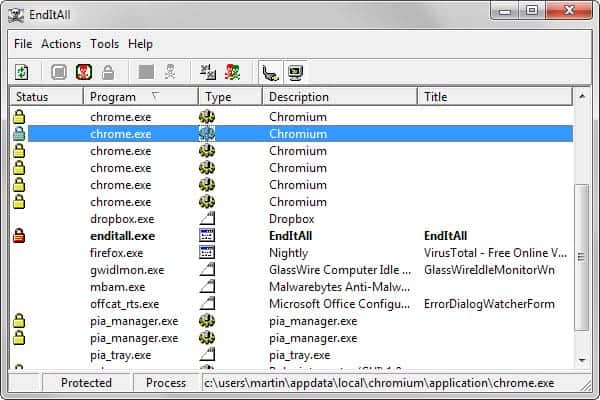


























if it kills processes, that’s not the recommended way to close applications. and if it’s for cleaning the process list that may have some problem, it will *not* fix the problem.
On a similar note I will recommend that you also check out this post http://www.inspiredgeek.com/2008/03/01/15-most-useful-auto-hot-key-generated-system-utilities-for-windows-users/ particularly No. 1 and No. 10 in the list. Ah! but donation coder site seems to be currently down.
I prefer to write my own custom kill lists, and execute them via some scripts ;)