Make Your Own Magazine Cover with Magmypic
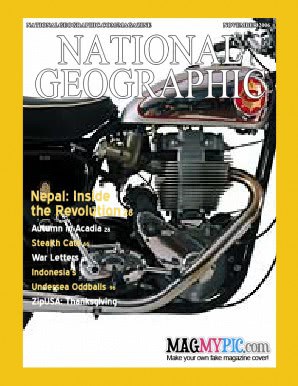
Yesterday, I posted about the software U.R.Celeb, which allowed people to create personalized covers of popular magazines. Later on, I found a website that offers pretty much the same thing.
Magmypic means magazinize (is that even a word?) my picture. The site is pretty straightforward. Upload picture = magazine cover. Actually, it’s a bit more than that but it’s still easy to do.
The process begins when you upload a picture, in any of the standard image formats. The next step allows you to select which magazine you want to use. There are magazines like Time, National Geographic, People, Vogue, etc. available for selection here. Once this is done, you can choose the size of your magazine cover.
In the last step, you can download the creation to your computer. In addition, you can also post it on a variety of sites such as Myspace, Facebook, iGoogle, WordPress, etc. To give you an example, here’s a cover I created.
There are a few drawbacks though. For one, the picture you choose for the cover can get resized weirdly. My original picture was of the complete bike, not just the part you see. Secondly, you cannot change any of the text on the cover. Lastly, the cover has a Magmypic watermark on it. However, this is not that big a deal.
I prefer this to U.R.Celeb largely because everything is done via a website so I don’t have to bother about installing a software for the process. What about you? Will you give this website a try? Do you know of any similar websites?
Update: Newly created magazine covers may end up on the frontpage of the service. The page sorts custom magazine covers by newest, most viewed, highest rated and kids.
Beware that you may see nsfw magazine covers on the site. It is therefor not recommended for children.
Update 2: Magmypic appears to be no longer available. We have removed the link from this article. An alternative is Fake Magazine Cover which makes available more than 500 different magazines.
Advertisement




















Hey
Here the clone script of magmypic
http://covervision.com
Enjoy!
Here is another service you missed http://www.magofun.com/ it offers tons of additional features and it much more user friendly.
you can use http://www.writeonit.org and you will have the possibility of making fake picture, captions and magazine covers with one single site
http://www.fakemagazinecover.com has 750 magazine cover templates to use.
hi i would like to do a whole magazine with my photo’s not just the cover something like a playboy mag for my self.
MUCH better “make your own magazine cover” (and several other fun things too!) can be found at Bighugelabs.com. This tool is entirely webbased, easy to use, and you either upload a photo or choose one from Flickr (interface with Flickr and similar image-hosting sites is slick as a whistle). You write all of your own text, too.
Here’s my two magazine covers, which also link to several others:
http://romantichome.blogspot.com/2008/07/my-own-magazine.html
here is another site with better functions.
http://www.matchspecial.com/quizzes/montage/
check some better magazine cover maker http://meonmag.com/
It’s pretty fast!
A very interesting article. Have always wondered what one of my office colleagues would look like on the cover of Vouge or something else :-) Still this probably could be done with any decent image editing software providing you with more options