iTunes Folder Watch
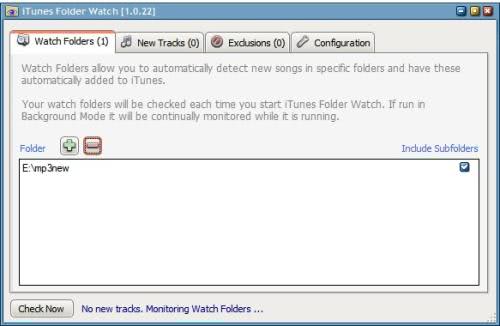
Apple iTunes has no way of detecting new music in your music folders which means that you have to add them from within iTunes to be able to play them in the software or sync them with your iPod music player.
A software with the name iTunes folder watch comes to the rescue. Folders that contain music can be added to iTunes folder watch. Those folders are then scanned automatically - or if preferred manually - and music that has not been added to iTunes yet is listed under the New Tracks tab.
Those tracks can be imported to iTunes with the choice to sync the music automatically or manually. It is possible to explicitly exclude folders from being scanned. This might be useful if you don't want to add the music of a subfolder to iTunes.
The program can run as a background process as well which is something that I would not advise to do. This would be in my opinion only useful if you move new music into those folders regularly throughout the day, for instance if that is your download folder for music and you happen to download a lot of music regularly.
I think it should be enough for most users to start the application manually. The decision to automatically scan the folders and sync new songs with iTunes can still be made in the options of iTunes folder watch.
The latest version of the program ships with a lot of options that help you manage the folder monitoring and adding of music to iTunes. You can for instance define the file extensions that you want to include, whether you want to add new tracks to a playlist automatically, and if you want one playlist per watch folder, a playlist for each sub-folder, or playlists by date.
Advertisement




















From the author: Latest version of iTFW is 1.0.41