Mails sent with BCC did not reach recipients?
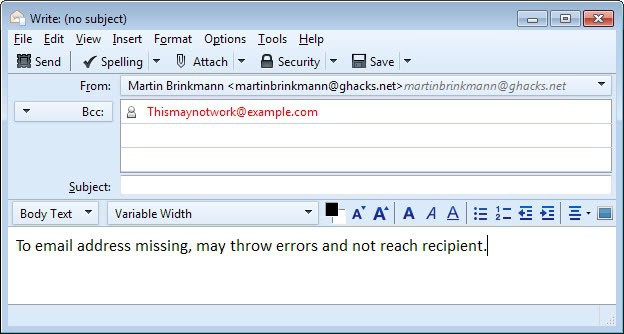
Emails can be send to several recipients at once either by adding multiple recipients to the To field, or by making use of the CC or BCC fields instead. CC stands for Carbon Corby which is usually used to add recipients that every other recipient in the To or CC field knows or communicates with, while BCC is used to hide recipients so that the email address of others is not displayed in the email.
The BCC option is the preferred method of sending out emails as newsletters or announcements, as it protects all email addresses from being shown to every recipient. This is a privacy issue and companies should take great care to make sure that they use BCC for mass emails.
We have seen it in the past that companies lumped all recipients together in the to or cc field of the email which infuriated some users.
The core reason for this is that their email address has been exposed to other users which not only opened up the door for other users knowing about the address, but also for emails being sold to spammers to make a quick buck or two.
One of the problems associated with the BCC field is that emails using it may get rejected by mail servers. The main reason for this is if the sender failed to add at least one email address to the to field of the email. Mail programs, servers and filters may block email addresses without a to field so that it is best to make sure that at least one TO recipient is added to the list.
You can use an official email address for that, a no-reply email address, and even a throwaway email address even though I would not really recommend that as others may be able to read replies if you do the latter.
The best option to deal with this case is either to use an official reply address and add it to the To field, such as support@example.com, or use a no-reply email address instead to let everyone know that they should not reply directly to the address.
It is a good idea to add information that the no-reply address is not monitored to the email so that users know that mails they send to the address won't be read by humans.
Advertisement




















Ed you are right of course, BCC is not shown in the mail headers. You get some pointers though that make it easy to determine the account that it was send to.
Some like Gmail also use a header called Delivered-To which lists the email it was send to.
“Using the BCC option is useful if you want that every recipient is only able to see his email address and not the email of everyone else who receives a message.”
From my experience, if you get BCC’d on an email, you don’t see your own address. The BCC field doesn’t show up at all.