Updatestar: check if Software Updates are available
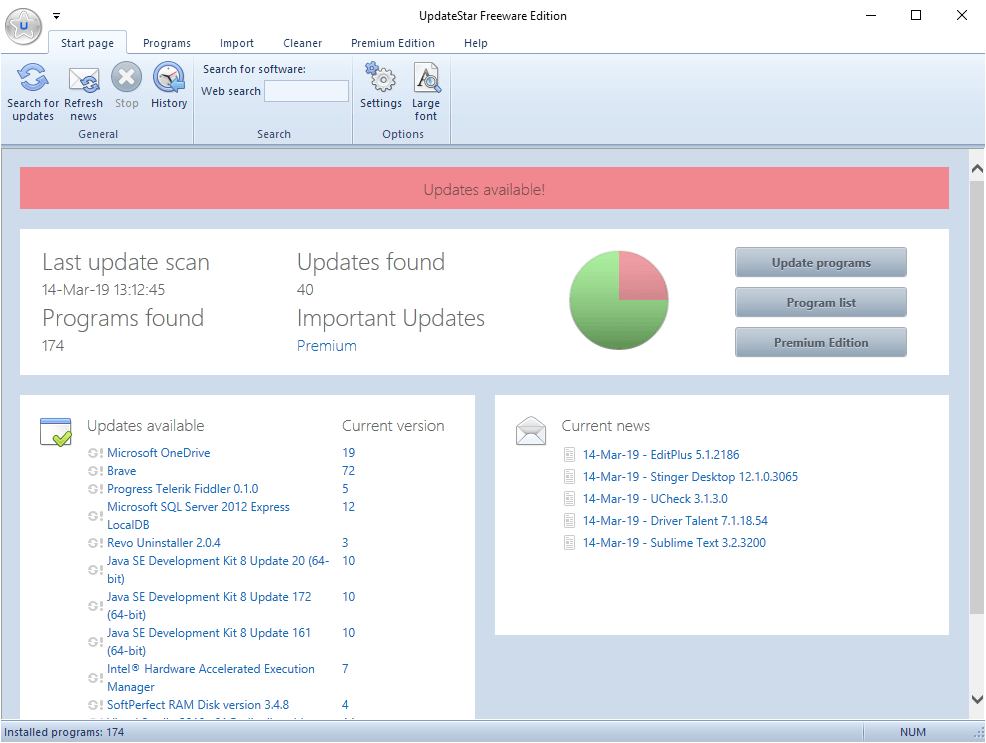
Updatestar is a free and commercial software for Windows to find outdated software on Windows PCs and update them automatically if so desired.
The free version of the application is severely limited, however. While it shares the program enumeration and update checking part with the premium version of UpdateStar, it does lack functionality to download the updated versions directly.
Means: you have to visit a program's homepage manually, find the download link, download the file, and run the installer to update the program.
UpdateStar
UpdateStar is compatible with all supported versions of Windows as well as Windows versions that are not supported anymore.
The program scans the detected applications when you first start it or on request. It displays the number of updates that it found and lists some of the applications as well.
A click on any program or the "program list" lists all programs installed on the device. Programs with updates are highlighted in bold for easy detection. The application displays the installed version and current version (that is available) for each, and the date it found those.
Most features on the page are not available in the free version. UpdateStar does not list the security level of the update or information about the last minor update in the free version.
The download links and direct download options don't work in the free version either. Ratings are displayed which may be useful when it comes to removing certain applications.
A right-click on a program displays an option to uninstall from the system, and that works in the free version.
The right-click menu displays other options. There you may change filtering options that limit the display of programs in the table. You could hide all programs that are up to date to focus solely on outdated programs and programs with detection errors.
The overall software library that UpdateStar uses is large; the company claims on its website that it recognizes more than 1.7 million programs.
Note: The installer adds the program to the autostart of the system. You can disable that and the automatic installation of program updates in the application's settings.
Closing Words
The free version of UpdateStar is severely limited. While it may still be useful to use it to detect outdated programs on the system, the inability to do anything about those other than uninstalling them makes the program less attractive than comparable programs like SUMO which support that.
While it still has some uses, most administrators may prefer to run other software updaters that don't limit functionality that severely.
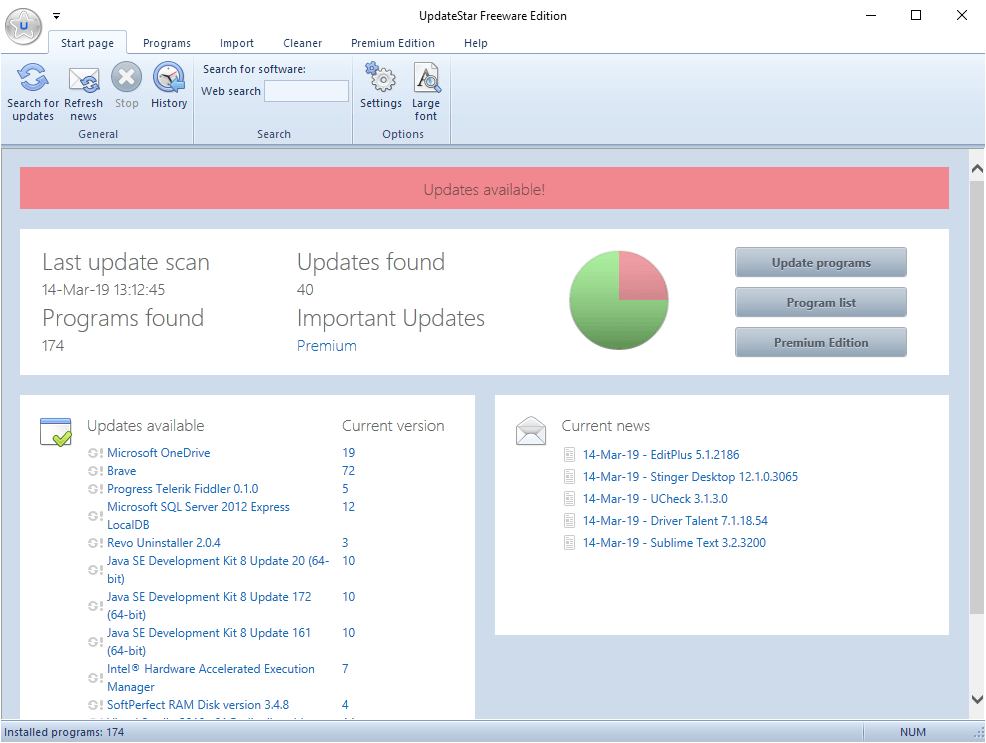


























The link is below the article ;)
I always enjoy reading your emailed newsletter, and find them very informative. I’m just about to download your recommendation for `Updatestar’, if I can find its location, lol. Although I’m surprised it isn’t listed on CNET Download.com?