Why you should check your Fonts Folder regularly
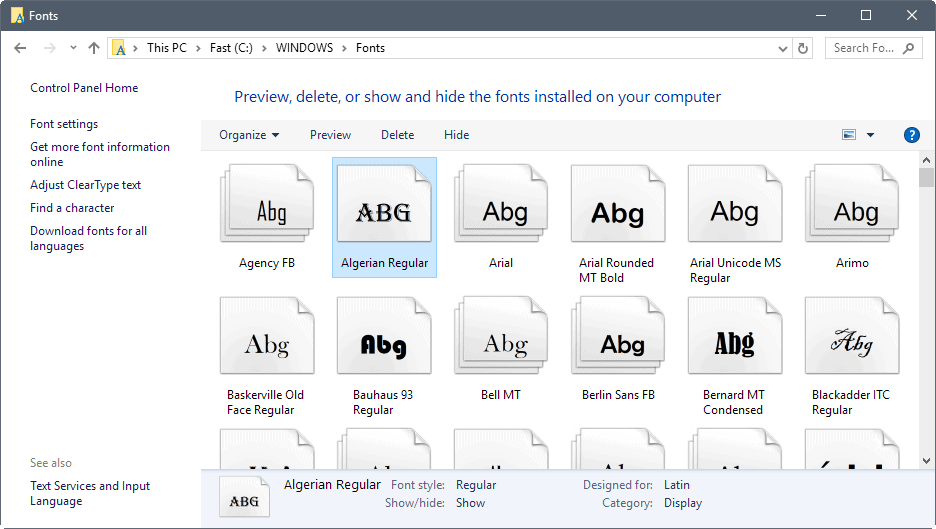
A friend of mine asked me why the boot process of his Windows XP operating system was taking so long. I took a quick look at his system and found out that he had more than 700 fonts installed on the PC.
An in depth analysis by PC Spy using a virtual Windows XP system and Microsoft Bootvis confirmed that 1000 fonts installed on the system delay system boot time by 30 seconds. Compare that to the 5.33 seconds that 100 installed fonts on the system delay the boot process.
After finding out what caused the slow system start it was only a matter of what fonts could be uninstalled without problems, and which had to stay because they are essential for Windows XP.
A nice list of system fonts that are required by Windows XP and other Windows editions can be found at Kays Kreations.
I managed to reduce the number of installed fronts from 700 to 64 installed fonts and the startup time really did speed up a lot afterwards. You can delete fonts by opening the control panel, selecting the fonts entry, marking some of the installed fonts and pressing delete on the keyboard.
Another option that you have is to compare the fonts with a default Windows installation. You may install Windows on a virtual machine for that for instance so that you can compare the fonts folders with each other.
Update: The original site does not provide the system font information anymore. I have found other sites with the information.
Styopkin Software lists all Windows XP system fonts on their page. If you are a Windows XP user, check out the website to make sure you are not deleting system fonts. [Update: the site is no longer available but you can check Microsoft's official list of Windows XP system fonts here.].
Michael Kaplan's MSDN blog has a list of Windows Vista fonts that ship with the operating system. He has also made available a second post on the topic. (update the blog posts are no longer available).
Windows 7 users finally find all of their system's fonts at the Microsoft Typography website. The very same site offers listings for Vista and Windows XP SP2 as well.
Microsoft's Windows 8 operating system ships with 16 new fonts. These are highlighted on this page.
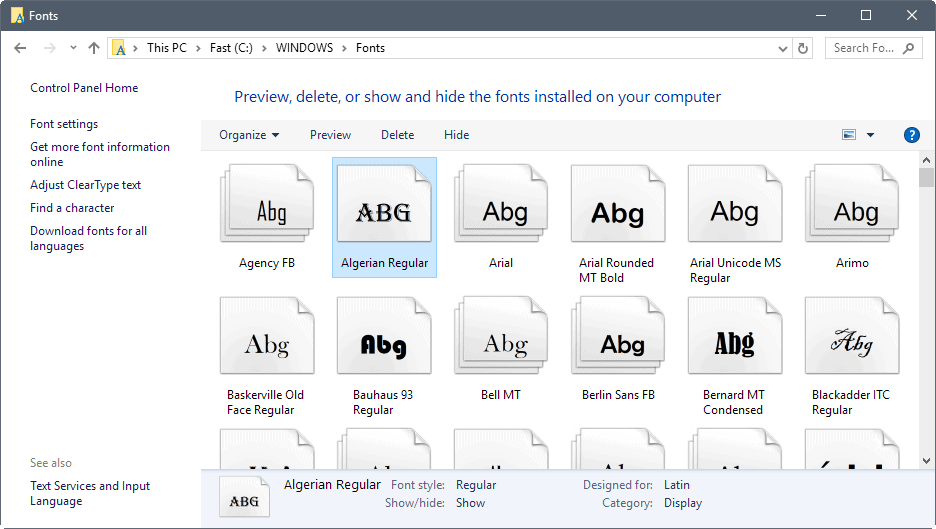

















There is very nice, helpful and free utility for uninstalling unneeded fonts. It called “Font Frenzy”
You can find it at http://www.sdsoftware.org/default.asp?id=5929
I think it worth post in your blog ;)
I run a few computers when doing a high volume design, is there any way of adding an external fonts folder location on a scratch drive for boosted performance when using Adobe Photoshop?
-Eddie
Also, one could make a folder in the parent directory (C:\) named Backup Fonts (or whatever suits the fancy) and take the fonts that aren’t regularly used to that folder instead of deleting old / unused fonts.
Just a thought. :)