Running a Bittorrent client from a web server
Running a BitTorrent client from a web server is a good way for sites like Jamendo to seed the torrents that they offer on their sites. This is also an excellent opportunity for authors of Open-Source and Freeware applications to cut their bandwidth costs by sharing the bandwidth with the users who are downloading the software. If you run a BitTorent client from a server you are platform independent which means that you can access the client from every computer with Internet access - even from work or school to add new torrents to the queue, check the current downloads or administrate the client.
After outlining the main advantages of running web-based torrent client I would like to point out that there are also some disadvantages. If you happen to download "questionable" torrents they can be traced easily back to you. You rent the web server, you pay the bills and a simple whois can reveal your real name, address and phone number in a matter of seconds. The conclusion is that you can perfectly use it to distribute your own files (or share files with close friends) but should not consider downloading copyrighted files with it.
Back to the client that I'm going to introduce now. It is called Torrentflux and requires a *nix system, PHP, MySQL and Python 2.2 or higher. A version for Windows is also available for those who run a Windows server.
Torrentflux has many options that can be compared to the options of popular clients such as uTorrent or Azureus.
- Upload Torrents via URL or File Upload
- Start, Stop, and Delete Torrents with a click
- Advanced Torrent start options (ports, speeds, etc.)
- Multi-user interface
- RSS Feeds, download Torrents files with a click
- View Download Progress of all torrents at a glance
- View drive space at a glance
- View Torrent file meta information
- Built-in User management and Security
- Private Messaging
- Themes (selectable per user)
- Upload History
- Detailed User Administration
- Admin Searchable Logs
- Advanced Torrent Search (many major sites included)
- Cookie support at the user level for private trackers
- Queue Manager
- Maketorrent -- supports making torrents
- Language Support
Installation for Torrentflux does not take long, just follow the following easy steps:
- Unpack the files from the archive. Use tar -zxvf torrentflux.tar.gz if you the files are already on your web server or tools like Winrar or Winzip to unpack them in Windows.
- Create a new database on your server. The easiest way to do this is use MySQLAdmin to create the new database and the new user who has access to it.
- Import the SQL file named mysql_torrentflux.sql into the new database
- Edit the file config.php with the values for the new database. (Username, Password, Host and name of database)
- Upload the contents of the HTML folder to your web server. Create a new directory that is read and writeable. Chmod it to 777 if necessary.
- The first time you run the torrent client you are asked to define a username and password for the super admin. Make sure you remember that.
- Add the directory created under 5 to the path that is showing up at first startup. Make sure all settings have a green light next to them. If that is the case everything should be working fine. If not you have to fix this before you can continue.
That is it. You successfully installed the bittorrent client on your web server.
Update: Torrentflux is no longer available. The original site is now redirecting to a torrent hosting site. We have removed the links as a result of this.
You can use the web interface of clients such as uTorrent as an alternative, even though it means that you will have to keep your home computer running for that.
Advertisement









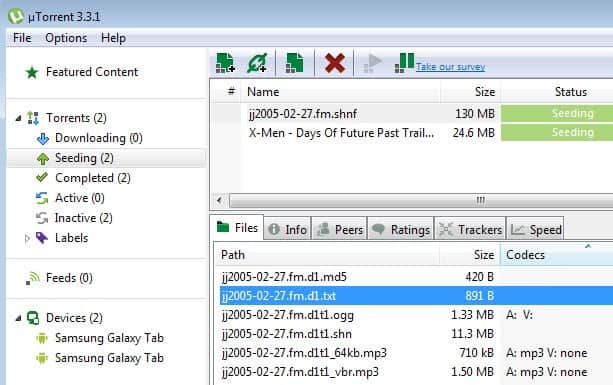










I’d checked torrentflux with couple of web hosting companies, but no one of them allowed to run it. So please let me know couple of TorrentFlux supported shared web hosting companies.
I was using TorrentFlux for a long time and it was very good tool (now I cant due to lack of bandwidth).
For me biggest advantage was that, I could download torrents to server, and then through ftp/http in place like my university, where torrents are blocked, but http works with 2-3MB/s (MB not mbit).