Copy text without formatting
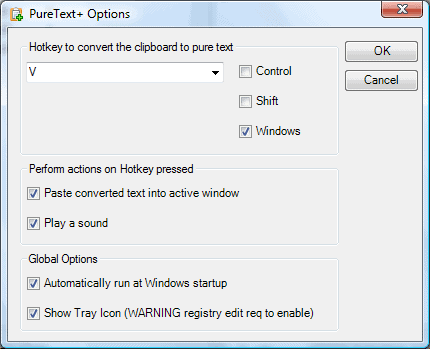
I sometimes quote websites and do a normal copy paste job to copy the textual contexts that I want to quote to the WordPress editor or a word processor that I'm using at that point in time.
Unfortunately this copy job always pastes the original formatting of the original source to the editor as well which means that the text may have a different size, font type or color. It is quite a hassle to remove the formatting of the copied contents to make it look like the rest of your content.
Puretext is a freeware utility that helps you in this special case. It adds a new hot key to your system (Windows + V) which removes all the formatting of the text when it is pasted on your system regardless of program you paste the text into.
The program provides you with a couple of options that you can make use of. You can for instance change the keyboard shortcut using any unmapped Ctrl, Shift, Windows plus keyboard key combination to trigger the pasting.
Another option if selected pastes the converted text automatically into the active window when you press the hotkey. If you do not enable this the text is stripped of the formatting but not pasted into the editor.
You are free to play a sound when this is done but I would advise against it as it makes little sense to indicate that the job is done when you can see the result in the editor right away.
You may also auto run Puretext with every Windows start by enabling that option in the application.
The program options let you make changes to some of the features that it provides. Besides the ability to change the keyboard shortcut, you can disable the sound notifications when pasting contents and the automatic start with Windows here.
The program has been updated regularly to stay compatible with newer versions of the Microsoft Windows operating system. The latest version is now available at the Google Code web page where it can be downloaded.
Tips
Firefox users can use the keyboard shortcut Ctrl-Shift-V to paste as plain text.
Update: The program has not been updated since 2013. Since it is hosted on Google Code, we have uploaded the most recent version of PureText to our own server as Google Code shuts down in January 2016.
Click on the following link to download the most recent version of PureText+ from our server. Please note that we don't support the program in any way: (Download Removed)
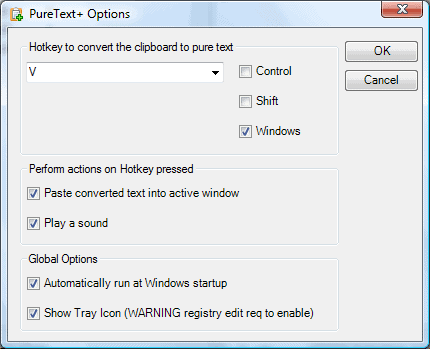


























Great.. This utill will actually get usefull.. I do a lot of copy and Special Paste to get rid of formating – so this little snippet seems perfect :)
Yes, but think of all the wasted seconds….
i just copy-paste to a field that doesn´t support formatting, then copy again…
a little bit longer but works…
i just copy-paste to notepad, then copy again…
a bit longer but works…
A must-use blogging tool. Thanks. Once again.