Track Your Online Time in Firefox
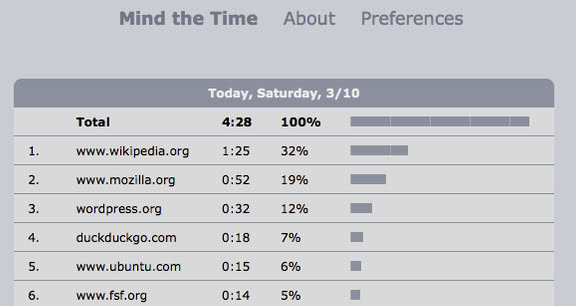
How much time do you spend surfing the Internet using Firefox daily? What? You can only guess the amount of time? The Timetracker extension for Firefox will help you track the time you used Firefox. Maybe you get paid for surfing the web and you want to keep track of the time to know how much you will earn. Maybe you are just a curious lad who wants to know how much you are surfing a day / week / month or even in a year.
The clock begins to tick once you have installed the application. It stops when the Firefox window goes out of focus and when you stop it manually. It remembers the time over sessions of course and you can define sites that should not be counted towards the time spend on the web.
The developer plans to add some new features in upcoming releases, for example tracking the time for specific sites only which could prove useful for webmasters.

Update: The Firefox extension has not been updated since 2009, which is problematic for several reasons. It first means that the developer has not updated it to stay compatible with newer versions of the web browser. The latest compatible version listed on the add-on's page is Firefox 3.6, which has just been retired by Mozilla and is no longer supported officially.
Post-Firefox 3.6 users will notice that they get an error message that the add-on is not compatible with their version of the browser.
Alternatives are available, and the one that I'd suggest you check out is Mind the Time. It tracks how much time you spend on the Internet, and on which websites you spend that time. It adds a ticker to the browser's status bar that indicates the time spend on the current site, and the total time spent browsing the Internet. It also allows you to open a summary page with data of the past days.
Mind the Time tips
- Click on the ticker icon to open the summary page that lists all activities.
- The extension supports three modes: default mode, green dot mode and gray dot mode. In default mode, the timer is automatically paused after a minute of inactivity and will resume once the inactivity period is over.
- In green dot mode, the timer will keep running all the time which can be useful if you watch presentations or videos.
- The gray dot mode finally turns the timer and website logging off.



















My computer is on 24/7 and so is firefox very often.. so it’s quite useless for me.
I really don’t want to know such things. They might be a mighty blow to my ego…
Once again another great find.
I use a set amount to bill my clients at the moment, but one did ask me the other day about hourly rates.