Easy Cleaner
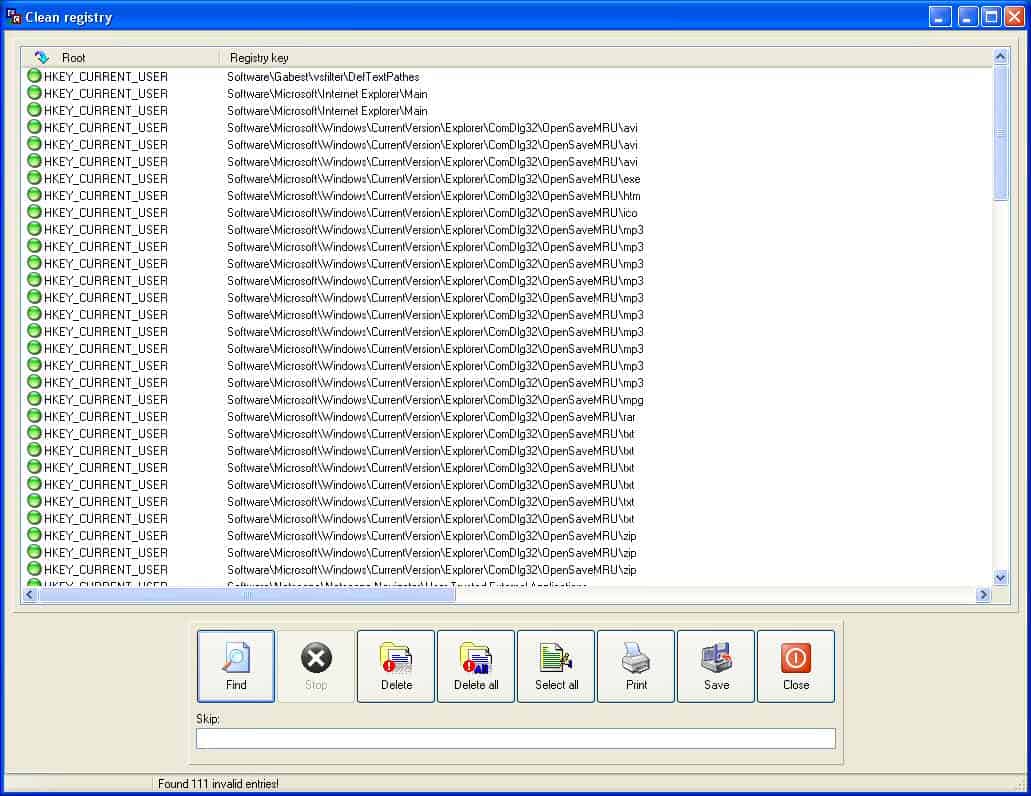
Easy Cleaner is a nice little freeware application that cleans your Windows Registry by searching for invalid entries, e.g. entries that point to non-existing paths which can for instance be cause by left-overs after program's have been deleted or uninstalled from a computer system.
But it's not only a Registry cleaner, it's also able to find and delete duplicate files, delete temporary folders and backups that are no longer needed.
A list of items that it has found during its scans are displayed to you. Here you get the option to select some or all of the items for deletion. It is highly recommended to check the list before you hit the delete button. The data is color coded which may help you in your decision. Easy Cleaner sorts items to help you in determining which items are likely safe to delete, and which may be problematic. You can use the undo feature to restore previously made changes to the system.
I still recommend you create a manual backup of the system or Registry before you proceed with the deletion of data.
Here is the list of features that it supports:
- Deletes invalid Windows Registry entries
- Finds and deletes duplicate files on the system
- Deletes temporary files to free up disk space
- Lets you manage the start up programs
- Finds invalid shortcuts
- Clear Internet Explorer files like the history or cookies
Update: The program has not been updated for a long time, which you will notice for instance when you take a look at the system requirements. The program is only compatible with Windows XP, or older versions of Windows, but not with Vista, Windows 7 or newer versions. While it still may work, it appears to have not been updated for quite some time, and I'd suggest to use a different program instead if you are working with a newer version of Windows.
One alternative is CCleaner which you can use to instead at least when it comes to deleting temporary files and other files that you no do not need anymore. It is one of the most popular programs of its kind, and it even can search the Registry for issues or entries that are not longer needed as well. It is basically the the big brother of Easy Cleaner.
Advertisement



















