Google Trends
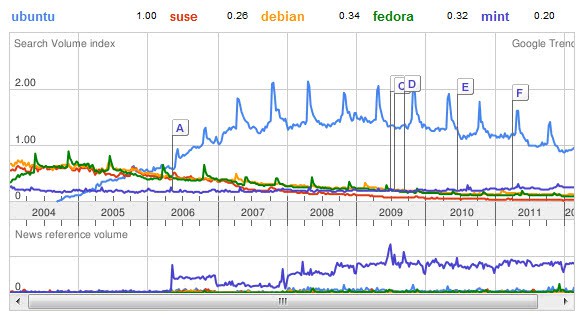
Google Trends has been live for a few days and it's time to play around with this new Google service and find out what it's all about. You can use it to look up recent trends based on data that Google is collecting from user input. The idea is simple: use all search queries of all users and generate a trends database based on that.
You can use the service to search for specific products, words or phrases which are then displayed to you in graph-form that includes the search and news reference volume, as well as links to important news about the topic. The search itself is interesting enough, but what makes it stand out the most is that you can compare different products or terms with each other.
Say, you want to compare the popularity of Linux distributions or web browsers, the popularity of cars or smartphone manufacturers. This can all be done with the help of Google Trends.
All you need to do is enter one or more search terms separated by commas and Google will process the request and display the results. If there have been enough searches for the term. The results also show which cities, regions and languages did the most searches for the terms, and if you want, you can limit the results by region, type of search (web, image, news, YouTube, product search), time or category.
Depending on the terms you enter, you may see data date back to 2004 all the way up to the present. The screenshot above highlights the previously mentioned interest - traffic wise - for the five Linux distributions Ubuntu, Suse, Debian, Fedora and Mint.
The terms are automatically scaled based on the largest traffic volume, which you can change using a pulldown menu that is displayed below the graph.
Google Trends furthermore displays the top 10 regions, cities and languages for the search terms entered which may provide you with additional details and information.
You can filter the results by region and year. This is done at the very top. You can for instance analyze the traffic in a specific country like the United States or Russia, which can be extremely useful if you base your research on that country alone.
Google displays events in the graph, and links them to titles that are displayed next to it. These may help understand certain trends in the graph.
The hot searches listings display popular searches of the day by select countries. Each entry is listed with the number of searches and links to newspapers and websites that cover the topic.
Advertisement


















