How To Encrypt BitTorrent Traffic
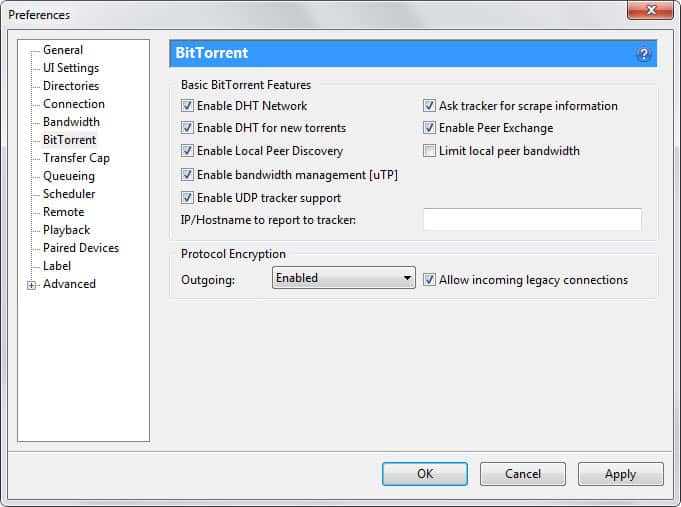
Some Internet Service Providers are beginning to throttle BitTorrent traffic. Most BitTorrent clients offer options to you to avoid the throttling, and the most common way is to enable encryption so that all of your BitTorrent streams are encrypted.. Torrentfreak.com has posted a guide that explains to you how you can configure encryption in the three popular torrent clients Azureus, Bitcomet and uTorrent.
The RC4 encryption obfuscates not only the header but the entire stream. This means that it’s very hard for your ISP to detect that the traffic you are generating comes from BitTorrent.
Note that RC4 uses more CPU time than the plain encryption or no encryption. It is however harder to identify for traffic shaping devices
If you think that your connection may be throttled try this little tweak and see if there are any changes to the speed of the downloads and uploads. The site also posted a link to a list of ISPs that are or want to throttle torrent streams.
In uTorrent, you need to click on Options > Preferences > Bittorrent, and locate the protocol encryption menu on the page there. Switch it to enabled first, and test your download and upload speeds for at least a couple of minutes. If they improve, all is well and you do not need to do anything else. If they do not improve, switch the setting to forced again which encrypts all outgoing traffic automatically.
You may also want to experiment with the allow incoming legacy connections box. Enable it first to see if the speed improves afterwards. If it does not, disable it again.
I recommend that you enable protocol encryption even if your current BitTorrent traffic is not limited or throttled by your Internet Service Provider. It is a precautionary measure that you should consider nevertheless. Check out the guide over at Torrentfreak if you are using one of the other clients instead.
Advertisement

















You have a lot of good listings.