Opera 40 with improved Battery Saver options
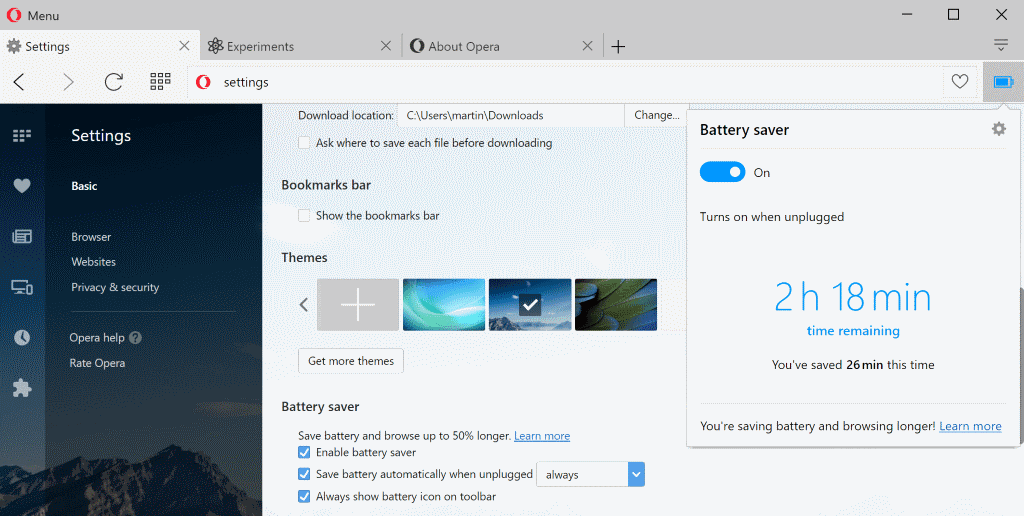
Opera launched a new Power Saving mode in Opera 39 to improve the web browser's battery life during mobile use.
Opera's own tests showed that the browser's staying powers improved significantly with battery mode enabled. It is still too early to tell how big of an impact battery saver mode makes on day to day operations, but it seems clear already that it extends battery life of devices to a degree.
The first version of Battery Saver shipped with little options. Opera displays the battery saver icon in the interface when it notices that the computer is running on Battery.
A click on it displays the interface that enables you to turn the feature off or on. The only option that shipped in Opera 39 was to display the Battery Saver icon all the time in the interface.
Opera 40: More Battery Saver options
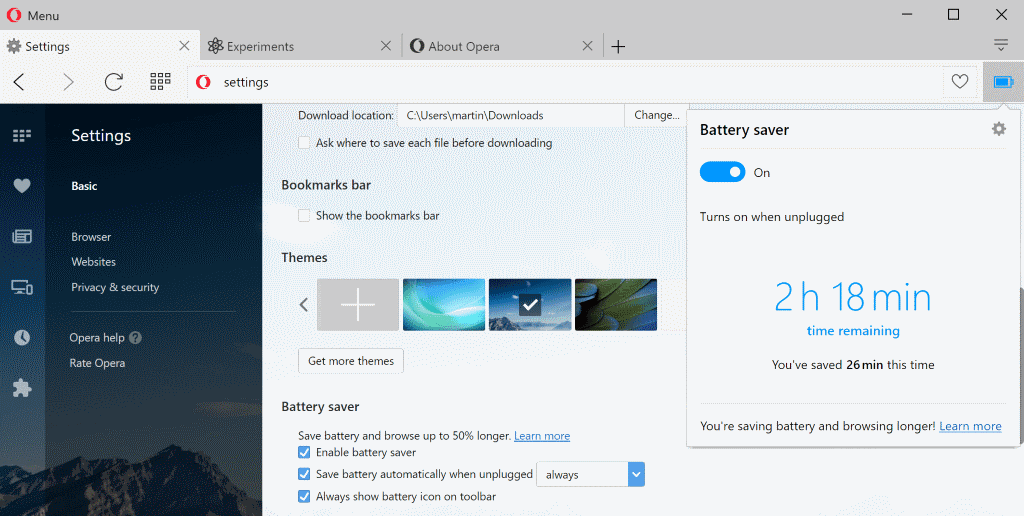
Opera 40 ships with improved Battery Saver options. The browser is currently available on the Developer channel only.
The main change for all users is a new battery left indicator that is displayed when you click on the icon in the Opera toolbar.
Opera made the decision to hide the options behind a flag in the browser stating that they are reserved for experienced users currently.
This is puzzling considering that the options require no degree in computer science. The only explanation that I have, apart from keeping things simple is that Opera may add more options to Battery Saver later on that are designed to give experienced users better control over the feature.
Battery Saver Preferences
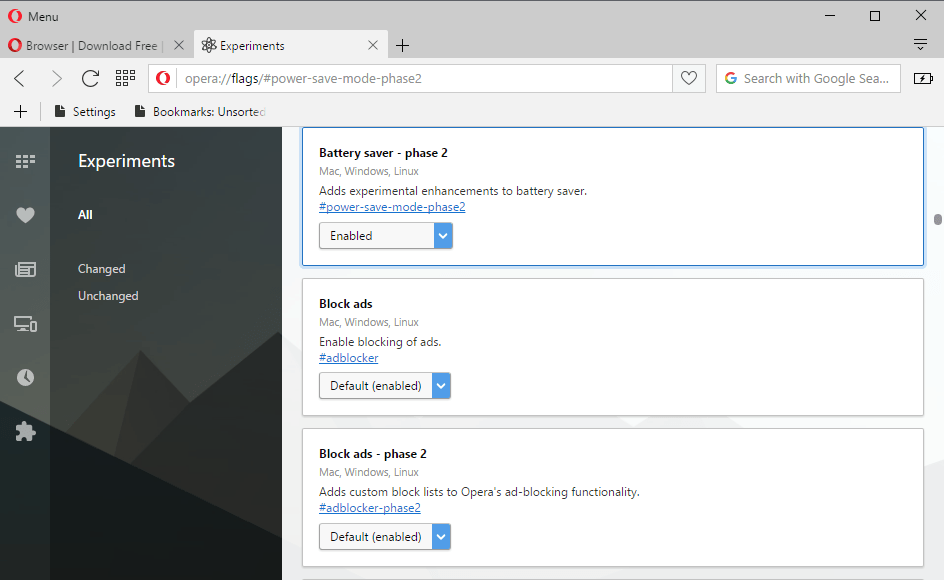
First, here is how you enable the additional Battery Saver preferences in Opera 40:
- Load chrome://flags/#power-save-mode-phase2 in Opera's address bar.
- Switch the Battery saver - phase 2 flag to Enabled.
- Restart the browser once done.
The new options become available on opera://settings/ after the restart. Scroll down until you find the Battery Saver listing. The following options are listed underneath it currently:
- Enable Battery Saver: Defines whether Battery Saver is enabled by default.
- Always show battery icon on the toolbar.
- Save battery automatically when unplugged. This gives you options to define when Battery Saver is enabled by the browser. You may set it to always, which turns it on whenever the device is unplugged, or at 80%, 50% or 20%.
The new options give you more control over the feature. It would be great if you could enter a custom value instead of one of the available ones. Also, it would be useful if the browser would highlight the difference Battery Saver makes when enabled by displaying how long the device would run with and without it.
Opera introduced several interesting features in the browser recently. It added a browser proxy for improved privacy, and a native ad blocker as well.
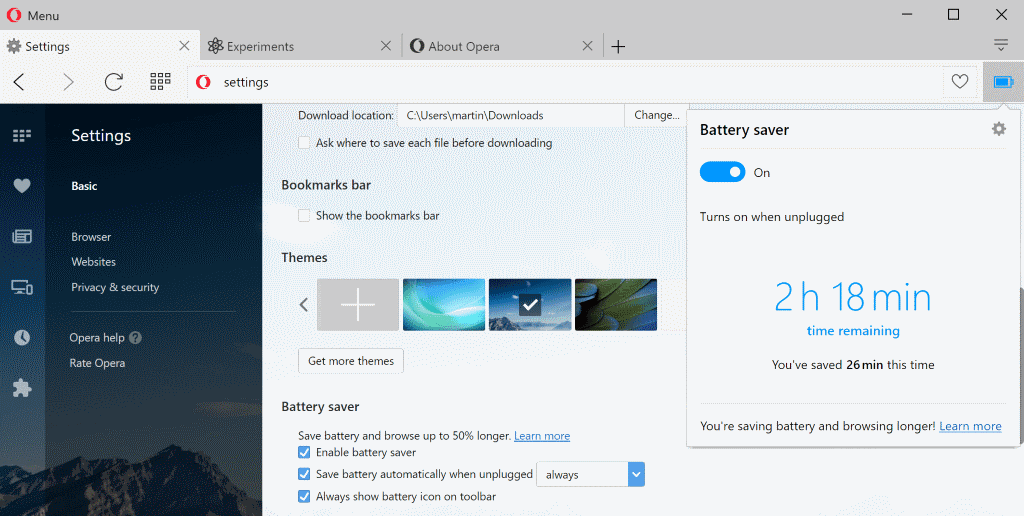



















Page crashed: unfortunately something caused this page to quit bla bla bla.
I was sending an e-mail and fortunately Google auto saved it.
But I feel uncomfortable now with Opera because in many years using browsers this is the first time that I had this problem.
I see anytime Opera upgrades there are more problems same as what is happening to Opera for Android.
I think it’s time to not trust these guys anymore!
Chinese takeover partially fails.
I think that Reuter title is misleading because they say FAILED.
http://www.reuters.com/article/us-opera-software-m-a-china-idUSKCN0ZY0CA
Yeah just finished writing this article: https://www.ghacks.net/2016/07/18/opera-software-sale-not-happening/
Partial sale still happening involving all consumer products (browser, apps).
Why do we need US regulators to approve the take over? I know American government hate China and Chinese companies so they will do everything to block the deal. In the mean time Opera shares lost a lot of value!
I started using Opera many years ago and it was innovative and great but now I think that it has lost some of its goods.
People talking about Opera redirecting users’ data to their servers, I also chose not to auto update but “everyday” I find Opera’s update entries in the Windows temporary folder: 1 file; 1 folder and another file inside it.
This is a waste of resources and time for the system that every day has to connect to their servers and slow down my computer.
I also tried Opera for Android and it’s a bad experience, see the negative comments on Google Play and the misleading copy & paste answer scripts from the developers (or marketing call centre), it doesn’t look good!
Let’s see how this latest version goes otherwise like many others, I’ll have to go with a different browser.
I have been using the Battery Saver, but always wanted it as a default setting when unplugged. So this is the right step. Thanks Martin for bringing this to our attention.
The experimental feature is also in Opera Beta v. 39.0.2256.21 and 39.0.2256.30 and it works. There is another flag “Battery saver – phase 2 UI” which I enabled but don’t know what it does.