Facebook: Share and Save extensions for Chrome
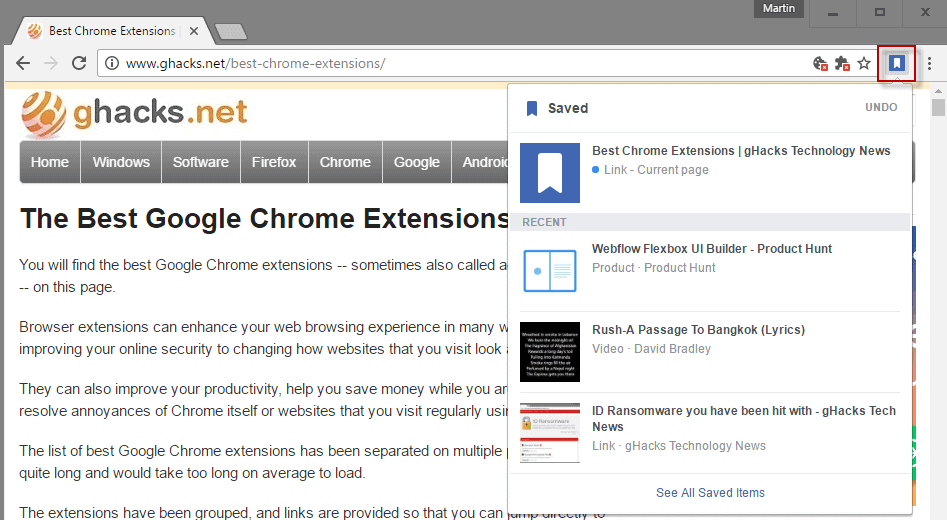
Facebook released two new browser extensions for Google Chrome yesterday with the aim to improve the share and save experience for users of the site.
Sharing is one of the core features of Facebook, and it is either done manually by users, or by clicking on one of the many share buttons displayed on many websites throughout the Internet.
Saving on the other hand is relatively new in comparison. It allows you to save articles on Facebook to access them at a later point in time.
While you can use both features without extensions, these extensions may make things simpler for users.
One caveat is that Facebook released the extensions only for Google Chrome. They may work in browsers like Opera or Vivaldi that share much of the codebase, but that has not been confirmed yet.
Save to Facebook
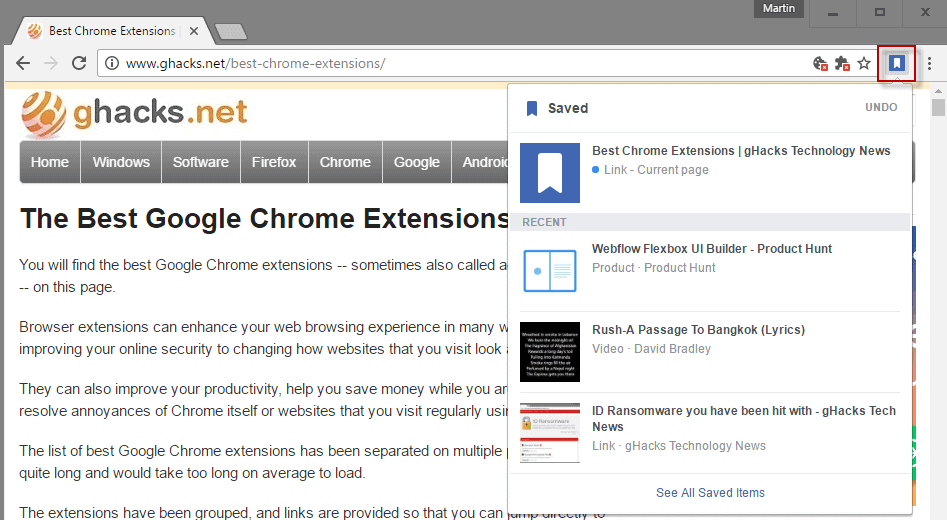
Save to Facebook is a simple add-on for Chrome. The extension adds an icon to Chrome's main toolbar on installation which holds all of its functionality.
A click saves the current page to Facebook's saved articles listing. The menu that opens automatically on click displays recently saved articles, and an option to see other unopened recent saved items on top of that.
The latter opens the main saved page on Facebook. The extension menu offers no option to remove saved items again (other than the last which you can undo). You need to visit the Facebook website to remove older articles from the saved listing or use the share functionality provided there.
The extension requests permissions to read your full browsing history.
Share to Facebook
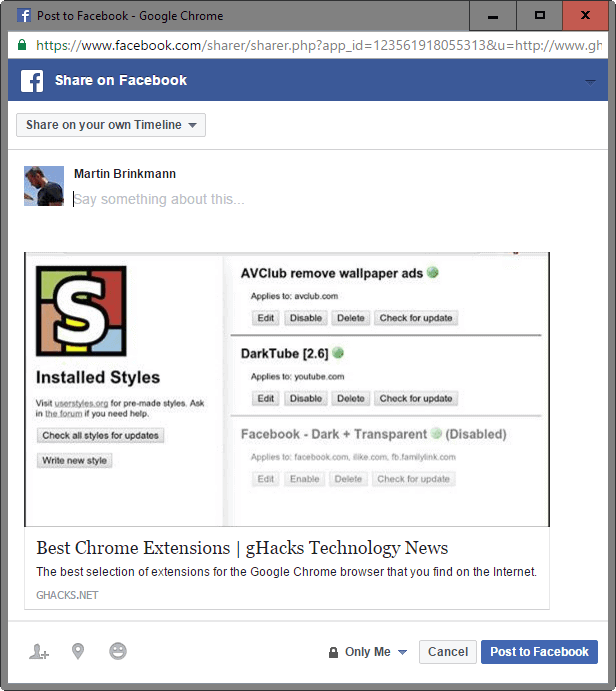
Share to Facebook is the second extension for Chrome that Facebook released yesterday. It works similarly to share buttons you find on websites.
A click opens a popup that displays a preview of the content (usually a screenshot, title and short description), options to add your own words, and options to configure sharing permissions.
You may share the content on your own timeline, but also on a friend's timeline, a group, a page you manage, or as a private message. Additionally, you may change the visibility of the post before you hit the post to Facebook button.
The extension, just like Save to Facebook, requires access to the browsing history.
Closing Words
The two extensions make sharing and saving content to Facebook more convenient to users. They may prove useful to users of the social networking site who use the functionality regularly.
The downside is that you provide Facebook with access to your browsing history.
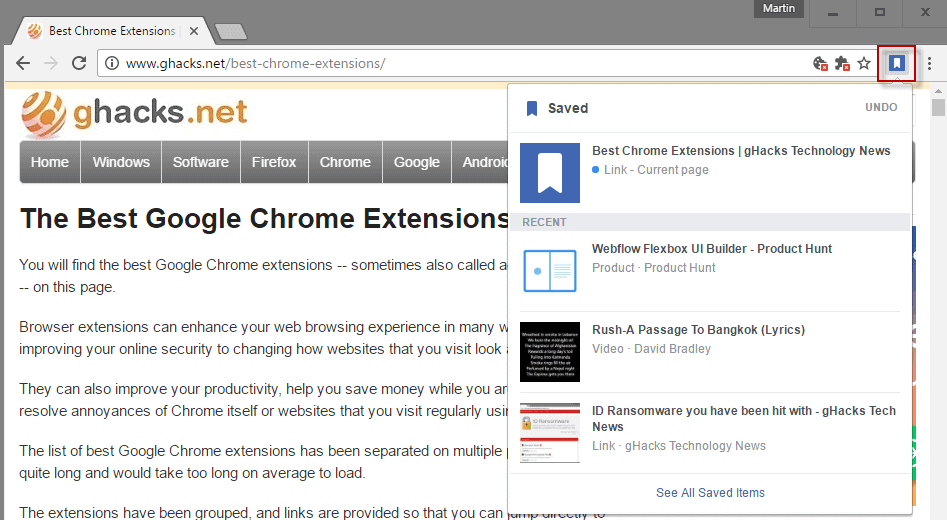




















I guess those two Chrome extensions require to turn on platform apps in Facebook.
Until some months ago, I could just use the Share of Facebook bookmarklet to share pages on FB, without having platforms apps on, but it is no longer possible.
Since I do not want to turn platform apps, I now just paste URLs I want to share in a new FB post.
Do you know of a bookmarklet to save to Facebook? I like them better.