How to restore the last session in Google Chrome
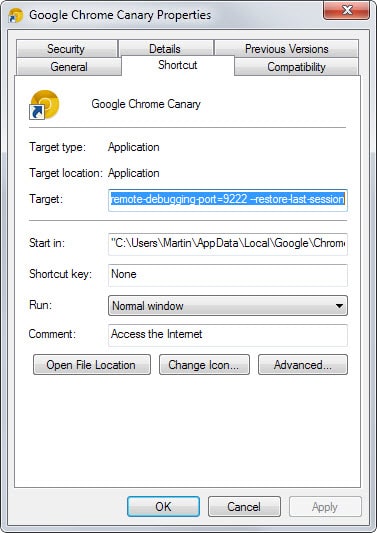
You can configure the Google Chrome web browser to open the last session, meaning all tabs and windows open the last time you used it, or to open a blank page or set of pages each time you open it.
If you have configured Chrome to start fresh and not restore sessions, then you won't be able to continue where you left off.
While that may be your intention, you may find it useful at times to restore the previous sessions. Problem is, there is no option to do just that.
While you can hit Ctrl-H to open the history in Chrome to load individual tabs that were open previously in the browser, it may be time consuming depending on how many you find there.
Another issue that you may run into in this regard is if Chrome crashes and won't load the session automatically on start.
How to restore the previous session in Google Chrome
The Chrome browser, all editions of it as well as Chromium, support a startup parameter that forces it to reload the last browsing session.
Just run Chrome with the parameter --restore-last-session to do that.
Windows users who have pinned Chrome to the taskbar or a shortcut of it on the desktop can do the following to add it to the browser:
- Right-click on the Chrome icon and select Properties if it is displayed on the desktop or Start Menu.
- Right-click on the Chrome icon, then right-click on the Google Chrome name in the jumplist, and then on Properties if it is pinned to the taskbar.
- Append --restore-last-session to the end of the target field and make sure there is a space between it and the preceding character.
On a Windows 7 system, it looks like this afterwards:Â "C:\Users\Martin\AppData\Local\Google\Chrome SxS\Application\chrome.exe" --restore-last-session
Chrome will reload the last browsing session on start regardless of how it is configured to start up.
This works even if you have cleared the browsing data in Chrome in the meantime as session restore is independent from it.
If you run into this issue regularly, you may want to use a browser extension instead which saves session copies for you automatically giving you options to restore them at a later point in time.
One of the most popular extensions of its kind is Session Buddy. We have reviewed the extension back in 2010 here on Ghacks and you can check out the review for detailed information about its functionality. Probably the biggest advantage that it offers is the auto-save feature which saves the last three sessions automatically so that you can restore them at any time.
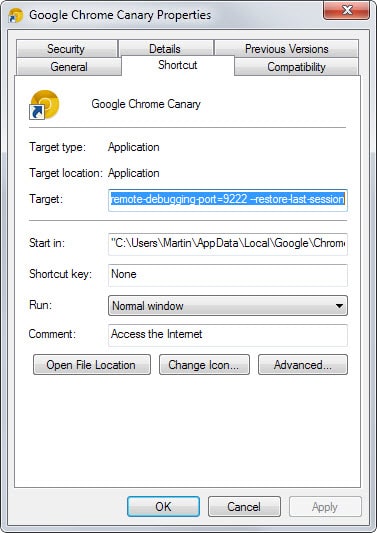


















CORRECTIONS TO PREVIOUS COMMENT:
“CUSTOMIZE AND CONROL / HISTORY / RECENTLY CLOSED†list
is
“CUSTOMIZE AND CON(T)ROL / HISTORY / RECENTLY CLOSED†list
all instances of ++T shoud have displayed CNTL+SHIFT+T
9:24 AM 04/08/2021
It is April2021.
Since August2020, I have had, probably, ~50+/- Chrome Windows open, and each Chrome Window had, probably, at least about ~100+/- open Tabs in each open Chrome Window.
It is a Samsung Galaxy Book 12. Not a bad, but not a great, spying spyware piece of s/h/y/t.
It continually reboots itself with a QCAMain10x64 Error, and I have had to constantly restore all previously open Windows 10 Windows, and constantly restore all previously opened Chrome Windows and Tabs by simply left-clicking-once the Restore message in the upper right corner of Chrome when reopening Chrome after the unexpected Samsung Galaxy Book 12 reboot(s).
This has always worked.
Until now.
The last Samsung Galaxy Book 12 unexpected forced reboot did NOT bring up the upper right hand corner Chrome Restore message and so I repeatedly did ++T until it had opened and exhausted all of the Chrome Windows it had listed at “CUSTOMIZE AND CONROL / HISTORY / RECENTLY CLOSED” list.
Before I did that, I first checked the “CUSTOMIZE AND CONROL / HISTORY / RECENTLY CLOSED” list.
It had SOME of my Chrome Windows listed, and, as the list sometimes runs off the visual area, and you have to scroll to see more of the “CUSTOMIZE AND CONROL / HISTORY / RECENTLY CLOSED” list, I DID scroll, somewhat, but hastily assumed that all my Windows were listed. I, then, repeatedly did ++T until it had opened and exhausted all of the Chrome Windows it had listed at “CUSTOMIZE AND CONROL / HISTORY / RECENTLY CLOSED” list. Unfortunately, it was not ALL my former Chrome Windows.
After I repeatedly did ++T until it had opened and exhausted all of the Chrome Windows at “CUSTOMIZE AND CONROL / HISTORY / RECENTLY CLOSED” list, it restored only about a third of the original number of Chrome Windows/Tabs I had had open before.
#1, I believe that Google/Chrome, in all its idiocy, limits the number of items on the “CUSTOMIZE AND CONROL / HISTORY / RECENTLY CLOSED” list just like it limits your Chrome HISTORY to just the past 90 days. Google and Chrome think you’re a moron, and that you cannot figure out what/how they are doing/spying covertly against you, and so they make decisions for you in Chrome Browser, and you’re stuck with those decisions, like a limited “CUSTOMIZE AND CONROL / HISTORY / RECENTLY CLOSED” list, and only 90 days of HISTORY available.
#2, Can ANYONE tell me if they know of ANY way I can get all my Chrome Windows back … even if it involves Registry hacks? There HAS to be somewhere where all this data is stored so Google, Chrome, MicroSoft, et al, can spy on EVERYTHING we do, even if they only make available to us a PORTION of our own work. As all these criminal enterprise tech companies are ratting everything out to the NSA, I am SURE they have FULL HISTORYies of all our work, open Chrome Windows, and open Chrome Tabs, even if they do not normally make this available to us, the actual USER.
Any real deep geeks out there with any helpful knowledge?
Need help.
Have been an IT pro for ~36 years yet I can’t find much of anything on this.
I am sure this is deep stuff like Registry hacks, etc.
Calling all Stations.
How to RESTORE MULTIPLE SESSIONS with TABS in more than one window after laptop restarting?
I had several windows wth 80+ tabs opened in Chrome from previous browsing sessions months ago.and after restarting the computer the “restore” button showed up but didn’t work. All Ctrl-Shit-T does is restore the most recently closed tabs in order–and it only stores tabs you closed in browsing, not tabs closed as part of a reboot.
I guess I can go into History and see if I can find the tabs out of thousands and thousands of pages over many months, I guess, but I would really appreciate being able to restore the actual lost session.
How can I restore previous chrome sessions? Is it possible to restore previous chrome sessions and tabs if chrome has been used several times after loosing those sessions?
I am using Windows 8.
Please help, I really need them back for my research paper, otherwise I will loose a lot of work. Many thanks!
How to RESTORE MULTIPLE SESSIONS with TABS in more than one window after reusing Chrome?
I had several windows wth 10+ tabs opened in Chrome and after restarting the computer the “restore” button did not show up. Clicking “history/recently closed” restored only one window (session), but I lost all the important previous sessions. I closed the restored window and opened Chrome in a new window to google for restoring tabs. Ctrl+shift+T brings the wrong window back,
How can I restore previous chrome sessions? Is it possible to restore previous chrome sessions and tabs if chrome has been used several times after loosing those sessions? How to restore tabs from several sessions back?
I am using Windows 8.
Please help, I really need them back for my research paper, otherwise I will loose a lot of work. Many thanks!
The ‘Restore’ (session windows) item is greyed out in the ‘New Tab’ (or blank area on the tab bar) right-click context menu in this useless POS. I restarted Chrome after a crash, and no restore popup appeared this time. It has always appeared previously. Apparently, I have completely lost my previous session for no apparent reason except for the links scattered far and wide through my extensive browsing history. The only things I have done since restarting Chrome is to open a few tabs searching for help in restoring my previous session. POS!!
can you help restore a extention from 2015 on chrome
i have lost 40 tabs on Chrome after this useless trash crashes all by its lonesome, months of research. Wasted 3 days trying to find a solution and there is nothing that works posted anywhere, not even in google forums. What a useless piece of crap this browser is. At least with Firefox, they have a forum with useless info and the community helps within hours. With Chrome you are on your own and you are screwed!!
Hear, hear. I just lost over eighty and there’s no way to restore the session, apparently.
I have found another solution, it may be a fairly new change as I don’t recall noticing it until a few weeks ago and I just had to try it again now. I did a quick search after discovering it and didn’t find anyone else commenting on it yet so I thought for once I’d post something in case not many people are aware of it. Chrome hadn’t put up the usual notice in the right corner to restore the previous session so I tried what I thought I had done last time which was to right click the tab at the top of the new page that I opened but I couldn’t see an option that looked like the one I used last time so I tried right clicking the 2nd little tab next to it (the one that would either open a second window or if you right click during a session gives an option to reopen a window) and it gave me the option to “restore”. It was first on the list and all the tabs that were open prior to the shut down came back up. I was also still logged in which is handy to know in case you just left it shutdown because somebody could try to check that later if they want to see what you had open!! I had forced a shutdown when my laptop froze but I gather the option should be there if it shuts down for a different reason.
I’m not certain either whether I was actually mistaken when I thought, on the first attempt weeks ago, that I found an option on the first new page’s tab, there’s a chance it may have been changed to the other tab now for some reason and I even wonder if the wording was changed in the meantime because I was actually pretty sure it was 2 or 3 words last time, not just “restore”, I thought it was something like reopen closed tabs/s or window/s or something similar and also thought it was lower on the list. I did only glance at it quickly this time so there’s a chance this “restore” option was actually there as well and I just didn’t notice it for those reasons so you may want to try both tabs if one or the other doesn’t appear for you. I guess it could be possible too that different reasons for the shutdown may result in the option being worded differently or only available on one tab or the other. I’ll check next time and try to come back and give an update if no one else has tried it or left a comment. I don’t want to have to force my laptop to shut down again now to check. By the way I just have my Chrome settings on “open the new tab page”, not “continue where you left off” or “open a specific set of pages” so perhaps be aware that if it doesn’t show up or work for you maybe it could depend on your settings. Also with my setting I still have to click on the Chrome symbol to open the new page, it doesn’t just automatically appear as opened already. Hope this helps someone!
your solution (right click the tiny little open new tab thingy on top left – then click “reopen closed tabs”) totally worked for me (saved my ass coz the option to restore was just not available for some reason and I had like 30 tabs open in the previous session which had been accumulated over about 3 months). doing this restored my previous session. I cried a little inside.
Could you please help me on this matter?
Honestly i lost all my sessions i had since 6 months in the chrome.
After an unpredicted shut down, i could not restore the sessions with their tabs.
Please explain step by step . i really really need your help
Regards,
Rayan
Hi Martin, do you know how to make this work on Windows 10 with the latest Chrome? I made a shortcut for
Target:”C:\Program Files (x86)\Google\Chrome\Application\chrome.exe” –restore-last-session
but it doesn’t work – the circle whirls a bit and no tabs open.
I have also gone into
C:\Users\xxx\AppData\Local\Google\Chrome\User Data\Default
and copied and renamed Last Session and Last Tabs to Current Session and Current Tabs, but again it doesn’t work, nothing opens, there’s no prompt and it just writes over the Current files with the single Google page.
Have you set Chrome to “continue where you left off”? chrome://settings/
Thanks for the reply – I wasn’t sure you’d still be looking at this post.
Yes I have the continue where you left off ticked – I’ve been using it for several years and it’s usually fine.
Chrome has crashed a few times previously and the “didn’t shut down correctly, do you want to restore” worked as expected, but this time nothing was restored which is very frustrating as I have the last session and last tabs files just sitting there.
I have also right clicked on the files to restore a previous version, but no previous versions are available.
You could just press “Ctrl+Shift+T”….
You can just click on the “Customize and Control” button that’s on the right of the chrome address bar and select “recent tabs” (It’s after “downloads”, which is after “history”). It will then show you your ‘recently closed tabs’.
Thx. for being so helpful. I knew & did this, what you wrote. It was other closed WINDOWS from the same previous session, which USUALLY “stick” to my computer when I re-open it, but had been accidentally closed – with a browser crash – that I wanted to retrieve. I cannot find a line, or option, there where you said, for “recently closed windows”, only for tabs. (In other words the browser (Chrome) had been opened several times simultaneously.)
This is so helpful. I’ve had it happen so many times, exactly the way Sheldon above describes, the forced updates causing the need to “restore tabs without prompt”. (Basically eventually this also is why I had to change computers & update OS several times.)
Now I added the command prompt, after another that was already there (I had added, to allow continued function of audio players without updating, particularly with W7Pro64 set-up using flash in Chrome) so I don’t know if those added command lines work if there is more than one.
Being desperate enough to search for a way here to restore the tabs, in the process it reminded me to go to History and I found the 96 (!) & clicked on that line ! which worked, thankfully.
Now, several days later, I am wanting ALSO to retrieve several other open windows that at that same time did not “stick”, for when the computer turns back on from sleeping for a new session. They no longer come up in the taskbar with the chrome icon. And there’s only a “recently closed tabs” line in the History /configuration button for Chrome, not a “recently closed WINDOWS” line.
Is there a way get back those windows ? I cannot find them by opening ALL of history. Thank you for the help.
is there something equal to a –restore-the-session-before-the-last-session command switch? Because, for instance like now, I’m searching for ways to restore the tabs I had open before a mandatory microsoft update reboot and I’m pretty sure if I close out to run that switch, It will consider my most recent searching to be my last session, not the one from before the reboot.
I’m not aware of such an option. The history in Chrome does not help?
It does not. I had 80+ tabs open, some of which had been carried over from previous browsing sessions months ago. All Ctrl-Shit-T does is restore the most recently closed tabs in order–and it only stores tabs you closed in browsing, not tabs closed as part of a reboot.
I guess I can go into History and see if I can find the tabs out of thousands and thousands of pages over many months, I guess, but I would really appreciate being able to restore the actual lost session.
What really frustrated me so much with Chrome and the devs inflexible attitude is that over a year ago Google changed the behavoir of the browser. I used to use the “Continue Where I Left Off” option which would restore the tabs that were open when the browser was closed. After this change Chrome would restore the tabs but it would restore Session Only cookies which would mean that you would have to login again to those sites. That in my thinking is a better security than allowing anyone access to those sites such as Gmail and other sensitive sites which use Session Only cookies. Instead Chrome now automatically logs you in to these sites if the Continue Where I Left Off otpion is used.
At the time of this change there were numerous complaints/pleas to Google on their bug reporting system to add an option to allow Chrome users to restore tabs that were open in the last session, but not restore the session only cookiesl. This would allow the end user a bit more flexibility and to provide more control over security/privacy.
There are extensions that will save sessions but they still require several key clicks etc to restore a selected session. Seems that Google has taken an attitude that they know what is best for their end users and that the end users should be thankful for whatever Google rolls out product wise.
I went back to using Firefox after this escapade.
P.S. the above –restore-last-session also restores the session only cookies aka loggs you in automatically. Its like as if you had enabled the Continue Where I Left Off option.
I think I’ve found and tried that solution in the past, after one time my Chrome crashed and I lost all my 50 tabs for no reason!
It didn’t work!!!
Ever since I got Session Buddy as my back up…
It saves automatically and sometimes on my specific initiative…
I’d recommend others as well to use an add-on rather than trust this trick.
If it works for them? great!
On my case [with XP SP2] it didn’t work and I’ve lost data…
Also to be noted, I tried applying this method after PC crashed and all was lost. It wasn’t set before the incident.
Maybe setting it in advance may work…
Good luck, my two cents ;)
This site is horrible – there is a hot-key that works, they can’t even disclose that?